Understanding Salesforce File Storage Limitations
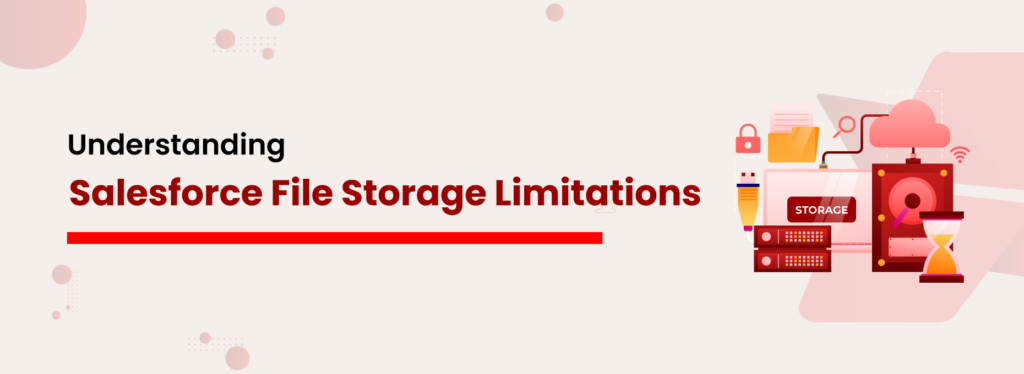
Over the last two decades, Salesforce has emerged as the #1 CRM provider in the world. Thousands of businesses from different verticals & sizes are relying on the massively popular Salesforce applications to boost their sales & service processes and also trusting its robust platform to build powerful business applications. Though Salesforce offers a multitude of benefits in order to ensure consistent & hassle-free performance every time, the CRM giant also limits some of its functionalities in order to maintain its high performance & consistency. One such notable limitation is storage. Please note that any Salesforce org has three default storage spaces including files, data, and big objects. In this blog, we are going to focus on Salesforce file storage & will discuss some of the Salesforce file storage limitations. Whenever a user uploads/generates/receives files (commonly notes & email attachments) of any type while using Salesforce, they get stored in a primary repository within the app. This applies to any standard user as well as a community user. How much file storage space do you have in your Salesforce org? When it comes to default file storage; Salesforce editions such as Contact Manager, Group, Professional, Enterprise, Performance & Unlimited get 10 GB space per org, while the Essentials edition gets only 1 GB. In addition to this, every Salesforce org offers some additional file storage space to standard users depending on the edition and the number of user licenses. Enterprise, Performance, & Unlimited editions get an additional 2 GB of file storage per user license, while Contact Manager, Group, & Professional editions get 612 MB per user license. What is the maximum size of file that you can upload in Salesforce? Salesforce doesn’t only have limited offered storage space, it also limits the file size when it comes to storing it within the app. Below are the file size limits; Salesforce Files (Files home, in libraries, in Chatter posts and comments, on a record’s Files related list): 2 GB Attachments (On a record’s related list in Lightning Experience. (In Lightning Experience, attachments are added as Salesforce files): 2 GB Documents, Salesforce Knowledge Attachments & Chat: 5 MB Each Please get more details

