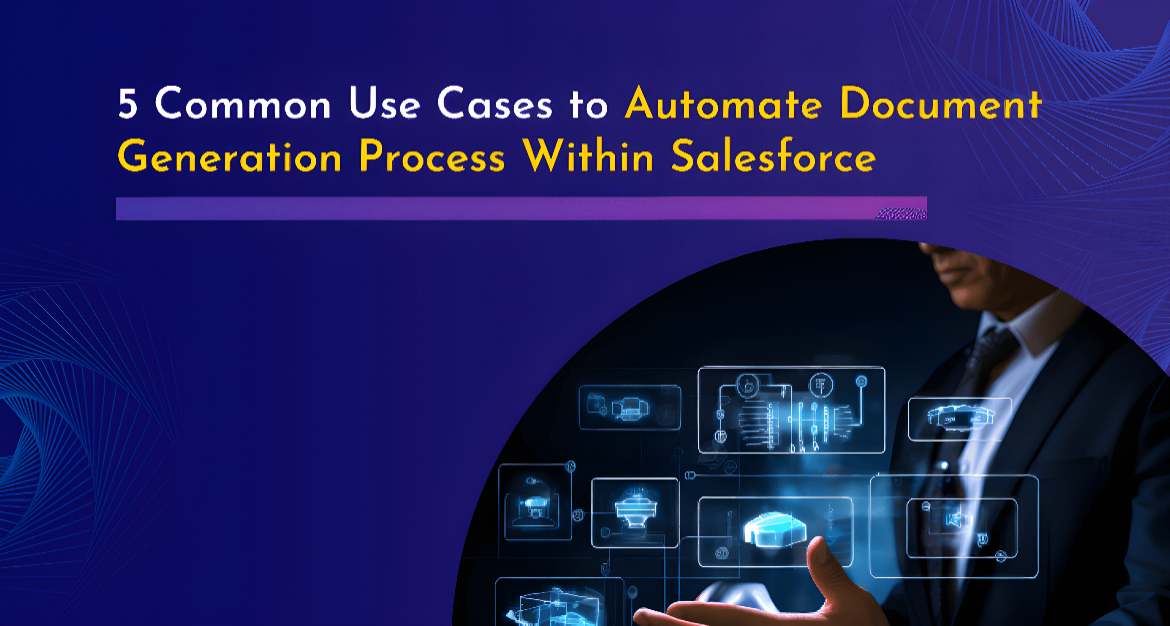Automating document workflows in Salesforce is an arduous undertaking but is essential to stay ahead in a fast-moving business environment. It’s the way to drive critical business advantages including productivity boosts that chart the way to success.
Say goodbye to endless hours of editing incorrect data on a Word template or sprucing up Excel Tabs. Automating your document generation process in Salesforce can do those tedious tasks quickly and accurately.
Imagine the daily activities of your marketing and sales teams. They strive to roll out top-notch, market-demanding presentations and proposals off the cuff. On the other hand, your HR team stays busy releasing offer letters, training documents, compliance forms, and many more to accomplish their goals.
Creating many documents daily is overwhelming. Automating the document generation process makes sure you’re making the grade. Read on to discover the seven most common use cases where document automation in Salesforce delivers potential results.
Why You Need to Automate Document Generation?
Manually creating documents in Salesforce can be tedious, time-consuming, and prone to errors. Imagine having to generate multiple contracts, invoices, or reports every day—copying data, formatting files, and ensuring accuracy. Not only does this slow down processes, but it also increases the risk of mistakes and compliance issues.
Automating document generation with XfilesPro Doc Gen eliminates these challenges by streamlining the process, and ensuring documents are created quickly, accurately, and consistently. The process reduces manual effort, minimizes errors, and allows teams to focus on more strategic tasks. Plus, with real-time data integration from Salesforce, businesses can ensure up-to-date, error-free documents, and control the way documents move around their Org among multiple users.
7 Common Use Cases to Automate Salesforce Document Generation
Automatic document generation in Salesforce is necessary for many reasons. From creating detailed sales proposals to driving revenue through invoices and contracts, generating documents has multiple use cases. Let’s look at five common use cases for almost every business.
Meanwhile, learn about the benefits of automatic document generation in Salesforce
Sales Proposals
According to the ‘Sales State Report’ published by Salesforce, sales reps spend only 28% of their week on selling. That means they are involved 72% of their time on other tasks. These ‘other tasks’ generally refer to document creation, editing, sharing it for review and approval, and getting it signed by approvers. Naturally, improving the time to focus on selling and pitching is essential here by automating the end-to-end process of document generation.
It saves enormous time and effort by handling these routine tasks. This provides your team the freedom to focus more on strategic goals, building relationships with customers, and making more sales.
Contract Management
From employee contracts and vendor agreements to lease documents, businesses manage a wide variety of contracts daily. Although the purpose of each document is different, these contracts share one thing in common: they are legally binding. Messing up one aspect of the contract process can drive potential consequences including substantial penalties and the erosion of trust with customers and partners.
However, it’s no easy task for your team members to cross-verify each detail considering the large number of documents they have to deal with in a day. When it comes to legal aspects, it can often be complex for some users to wrap their heads around the terminologies and their meanings when making such documents manually.
Automatic document generation in Salesforce can pull data from various fields and create contracts instantaneously, leaving no doubt about its accuracy. Although a final review and approval should be mandatory for such documents, automating the creation process definitely reduced the effort and time by half. This also guarantees a seamless contract management experience for users.
Invoice Processing
Invoices are an inevitable part of business operations that will be around as long as the business will. However, invoice processing is a drawn-out task that involves processes from verifying and extracting the data to entering it into the right space. Considering the size of most businesses, it sounds impossible to do manually or extremely risky.
This is where the power of automation comes into play.
An advanced document automation system will have the expertise to scan invoices in a variety of formats, choose the right templates, enter accurate and appropriate data, and perform necessary calculations (offers, renewals, and automatic termination), eliminating the manual effort to almost nothing. With these advancements, your employees can act as reviewers rather than workhorses.
Employee Onboarding
Recruiting and welcoming a new employee to your organization involves many documents, such as company policies, previous employment records, tax or insurance-related documents, and NDAs. In a dynamic work environment, generating and managing such documents would cause a significant drain on resources, which underscores the need for efficient and automated operations.
However, if your company is a Salesforce user, generating and reviewing these documents would be easier with XfilesPro Doc Gen. You can have your templates and documents ready and approvals and eSigns in place. The process is fast and quick with no complex technical setup to ensure a smooth onboarding experience for new hires while reducing the administrative overburden on the HR department.
Compliance Assurance
If your business functions in a regulated industry, making the right compliance documents is not just a thing but everything. However, a single oversight or human error in document creation can lead to potential compliance issues.
To tackle this challenge, document automation ensures the flow of updated and accurate information to your compliance documents. Therefore, you don’t have to worry about the hefty penalty or legal actions that would take a toll on your bottom line.
Customer Service and Case Documentation
Accurate and timely delivery are the two critical elements of great customer service. With the high volume of cases and customer interactions, support teams often face challenges in maintaining consistent documentation.
Automating the generation of case documentation helps by pulling data directly from Salesforce and creating consistent case reports, support tickets, service agreements, and troubleshooting guides without manual input. This ensures that every case has accurate and up-to-date information, fewer errors, and minimal back-and-forth communication. The end result is improved response time, better compliance, and excellent customer service.
Business-Specific Agreements and Documents
Businesses often require specific, customized agreements and documents tailored to their unique needs—be it vendor contracts, partnership agreements, or project deliverables. Generating these documents manually can be slow, prone to errors, and difficult to scale, especially as business operations grow.
In this case, automatically generating documents is not the only requirement. It ensures that every document is customized according to the requirements of each business interaction, whether it's creating a service agreement, generating an NDA for a new partner, or drafting project contracts.
Best Practices for Document Automation in Salesforce
Although implementing document automation in Salesforce is a powerful way to enhance efficiency, to fully harness its benefits, it’s crucial to follow best practices that optimize the automation process.
When automatically generating documents, you have the option to select from multiple available templates. Be it invoices, sales pitches, contracts, or agreements, you can switch from one template to another easily. That can only happen when automated templates reflect the most current terms, conditions, and formats to avoid outdated information from being sent to clients, partners, or customers. Keeping templates up to date also helps maintain professionalism and accuracy across all generated documents.
Before fully integrating automated workflows into your Salesforce system, it’s essential to test them. Regular testing helps identify potential issues, errors, or bottlenecks to ensure that the automated document generation process works as intended. It also provides an opportunity to refine templates, correct inaccuracies, and optimize workflows for better performance.
Once a document is generated, it can be sent for signature directly within the Salesforce ecosystem. XfilesPro Doc Gen provides automated document generation as well as review, approval, and eSign process under one roof. The integration between XfilesPro Doc Gen and Salesforce speeds up the approval process, reduces paperwork, and ensures legally binding contracts and agreements are signed faster.
A consistent naming convention for generated documents is key to maintaining organized records and facilitating easy document retrieval. Standardizing naming conventions based on criteria like client names, document type, and date can prevent confusion and enhance workflow efficiency. It ensures that both automated and manual document handling processes are streamlined and helps with compliance and tracking during audits or future reference.
Take Your Salesforce Automated Document Generation to the Next Level with XfilesPro Doc Gen
Learning the significance of auto document generation in Salesforce, are you wondering how to start with it? Our advanced application XfilesPro Doc Gen is all you need.
With XfilesPro Doc Gen, the above pain points are systematically eliminated through intelligent automation that takes care of your end-to-end document creation needs in Salesforce. This involves the process of fetching data from different fields and generating documents of any type, size, or quantity either by uploading your template or building a new one.
Essential Features of XfilesPro Doc Gen
- Generate documents using templates (contracts, agreements, invoices, purchase orders) for your vertical (HR, healthcare, aviation manufacturing, IT, and real estate).
- Create documents of any type, from PDF and Word to Doc and Docx.
- Enjoy a one-click import option of the existing templates and reuse them to maintain brand consistency.
- Easily collaborate with your team and across teams by sharing the templates or the generated documents for editing and review purposes.
- Automatically share it for review, approval, and eSign process by multiple, authorized users and accomplish the document lifecycle.
- For eSign, monitor the status of each document in real-time, with detailed updates on pending, signed, and completed stages.
With XfilesPro Doc Gen, don’t just automate document generation rather, own the complete lifecycle of the business document. The best part is you don’t have to switch between Salesforce and another system to manage these generated documents. You can do all the generation, review, approval, and management options within Salesforce.
Are you curious to see these use cases in action and experience the impact of XfilesPro Doc Gen firsthand?
with our Salesforce document management and generation experts!
FAQs
DocGen or Doc Gen in Salesforce refers to automatically generating different types of documents (contracts, invoices, KYCs, NDAs, purchase orders, and agreements) for business purposes. This can be achieved by using XfilesPro Doc Gen, which integrates with Salesforce and allows you to generate a variety of documents to support your business operations.
If you are looking for one of the best document generation and automation solutions for Salesforce, XfilesPro takes the lead. It provides Doc Gen abilities to automatically create business documents of your choice and even offers the option to review, approve, and e-sign the same document.