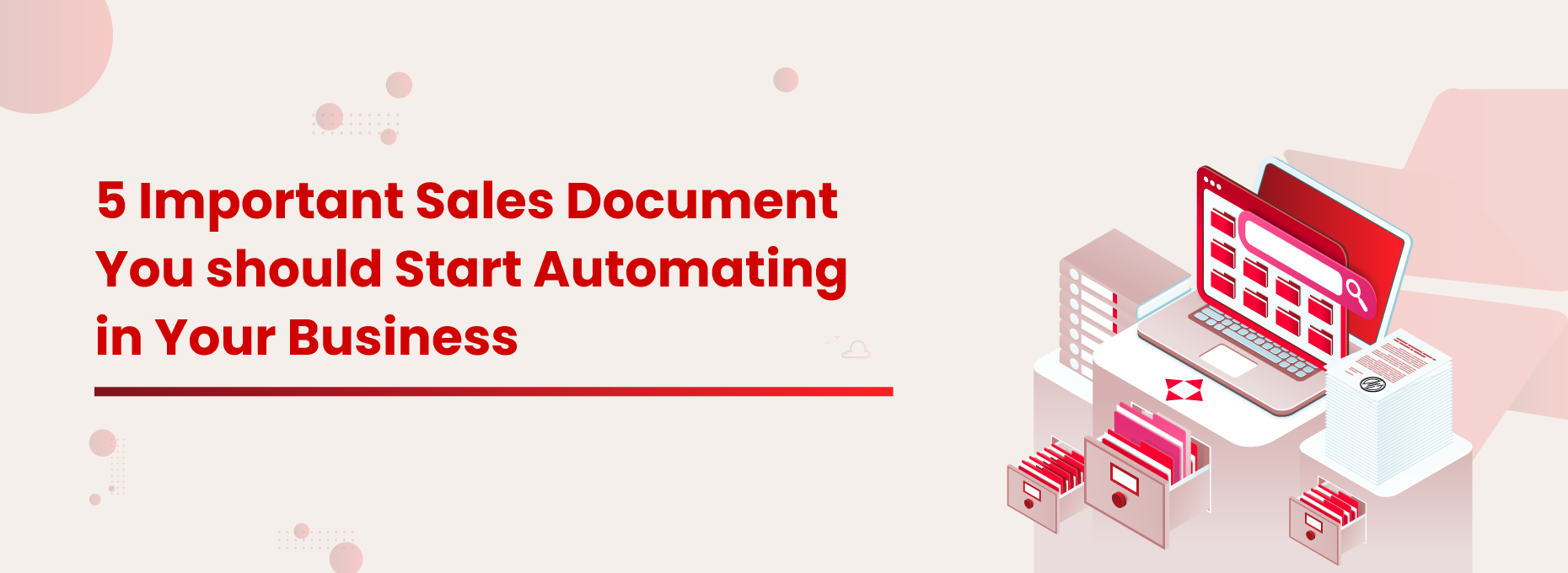We hear a lot about document automation. As document automation makes our work life a walk in the park.
It must be Salesblazers who must have heard a lot in their life about the magic of embracing a document automation tool. Because the sales team needs to play a big game with multiple sales documents every day.
But is that easy when you are required to automate your sales documents inside Salesforce? It’s not!
It takes a lot to automate the end-to-end creation process of your sales documents inside the CRM platform.
As you finish reading this article, we will show you the right path to make this task possible with a popular auto document generation tool for Salesforce.
Before that, let’s look into your sales team.
What is a Sales Document Your Team Creates?
Sales documents are key information sources that fuel your sales team’s operations. In each stage of the sales pipeline, you need sales documents to engage with prospects/leads/customers in order to close deals faster.
Deeshna C
Why Sales Documents are important?
Sales documents are the lifeblood of your sales pipeline. Your sales team needs to be handy with different types of documents to showcase your products and services to interested buyers. As each prospect/lead/customer approaches your team with different requirements, the Salesblazers need to make sure that the document is personalized for each of their requirements.
And, it’s essential to ensure that your marketing team is also working on the sales documents. Because, the sales documents should adhere to your brand guidelines by including logos, following the color palette, and applying the typography.
What are the Sales Documents Your Team Needs to Automate?
Out of a different variety of documents depending on the industries, we can say that these are the most common sales documents that every sales team creates every day, which actually deserve an automation push — sales decks, case studies, business proposals, quotes, and contracts.
Sales Decks
A sales deck is a visual presentation designed to display and highlight your products and services to potential customers. After you have identified your SQLs, communicating with them through a visually explainable sales deck is the most proven step when it comes to letting your leads know about your product/service.
Case Studies
The best testimony document that can go into your sales cycle is by using a credible case study of how the organization leveraged your product to bring about a revolutionary change in their business workflow. 13% of marketers use case studies as a primary form of media within their content strategy.
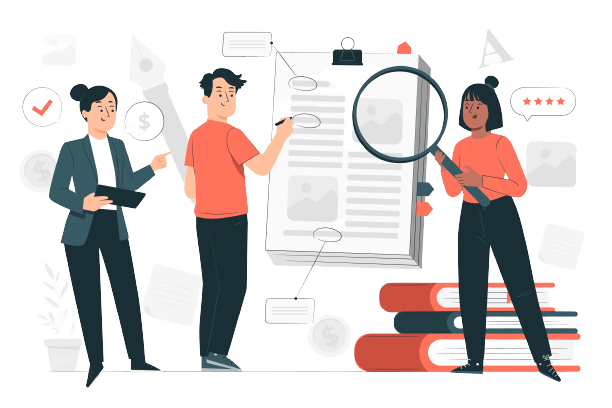
Business Proposals
Business proposals play a crucial role as initial sales documents sent by your sales team to customers, serving as a means to create a positive first impression. To secure new deals, it is essential to present a compelling offer and an outstanding proposal. These documents stand tall when it comes to outlining the value of your offering.
Quotes
While business proposals provide an overview of the solution you have to offer, quotes carry highly specific information. These are the documents that are usually one or two pages created in response to the buyer’s interest in a specific product or solution. Quotes present details such as estimated price, timeline, and general terms and conditions, and are integral to any sales team.
Contracts
Crafting contracts can be daunting as you aim to cover all essential details and potential scenarios to safeguard your revenue. They showcase the terms of sales agreements, partner relationships, and many other essential things. Each contract includes a digital signature option, ensuring they become legally binding documents and granting you peace of mind.
Here’s The Auto Document Automation Tool for Salesforce You’re in Search
Now that you understand the sales cycle and how important it is to automate these sales documents, it’s time to talk about the tool you have been waiting to know from the beginning of the article.
Our only answer is ‘Xfilespro DocuPrime.’
XfilesPro DocuPrime is the most trusted and recommended auto document generation app for Salesforce that automates the end-to-end generation process of your sales documents within the CRM. XfilesPro DocuPrime understands that your sales documents contain sensitive information, which is meant to be not shared with everyone, so it makes the document creation process 100% natively within Salesforce.
To not let the data move out of the CRM, XfilesPro DocuPrime automatically fetches data from multiple objects and generates the document inside Salesforce whether it’s a sales deck, quote, or proposal. The best part is that you can create documents in any size, type, or quantity with this intelligent application.