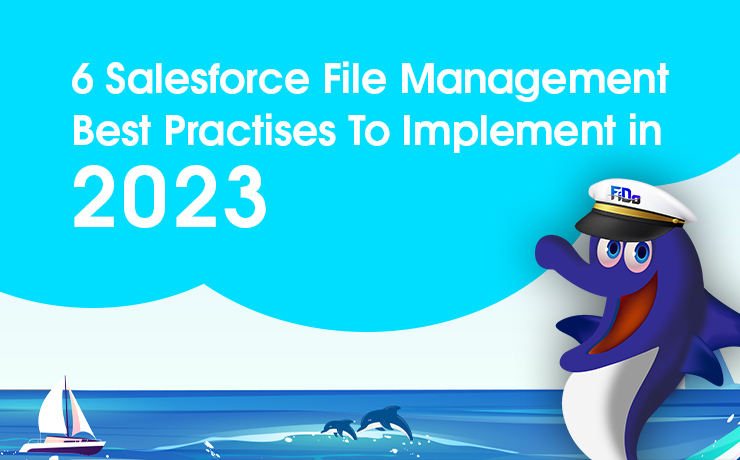We are gearing up to bid adieu to 2022, and setting up our 2023 goals. Maximizing the Salesforce platform’s capabilities & minimizing operational costs are two of the most desired pursuits for every Salesforce customer. Efficiently managing files within Salesforce can double up the joy & make 2023 the best year for your business. Managing a large number of files or huge-sized files in Salesforce CRM often brings challenges & an #awesomeadmin must have the right file management strategy to be a superhero for his/her organization.
Below are some of the uber-popular methods that are being adopted by some of the smartest Salesforce customers. You are minutes away from getting to be one such file management champion.
Know your Salesforce file system
One of the most important things for any Salesforce admin is to have a detailed knowledge of their Salesforce file system. This includes understanding what type & size of files are getting uploaded, what are the major sources of file generation, who are the users that generate more files, what is the file storage usage, who has access to files, and how files are getting shared. A smart Salesforce admin always keeps an eye on these factors in order to maintain a smooth file management process and predict upcoming challenges.
Have a long-term Salesforce file storage management strategy
If you are a Salesforce user, you must be aware of the fact that all Salesforce editions come with a limited file storage space. If file consumption is more in your business, you must run out of your storage faster. Having a long-term file storage management strategy for Salesforce is one of the most critical things to consider in order to avoid last-minute hassles. This might include regular storage upgrades (Please note this is highly expensive), periodically deleting obsolete files, adding extended storage systems, etc.
Leverage external platforms for enhanced file collaboration
Leveraging external platforms such as SharePoint, Amazon S3, OneDrive, Google Drive, etc. not only helps you address challenges occurring due to Salesforce file storage limits but also extends file collaboration capabilities. With unlimited Salesforce file storage powered by external systems, your team can seamlessly collaborate on different files & accelerate business growth.
Build a centralized content management system
In today’s digital world, businesses use multiple systems to run business. If you are also using different applications to power your business, integrating all of them will do wonders. When you’re integrating all your processes & applications to have a single business view, building a centralized content management system is just what you need. For Salesforce users, if you are using different Salesforce apps, AppExchange solutions, and custom-build applications; bringing files from all of them together to one centralized storage repository is highly recommended. The centralized storage can be SharePoint, S3, OneDrive, Google Drive, or an On-premise file system as well.
Take care of file security & accessibility factors
Securing files in the best possible way & keeping seamless access to all authorized users are two of the most important factors in driving file management efficiency. Best security practices must be adopted including access control, visibility settings, encryption, and sharing options to run a highly secure Salesforce system. With evolving technologies, security often comes under the scanner & you need to get it checked in 2023. Access to files must be always hassle-free as this directly impacts productivity. Some of the best recommendations are syncing files across systems, a proper naming structure, a tagging feature, and a folder structure for files.
Backup your files regularly
Still not backing up your files? If not, get this done in 2023. Having a backup of all your files will help you run a business with confidence without any fear of file loss. Get a file backup strategy in place with the best available Salesforce backup application.
Get XfilesPro for Advanced Salesforce File Management
Still thinking about how to implement all the above best file management practices for your Salesforce app? Don’t look beyond XfilesPro. Our one application can help you achieve all the above goals & make your business run on Salesforce to the best of its potential. XfilesPro, which is primarily an external file storage integrator for Salesforce, offers support to multiple storage systems including SharePoint, Amazon S3, Google Drive, OneDrive, and On-prem. Along with this, our future-ready application can easily take care of folder structures, file syncing, community portal file management, large-volume file offloading, and much more. Explore all XfilesPro features & capabilities to transform your file management experience in Salesforce.
With 500+ global customers & 550K+ licensed users, XfilesPro can be a game-changer for your business in 2023. To learn more about the application, please get in touch with us now.