Sambit
Years ago, the collaboration on a Salesforce document gave us the sense of a long and intricate process. A document had to be shared from one person to another for contribution, and, it took ages to get the document back to the originator.
But now is the age where things happen in real-time. The document collaboration in Salesforce is no different from it. Understanding the evolving demand for streamlined actions on Salesforce documents, XfilesPro offers real-time document collaboration functionality, where both internal and external teams/users can work together on documents.
Before that, let’s take a glance at XfilesPro.
The Most Installed Document Management System for Salesforce
Be it SharePoint, Google Drive, OneDrive, or AWS S3, XfilesPro can move Salesforce documents to your preferred external cloud, helping you optimize the storage space and achieve peace of mind.
Now, let’s get back to the document collaboration aspect. How does XfilesPro make this magic work within Salesforce?
XfilesPro’s Bi-Sync Functionality: The Magician
It’s XfilesPro’s Bi-sync functionality that brings about the magic. With Bi-sync, you can sync your Salesforce records with respective files/folders in the external storage post-migration process. This helps you have the modifications made on the Salesforce records to be reflected in the corresponding documents in the external system, and vice versa, instantaneously.
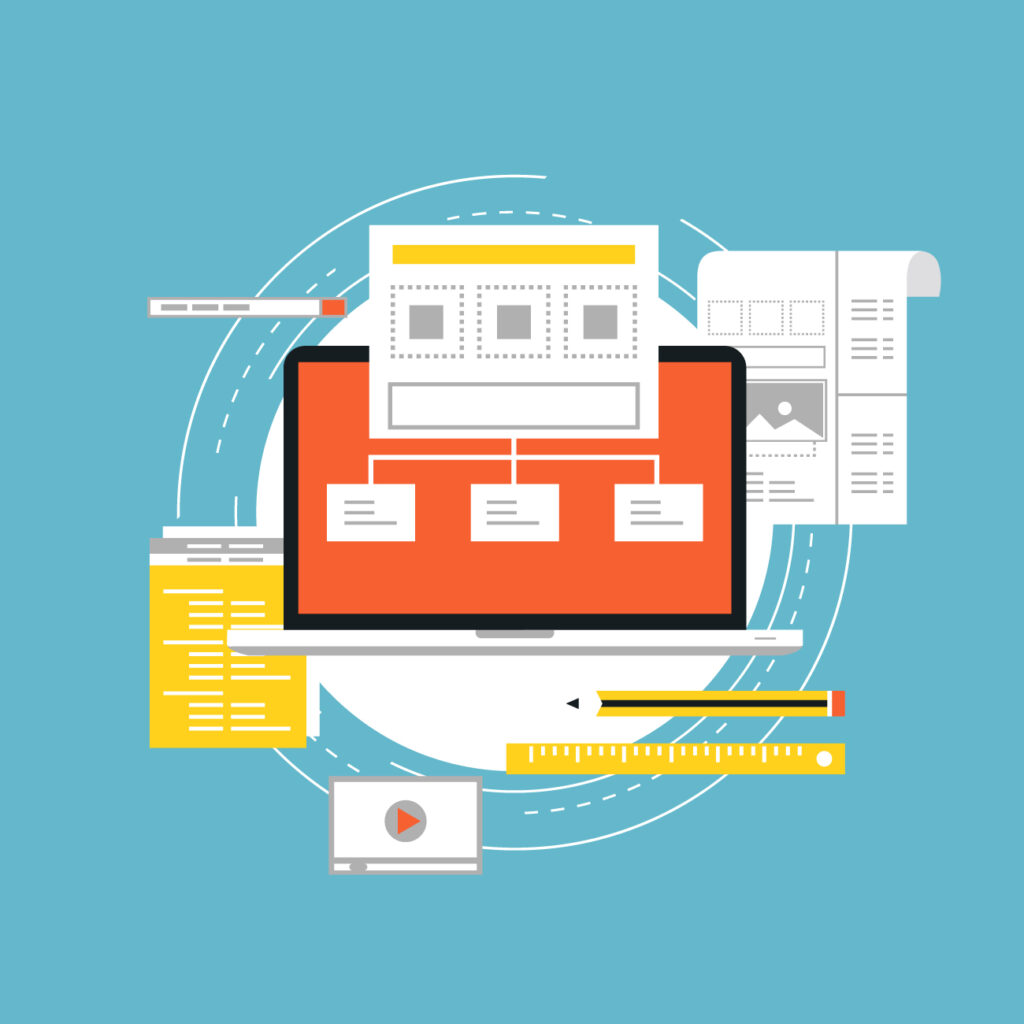
We will make this more clear to you.
Imagine the scenario. One of your internal team members is working on a document inside the CRM while an external user also modifies the respective document in the external storage. With Bi-sync, you can have the changes made by both of them to be mirrored in Salesforce documenst and the same on external storage right away, ensuring an effective real-time document collaboration experience.
Now that you discovered how real-time document collaboration happens in the CRM, it’s time to look into the benefits that this powerful capability unleashes.
Streamlined Workflow
Trust us, you will witness a dramatic improvement over how people have managed and modified a document in the past. When the traditional way of document collaboration demands laborious manual tasks and time, a real-time document collaboration experience in Salesforce streamlines the entire process by fastening it up. Here, authorized users can contribute to a document simultaneously, no matter if they are internal or external team members.
Enhanced Productivity
The good news is that with real-time document collaboration, your productivity will score the highest. Because you’re eliminating the long hours or even days that are needed for document updation by multiple users. In other words, you’re saying goodbye to the excessive amount of time spent on emailing the documents back and forth, downloading or uploading them, creating multiple versions of those to be shared with others, and so on. So, you can concentrate on your core mission, which boosts productivity.
External User Access
It’s a big feat to ease the process for external users in order to help them work on your Salesforce document. As we saw above, XfilesPro’s Document Collaboration functionality provides the permission for external users to work on your Salesforce documents along with your internal team members. So, the process becomes streamlined and faster. This is indeed a great step toward ensuring an efficient document collaboration strategy.






