Exceed the Salesforce File Storage Limit – A Complete Guide
Salesforce is a great CRM tool for businesses of various sizes and it’s efficient solutions including Chatter make it a leading collaboration platform.nnHowever, there is a common question that stands often, how to manage file storage space and what are the options where we can store files inside the Salesforce? The perfect answer for this would be, store files in a place, where file accessibility won’t be a challenge. nnLet’s have a sneak peek of what are the points we need to consider while deciding on our Salesforce file storage. The Salesforce Files (formerly Chatter Files) Before Salesforce Files there were the Chatter Files. Chatter is majorly focused on enabling users to collaborate seamlessly. This is also done to enable much easier cooperation through a social enterprise environment.nFiles are an intrinsic part of document collaboration, hence, it makes sense to integrate them with the social side of things, which results in turbo-charging your organization. Salesforce files do a similar thing by integrating Chatter with Salesforce CRM Content and thereby, allowing users to access and share the files stored there. This is also done if they have the right permission.Using the Salesforce files, individuals can actually upload files privately until they have decided upon sharing them. They can also subscribe to files, get notified when a file has been updated.The process of sharing can be done in the following ways: Sharing with an individual Sharing with the existing groups of people inside Salesforce Sharing with link By indirectly, attaching a Salesforce file to the Chatter feed of a record, as mentioned previously The Salesforce DocumentationnnIt is true that you also have control over the access permissions. Files in Chatter can be: Completely private – No access at all Shared with viewer permissions – Viewer permission to access Editable by collaborators – Collaborator Fully shared – With the owner Salesforce CRM Content This option is mostly being used to store all the marketing collateral or at times even support-related documents. You can indeed store templates and the standard marketing collaterals, publishing the official corporate files, which are to be used by sales or support teams while dealing with customers. In fact, the co-workers can then clone and customize document templates and use it later as per their needs and requirements.You can also be one of the members of multiple Libraries and will be able to see them in the Libraries tab. This is not it, you can as well see them under the Salesforce Files tab. Users can also attach a file stored in a Library, directly to the Chatter Feed of a record.However, one drawback that can be registered here, is that you cannot have nested folders. Each Library will be acting like a flat folder in which you are not allowed to have any kind of sub-folders. The Salesforce Attachments One more traditional ways of storing Salesforce files is Salesforce Attachment. This is the one that allows you to attach files and documents to individual records.However, this works well, when short sales cycles are being generated, with a small number of files per record. The file size is also limited to 25 MB per file. In fact, posting a file in the Chatter feed will automatically show the file in the notes and attachment section of that specific record, just that the type being feed attachment.The limitations of Salesforce Attachments include the following: Lack of sharing via links The lack of version control Absence of sharing permissions The Documents This is where you can indeed store the web resources like logos, the HTML banners and also the Visualforce materials. These are generally such resources, which you plan on using for email campaigns and also for any images that are to be used in a template. The Alternatives If at any point of time you find that storing files in Salesforce is too expensive, or that your needs are not collaborating with what Salesforce provides in terms of file storage and usage, you can always look at cloud storage alternatives that are available; like AWS, Google Drive, Box.com, OneDrive, Huddle or Dropbox. You can even store your Salesforce files in a local storage system. nnXfilesPro is an external file storage and collaboration solution for Salesforce, that can help you store your files easily in your preferred external storage system. This allows you to optimize your primary Salesforce file storage space and reduce high file storage cost. nnGet in touch with XfilesPro team now for a demo. AMARLAL
Top Five Reasons to Choose XfilesPro over other Applications
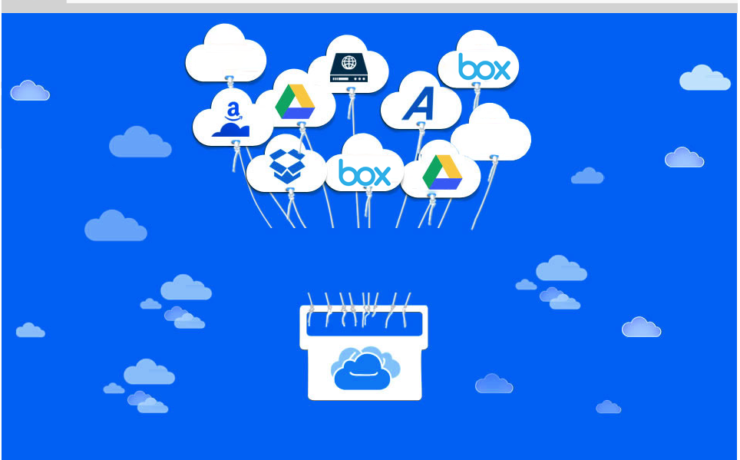
Amazon S3, Google Drive or Box are some of the popular File Storage Applications available on the Cloud. However, the usage of all can only be marked with some assistance. Such support is provided by XfilesPro, a Salesforce Files Management App. Today we will discuss five reasons, why should one chose XfilesPro over other applications. Build entirely for Salesforce: XfilesPro is developed on the Force.com platform, and all the components are set over Salesforce. Accordingly, it can be said that being a native Salesforce App all the standard functionality like the workflows, approvals, and profiles for file access can be used for XfilesPro. Easy and Expandable Cloud Storage: XfilesPro is seamlessly integrated with thousands of apps. Preloaded with Amazon S3 and Google Drive storage options, as well combining with more, to get apprehended as an intelligent cloud management app. Hence, XfilesPro acts as Salesforce files management software with the quickly build enterprise-grade custom apps. In this way, our customers can further have options to choose their local or the internal systems like Local/Network Drive. Public Sharing is Always Secure: Having the benefit of sharing your files with anyone, under stringent safety policies, is hard to find. With XfilesPro you are present in the cloud and at the same time eligible to share your files with anyone outside your reach or organization firewall. The process of sharing a simple public link, along with password protected links and expiry date set-up, you can take the benefit of sharing. Customization and Integration: Being a native Salesforce App XfilesPro can be easily customized to suit your business needs and requirements. This can also be categorized as easy mobility, which means that you can always move your files as per the requirements. Hence, every aspect of XfilesPro can be customized and integrated as per the needs and demands of our customers. Cost-Effective Measure: There is no doubt, in fact, that most of the Salesforce File Management Apps, are quite expensive. Buying space within Salesforce is again quite expensive. At such juncture, XfilesPro is always available to offer you with the best cost-effective measures. Our pricing list is designed in a way to suit your business needs financially. AMARLAL
Salesforce File Storage-An Easy Solution

Anything that can make managing data easy is something you should be considering; Salesforce File Storage is something that you should be looking at. Managing data is a challenge today because there is a huge amount of data that is collected in the regular course of the business day. Storing information, files, and historical data are likely one of the biggest challenges when it comes to managing your data. File Storage File storage is a very important feature in your data management arsenal. The right file storage will help you to manage new data and historical data. When you are choosing a file storage system, there are some key features that you want to look for to ensure that you are getting the most out of your file storage capabilities. Secure environment Ample space Ease of use Secure Environment Your file storage system has to be secure because you cannot risk your data. A data breach is a serious incident that can easily negatively affect your business. A secure environment that you can have complete confidence in is one of the most important things you should be looking for in file storage systems. Security has to be a top priority. Ample Space Ample space is a must as well. You want to be able to have enough room, this may seem like it is something that should be organically understood but it often is not. In some cases, the storage space can be cost prohibitive when you need extra space. You should not have to pay an excessive amount to get the amount of storage that you need. Ease of Use Of course, you want to have access to ease of use capabilities. It is important that you can easily use the file storage capabilities. You should never have to give too much thought to your file storage. It should just be present and easy to use. Finding the right file storage that can combine all the qualities that you have to have and then some can easily make your data management tasks a breeze. Data management including storage should be simplistic yet secure. It should be completely automated with very little input from you or your staff. It should happen naturally without any issue. CEPTES has the solution for your file storage. Once you have the solution that you need, your files can easily be managed. AMARLAL

