How XfilesPro Helps You Create Sales Contracts Automatically within Salesforce

Document generation or document automation is one of the most important aspects of any business using Salesforce as its CRM as it acts as the best form of credibility for any operation that happens in an organization. Your data is recorded, collated, stored, shared, and even signed electronically. Running an organization or a company can help you relate to it. There are several contexts of document generation such as the closing of each deal, appointing a new employee, collaborating with a new partner, new contracts, thank you notes, daily-monthly-yearly reports of different departments, relieving an employee, analyzing each month’s business market, and many more. Each day having to record documentation for several important matters, results in a bottleneck. This requires the help of dynamic document generation in Salesforce One of the departments that makes the most use of documents is the sales department. The sales funnel is a journey of several documents such as sales decks, sales pitches, business proposals, and so on. The list keeps going on and on. Not only that but it also turbocharges your productivity. Even though you are a Salesforce newbie or a seasoned pro, manually creating your sales documents by merging data from several Salesforce objects is a big challenge. Sales contracts are one of the most crucial and important documents for the sales department. These are the most data-driven documents that stand as a testament to the relationship between the buyer and the sender. But how does a document builder for Salesforce help in an easy and efficient contract document in Salesforce? Full-scale Contract Automation The main and foremost reason you opted for document automation is self-explanatory. It provides you with the convenience you never even wished for. With a smart CRM document generator, it just a single click your whole document will be generated automatically in a matter of minutes. Contracts are a compulsion and apparatizing an automated contract generator will facelift your sales needs better. Superlative Contract Devoid of Errors A contract is not the document wherein you say, “Oh, that was a small mistake” or “I will correct that right away”. A sales contract embodies the details regarding the exchange, the terms of sale, clear product or service descriptions, and more. It should not leave even a tiny bit of skepticism between the two parties. The most rudimentary quality that a contract should dominate is that it should be unerring. It is one of those documents that are passed on between parties after legal assistance. Hence automated document delivery in Salesforce comes with the competence of zero errors. Try creating even batches of contracts in Salesforce for your business. You will never need to look back at it even once. Everything is going to be intact. Advance Contract Processing with E-signature Implementation When you are curating a contract, it will likely entail attaching a sign for validation—wondering how you do it when your document is generated automatically. When you are seeking a complete digital transformation, even this sensitive issue has a solution. Opt for a document generator for Salesforce that bolsters up the popular third e-sign formats so that you can incorporate your e-sign digitally. Also, go through this webinar for more insights about the same. Top-tier Data Compliance Go for a document generation application that adheres to the Salesforce data compliance policy. It concentrates on who accesses the documents that are being generated in Salesforce. It makes sure that only authorized users are allowed to access and merge Salesforce or third-party documents. Your contract document is a private affair between you and the buyer. So better keep it confidential. Also, automated documents carry a better win at business presentations and meetings because of their carefully curated content. Hence it is very important as to who views it or has access to it. Interested in exploring a real-world use case of automated document creation within Salesforce? Click here to gain valuable insights. Elite Data Security Cybersecurity is at stake in a majority of cases. This has been one of the most sensitive risk elements that organizations and companies face on a daily basis. Take the assistance of a document generation tool for Salesforce that features to limit the data, the chances of vulnerabilities to other desktops or unrecognized users are quite a few. It’s nifty enough to place the documents in a single repository where the data delivery and permission are controlled. Also read: How Can Automated Document Generation In Salesforce Improve Business Revenue Consistent Marketing Plans Effectuating a good marketing plan is very important for your brand or company to keep up with the changing marketing trends. Proposing an idea in writing by giving it the same impact as the carried-on thought process is not an easy task but with a good automatic document generator for Salesforce, generating a document with content and visual richness in combination with customized designs templates, and several other choices is an easy-peasy task for you. It also facilitates modification from time to time as per the brand evolution. And just a single click, your sales contract will be generated with all the necessary brand elements it should suffice. Swift and Efficient in Action or Process At times you come under situations wherein you are to meet a potential client in an hour or meet a prospective partner for collaborations in the days to come. But what would you do when it comes to drafting a proposal or presenting a report? Fret no more. A document generator for Salesforce’s thunderbolt speed will get your documents generated in no time and will save you from all the troubles you would have to undergo if you chose to go through manual generation. So what say? I guess you are now pretty much on par with us for getting your documents generated automatically. Then XfilesPro DocuPrime is the best option for you. After much contemplation, we have tailored this product in such a way that it is well-suited for creating business documents of any sort
Why Manual Document Generation in Salesforce is a Big Challenge?
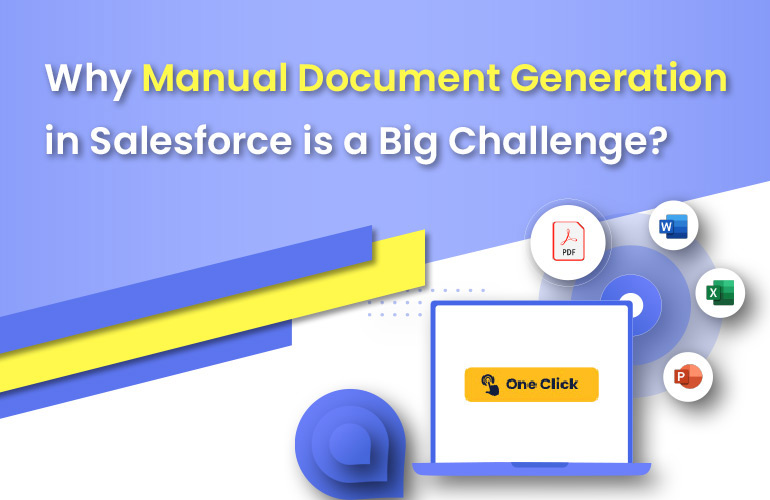
In business, we come across several critical and sensitive documents that are being created for several verticals. With the lawsuits and protocols getting tighter each day, documentation has now become more of an obligation. Hence business users have a busy time creating documents for each operation undertaken in the verticals. Hence to power up your Salesforce experience in your business, document generation plays a major role in streamlining the process. When it comes to having your sales decks, business proposals, sales pitches and several other documents to be automated, that is when you realize the use of automated document generation. To create highly manual content for your business that is using Salesforce as its CRM, with each business operation being highly data-driven, it is sometimes very much necessary to have a no-code document generation application to perform the data retrieval process from several Salesforce objects. Manual document creation just increases the time to value alongside presenting several other concerns such as wasted time, data silos, human errors, non-compliance, and so on. If you are looking for a detailed understanding of automatic document creation in Salesforce, then this datasheet is going to help you. By creating several documents manually, the chance of getting things muddled is a common thing. If you look closely at your Salesforce org, you will understand how the data is scattered in several Salesforce objects. Getting your data from each object and then putting it into your required templates is going to be an error-prone and time-consuming job. For starters that itself is one of the most detested challenges. Apart from that, there are several other challenges that are associated with manual document generation as below: The cumulation of important information There will be times when you are juggling multiple documents to create. Given this time-squandering process, each document will have a different set of requirements to convey different messages. In any case, the facts and figures to be represented will be presented in different fields of Salesforce records. Hence there are high chances you miss out on relevant data. As mentioned earlier, data scattered over several Salesforce objects is the major issue for this concern. Pro tip: XfilesPro DocuPrime, the most preferred auto document generation application for Salesforce facilitates collecting data from different fields and appropriately includes it in the document as per the requirements. It not only fetches the data but also populates them into your desired document template like a breeze. Say goodbye to Ctrl + C and Ctrl + V as you can stay in your system of record of your Salesforce and continue with your document automation. Success story here: BloomWealth, A Leading Tax and Financial Advisor Based In Sydney, Sought The Help Of XfilesPro DocuPrime To Automate Their Documents In Salesforce. The never-ending proofreading and editing With manual document creation, it is very difficult to convince oneself of a perfect write-up. Each time, proofreading and editing will help you unmask a new error and correct it. With several editing and proofreading, the document might sometimes fail to deliver the message it was intended to. How sad would that be? That Salesforce admin would have literally spent several hours working on the document which should have been passed on to the lead. And the number of times you proofread goes on and on. Maybe that dollar sign was missing from your invoice or the date had gone wrong. Even a small glitch can land you into a parallel universe of losing leads in the snap of a finger. Pro tip: For the pain of multiple proofreading and editing, XfilesPro DocuPrime is the best option for Salesforce users to have their documents generated automatically. Accuracy is the top-notch USP of this automatic document generator and hence once they are generated automatically, they are error-free, with zero human intervention needed. Security Business documents are all about sensitive information and confidential data. With the manual creation of data, you never know how many people have established access to it. You will need help tracking the number of users who have the data too. Hence this is one of the most significant drawbacks of manual documentation. And your business data contains confidential data that will be regarding prices, financial figures, sales results, etc This should not be accessed or fall into the wrong hands. This is where security is going to be a big challenge while you are manually drafting your documents. Pro Tip: Business documents are considered confidential for a reason. Hence the security of these is very important. XfilesPro DocuPrime always gives the owner the full authority to decide on the visibility and the sequence of the sections & also has an access control feature to limit document access. And also since the documents are created within the Salesforce CRM, there is no fear of any external threats. Time-consuming process Document creation is a process that needs to be done by taking into consideration all the necessary details. Hence it will take a lot of time to finish each document if chosen to be created manually. Also filling up the right data at the assigned place is going from the Salesforce objects is going to be another challenge. If demanded to create several documents in one go, then it is going to be a liability rather than a challenge. Pro Tip: Document automation is the only solution for this trouble. XfilesPro DocuPrime is helping several workforces by enhancing their productivity. With XfilesPro DocuPrime taking over the task of document generation, bulk document generation can take place in a single click. Compromised Accuracy When documents are created on a manual basis, there will be mistakes that cannot be avoided. This is a human tendency. Multiple edits will have to be undertaken if going through the traditional document generation. If they are not created with utmost concentration, there is a high chance it will lead to severe escalations. This is the last thing you want to hear when you are drafting a document. Pro Tip:
The Role of Salesforce File Management in Streamlining Your Workflow

Managing a big volume of files and information is common in every business process. However, when you juggle multiple processes on different IT systems, it means that your files can be generated hugely and stored in a number of different locations. When it comes to the uninterrupted flow of your business, you need to have access to your critical files at any time seamlessly. Just because of the reason that the files are in different locations, you can’t let any trouble happen with your business. For this, you need to make sure that you are processing a very streamlined file management experience in Salesforce. Because an efficient file management system is key to advancing your workflow. In this article, let’s discuss the importance of a smart file management approach in Salesforce. To Overcome the Fear of Storage Limitations Salesforce always gives only 10GB of file storage per Org. But with the amount of file accumulation, it is difficult to carry on the day-to-day work requirements relying on this small amount of storage. As the files mount up within the Org, you will experience a dip in the performance of your Salesforce application. At first glance, there appear to be two potential solutions for the storage limit challenge. The initial option involves deleting old files, but this may not be advisable since these files could hold valuable business opportunities in the future. On the other hand, the second solution entails purchasing additional storage space from Salesforce, but this can be costly. Our Recommendation: XfilesPro, the #1 file management app for Salesforce helps you move your growing volume of Salesforce files to your preferred external storage platform such as AWS S3, SharePoint, Google Drive, OneDrive, and on-premises system in order to free up storage space, which is a great way to overcome the challenges associated with storage limitations. Learn more about Salesforce file storage limitations here To Better Organize Files The concept of better file management in Salesforce starts with excellent organization. Having your files organized in a way that makes sense to your business will help you look for them faster. Keep in mind, not having a proper folder structure to store your files will drive unimaginable troubles, including productivity disruption. Our Recommendation: XfilesPro has the capability to create a customized folder structure as per your requirement so that you can arrange your files in your preferred format or hierarchical order. To Experience Exceptional File Collaboration You are not only the one who will work on a file. There are a lot of employees who are supposed to modify a file. Since there are limitations to collaborating on files in real-time for many users, the process demands a lot of time. The file has to pass from user to user or department to department for modification, which will take an indefinite period of time for completion. Our Recommendation: XfilesPro empowers you to collaborate on files in real time. This is a great capability that will allow your internal teams and external users to contribute to a file live that will boost file management experience and overall productivity. Learn more about how to collaborate effectively on files in real time here. To Enhance Productivity If your Salesforce Org is unaffected by the growing number of files and you are able to conduct seamless access to files, you will experience a bump up in the productivity of employees. Because when you are well aware of your files and where each and every file is located and named per se, there is no disruption in the workflow, facilitating increased productivity. Moreover, since you can leverage the power of automation to move the files out of Salesforce and optimize the storage space, the employees can focus on their core operations and contribute more to your business. Our Recommendation: Get your file management in Salesforce to do the work for you. Simply integrate it with your desired external storage and get your hands on other important works. Promised Security Every business is a file-sensitive business. There is no file that can be exposed outside of file management because it is less important. So, you need to make sure that unauthorized users do not access your files. Our Recommendation: With XfilesPro’s Access Control capability, you can control who can view and access your files. In other words, you will be the ultimate owner of your files and you can rest assured about its absolute security. Wrapping it Up With all the recommendations that we have provided, you must be wondering how XfilesPro can streamline your file management experience in Salesforce. We recommend you that try the #1 file management app and experience the advancement that it provides to elevate your game. Let’s start this by scheduling a demo. AMARLAL
What’s the Impact of Limited Storage Space in Salesforce File Management?

Here’s the nightmare that will never end in the life of a #Salesforce admin — file storage limit. As Salesforce comes with very limited storage space, the admins are always afraid about hitting the storage cap. Not only the storage space overloading, the worst part is that there are a lot of other challenges with the limited file storage space. To run your business efficiently, you need to be aware of those challenges and the impact that can have on your operations. To get a better hang of it, let’s dive into it in this blog. Unable to Manage Large Files or Large Volumes of Files Your Salesforce files can come in any size and quantity. You will generate small-sized files and files that come in bigger sizes such as presentations, and video and audio files. And, it’s obvious that with the surge in the number of big-sized files, the file volume within the CRM platform will also increase. This will be an uphill battle as the management of files in large sizes and volumes will cause troubles in the management of files including uploading, accessing, editing, and deleting. That means, your entire file management experience will be completely disrupted. To know about the limitation in Salesforce storage spaces, check here. Drastic Reduction in Collaboration and Productivity Teams interact with each other through the process of collaboration. It is a game-changer contributing to any organization’s success. When the files are more and the storage space is limited in Salesforce, this process cannot take place seamlessly. Due to improper file and storage management in Salesforce, the users will fail to collaborate effectively, which will impact the overall productivity of the employees. Increased Costs for File Storage If you are thinking that purchasing additional storage space from Salesforce is a solution for the limited storage space, we want you to know that it will break your bank. No matter if your company is a small scale or an enterprise, the cost associated with extra storage purchase may not sound cost-effective for your business considering its high charge. So, think before acting, is that something your growing business wants? Challenges with File Visibility and Accessibility Just like the troubles in Salesforce file collaboration, the limited Salesforce file storage can drive uneasiness in the visibility and accessibility of files within the org. If the Salesforce application loads very slowly, you can’t easily access and edit the files during emergencies. And, this will lead to a lot of escalations and result in catastrophe among the teams. Inability to Manage Massive Files of Community Users Being a Salesforce Admin, one task that you need to take is the management of the Community User files. The more Community Users you have, the more files will be generated in the file storage space of your Salesforce. That means that the storage space will get filled quickly, which is a difficult undertaking. The growth in files will only result in storage overloading and unproductivity among employees. Explore how to manage Community Portal Files here. Challenges in Integrating Salesforce with 3rd-party Apps You may want to integrate Salesforce with multiple 3rd-party apps for different purposes. Be the integration for document generation, file archiving, or data management, the ultimate objective is to automate and streamline the workflow. However, when integrating certain apps with Salesforce (such as an auto document generator), you are going to generate a large volume of documents that will eat up your limited file storage space. Since the storage limit is not sufficient to accommodate the growing volume of files, you will not be able to establish an effective integration between both platforms. It’s the Wrap By now, you must have learned about the consequences that limited file storage space in Salesforce can have on your workflow within the CRM platform. To smartly address this challenge, we recommend you XfilesPro, the #1 file management app for Salesforce. You can intelligently tackle the limited storage issue with XfilesPro as the application optimizes your file storage space. Let us make this more clear. With XfilesPro, you can automatically move your Salesforce files to your preferred external cloud platform such as Amazon S3, SharePoint, Google Drive, and OneDrive as well as on-premise system. This will be a great way to free up the limited storage space, which will help you achieve a very streamlined file management experience within the Salesforce application. The XfilesPro benefits are; The management of large-sized files and large volumes of files becomes easy as the file storage space is constantly optimized. Facilitate seamless file collaboration among your employees with trouble-free file access. Eliminate the need for costly additional storage purchases, saving your expenses. Simplify the management of numerous files uploaded by Community Users without worrying about overloaded storage space. Similarly, the integration of Salesforce with any third-party app is a tension-free job considering the freed-up storage space. To learn more about how XfilesPro can help your business with a modern and tension-free file management experience for Salesforce, schedule a demo now. AMARLAL
Riding the Wave of Success: Our Recap of World Tour Sydney Salesforce

Hey mates! Sydney was buzzing with excitement as the Salesforce World Tour took center stage, delivering an electrifying experience that will be talked about for months to come. From high-energy keynotes to mind-bending Demo Jams, and interactive customer success sessions, the event was a masterclass in all things Salesforce. We were swept up in the exhilarating atmosphere, learning and connecting with trailblazers from around the world. It was a day to remember, a day to savor, and a day that made us even more passionate about the world of Salesforce. As we speak, our top brass is basking in the sunshine of Sydney, ready to soak in all the knowledge the bustling city has to offer. While they’re away, we’re excited to share with you a recap of the incredible event that took place during their visit. In this blog, we’ll give you an all-access pass to the action-packed day that unfolded at the World Tour Sydney. We were one of the Platinum Sponsors this Year Gleaming in the glory of being a Platinum Sponsor for the Sydney World Tour event, we were thrilled to showcase our exceptional expertise in file and data management products. With infectious enthusiasm and unparalleled drive, we connected with numerous Trailblazers, leaving an indelible mark on the event. It was a resounding triumph for us, and we can’t wait to do it all again! The Customer Success Session was a Huge Accomplishment As the curtains lifted on the Customer Success Session, our hearts aflutter with excitement. With an eager audience before us, we delved into the topic of ‘Next-Gen Salesforce Data Management Strategy’ and shared our expertise with the Trailblazers. The air was thick with inspiration and innovation as we exchanged ideas and best practices for building a future-ready data management strategy in Salesforce. The exhilarating demo jam session As the crowd buzzed with anticipation, the stage was set for the grandest showdown of them all – the Demo Jam. With hearts pounding and eyes wide with wonder, we were completely enthralled by the showcase of cutting-edge products and brilliant demos from us and our fellow trailblazers. The session was nothing short of a revelation, giving us a panoramic view of the limitless possibilities that the Salesforce platform has to offer. Networking As the curtains drew on the World Tour Sydney, we were left with a bittersweet feeling of closure. But before we knew it, the excitement was rekindled as the trailblazers came together for a collaborative exchange of information. With munchies in hand and prospects in mind, we relished every bit of this final networking opportunity, making it a perfect end to a perfect event. Our Booth Amidst the buzzing of the crowd and the hum of excitement, our booth stood tall and proud, beckoning the Trailblazers to approach us with their queries and ideas. As we engaged in fruitful discussions and exchanged knowledge, we were amazed at the brilliance and creativity of our peers. The time seemed to fly by, but the connections we made and the insights we gained will stay with us forever, inspiring us to reach even greater heights in the Salesforce community. The World Tour Sydney Salesforce event was a whirlwind of excitement, learning, and connections that left us buzzing with energy. With our minds overflowing with innovative ideas and our pockets filled with souvenirs, we bid adieu to a day well spent. But with so much ground to cover, we know some of us may have missed out on something amazing. Fret not, as our team’s data experts will be in Sydney for a whole week, and we’re more than happy to catch up and continue the conversation. So, let’s keep the ball rolling and keep the magic of the event alive! AMARLAL
Revolutionizing Document Creation with Salesforce: Join Us at the Sydney World Tour Alongside our Experts

Greetings to all fellow Salesforce Aficionados!! The anticipation is building, the enthusiasm is contagious, and the countdown has already begun. Yes, it’s official. Salesforce Sydney World Tour is just days away. With preparations in full swing, we are far more than excited and are at a loss for words to describe our feelings. So, this blog is written to let you know that our whole leadership squad is flying to Sydney to attend the event. What better way to learn more about our products than to interact with them face-to-face? The extravagance and the grandeur of the event are already creating a lot of buzz and we are here to drop some happenings at our booth on D-day. This Salesforce bonanza is anticipated to bring together the most brilliant and talented Salesforce Experts from across the world, with industry leaders and professionals eager to share their expertise and experience with you. This event is all about pushing your Salesforce game to the next level, from the newest technological advances to the cutting-edge trends that are impacting the industry. Don’t forget to swing by our booth and say hello! Here’s a quick checklist of things to remember before you drop by: Get to meet our latest baby XfilesPro DocuPrime The newest addition to the XfilesPro file management suite is the XfilesPro DocuPrime. This automatic document generation for Salesforce is one of the most innovative additions we are giving to our customers. With a lot of inundation for the need for a document automation app, we have bought our users the gift of DocuPrime. We are a Platinum Sponsor this year We have elevated this global gathering by contributing to being a Platinum sponsor for this year’s Salesforce World Tour Sydney. We are opening doors to big opportunities to expand your horizon by being aligned with the best applications that are going to be a game-changer for your business. Our whole C-Suite squad will be flying to the event You might have gotten to talk to our executives and associates. But how many times have you gotten the chance to meet all of our leaders at a go? Then make use of this golden opportunity to interact with them and gain global-level insights. Hearty discussions and the next-level targets of the Salesforce ecosystem can all be exchanged if you are up to visiting our booth. Meet DataArchiva – The #1 Data Management Platform for Salesforce DataArchiva is our fellow product, which will also be attending the Sydney Salesforce World Tour this year. DataArchiva is a top Salesforce data archiving and backup application provider. DataArchiva provides two types of archives (native and external) as well as an external backup. DataArchiva currently has three apps listed on AppExchange. (1) Salesforce Native Archiving, (2) Salesforce External Archiving, and (3) Salesforce Backup & Recovery. Visit our booth to learn more about this product. Get enthralled with the offers & Discounts just for you Get first-hand knowledge of all our products and applications and avail of an early bird discount to maximize your profit and ROI. Experience product demos from our leadership squad directly and clear all the air you have about the same. Drop by our booth and get to learn about our community and how useful we can be in your coming business years. The excitement is building for the upcoming Sydney World Tour of Salesforce, and we’re thrilled to have the opportunity to showcase our offerings at our booth. We’re putting in a lot of effort to ensure that our booth is engaging, informative, and memorable. Our meeting could be the start of something great! Whether it’s a partnership or a client-vendor relationship, we believe that meaningful connections are the cornerstone of success. So let’s make the most of this opportunity to connect, create new memories, and explore the possibilities of what we can achieve together. Mark your calendar, set your reminders, and get ready to experience the excitement of the Sydney World Tour of Salesforce. We’ll be waiting for you at our booth, ready to make the most of this amazing opportunity. See you soon! Register here: https://www.dataarchiva.com/salesforce-sydney-world-tour-2023/ AMARLAL
Don’t Miss Out: Incredible Insights to Gain with XfilesPro at Salesforce Sydney World Tour

We are back to the season of attending work events and the Salesforce Sydney World tour is going to be one of the most existing ones. We are even more excited because XfilesPro will be present for helping you trailblazers to rev up your Salesforce file management game this year. Virtual conversations and meetings are convenient. But nothing can top the feeling of meeting you guys in real. Hence our product experts have seized the opportunity of the Salesforce Sydney world tour this year to have a personal chit-chat with all the Salesforce Admins to discuss their file management concerns. Must-Know Musings of XfilesPro Before You Drop by Our Booth Upgrade Your File Management to Elite File Mastery in Salesforce There is no better application than XfilesPro to help you master the skill of advanced file management. In today’s consciously sensitive work environment, every file’s proper organization has become a necessity. With the downpour of files on a recurring basis, and with the limited Salesforce storage, it is very hard to keep the score of these files. This is where the ultimate file management skill is required. There is a lot more scoop to this insight. Do visit our booth to uncover all the information you are seeking for. Automatic Document Generation – Our Latest Addition Now, Xfilespro is even more effective and preferred because of its latest incorporation of XfilesPro DocuPrime. Apart from file management, another surmount challenge is to draft documents manually. Same as how each and every file is to be organized, every proceeding is to be documented. With a number of documents to be drafted from several departments a day, the drafting of documents is going to be eternal. Hence, switch to XfilesPro DocuPrime. You can ask our product experts directly at our booth at Salesforce Sydney Event to have a comprehensive knowledge of the same. Get Acquainted with Our Companion Product – DataArchiva You will be meeting one of our most exciting solutions DataArchiva. DataArchiva is a leading data archive & backup service provider for Salesforce. DataArchiva offers two types of archive options (native & external) and external backup. Currently, DataArchiva has three applications listed on AppExchange. (1) DataArchiva Native Archiving for Salesforce, (2) DataArchiva External Archiving for Salesforce, (3) DataArchiva Backup & Recovery for Salesforce. Drop by our booth to know more about this product. Maximize Your Savings with Our Product Offers and Discounts This is the best part of the Salesforce Sydney World Tour Deal. Get to experience first-hand product demos from our product experts. All your doubts and queries about all our products will be cleared. Exciting offers and discounts are waiting for you at our booth. Do come and experience our community in real. Enough said. The rest will be revealed on the grand day of the Sydney world tour of Salesforce. We are prepping a lot for this and we are sure that if you have read this blog this far, then you are definitely in to visit our booth. Do come and visit us on D-day. Let’s make good memories and who knows we might end up being partners or sharing a client-vendor relationship. Waiting for your arrival at our booth. AMARLAL
Bursting the Common Myths Around Automatic Document Generation in Salesforce
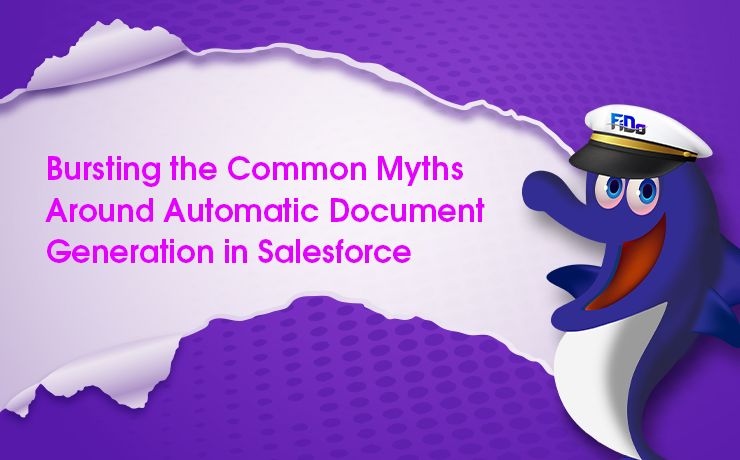
Ryan had been waiting to close that deal for a very long time. And amidst a lot of other important works, this dream lead of his was looking for a business proposal that solely addressed the challenges for his business. But creating a sales deck would mean taking data from several Salesforce objects and manually updating it into your sales deck. That is a freaking 3-hour process. Henceforth, Ryan lost that client. – Based on a true story In today’s world, every action has to be documented. Sometimes, we fall under the impression that the world is driven by information. To some extent that is true. When running an enterprise or a small business with the Salesforce platform as your CRM, you stumble upon several actions that may be mainstream or sensational at every step. Whatever may be its degree, they are supposed to be documented. And each piece of the document stands for a different purpose. There are several challenges that a sales rep or a service agent faces when manually drafting a document from scratch. Are you going through these meticulous circumstances? Businesses of all stripes in Salesforce need this. The question of automating document generation in Salesforce has given rise to a lot of rumination. This blog will help you decode all your assumptions and better understand the importance of automatic Salesforce document generation. Want to go through a real-time use case on automatic document generation in Salesforce? Click here to get the insights. Myth 1: You have only limited template choices for the documents to be auto-generated Every document serves a different purpose and definitely, and they will have different formats, content, font, and many other factors. So, the process automation integration of XfilesPro DocuPrime into Salesforce provides templates by default and also the choice to have your desired templates through customization. This will provide you with an automatic assembly of engaging and personalized copies of your business quotes, proposals, and so on. With customizable page layouts, all your documents are created on autopilot and customized as per individual opportunity needs. Myth 2: Automatic Document Creation cannot generate incisive and complex documents. This is one of the substantial misconceptions that Salesforce users have been circulated through. Salesforce document creation can come in several forms. Sometimes they can be short, otherwise long as needed according to the purpose. But the consideration of whether it can generate complex documents is just a myth. With document generation’s wizard-driven powers, it can easily replace traditional macro and template-driven approach that was hard to construct and put the elements together. Also, it takes away the pain of proofreading your document. And there is no better example than XfilesPro DocuPrime to satisfy this need of yours. Also read: Why Do You Need An Auto Document Creation App In Salesforce? Myth 3: Proofreading is a must for automated Document Generation Be it whatever the document, when we draft it manually, proofreading is an insatiable task. You can keep proofreading it the whole day and still need to give it a rest. Will you have to do proofreading even for automatic Salesforce document generation? No, not at all. XfilesPro DocuPrime is one of the most accurate automation tools for Salesforce which will take away the pain of proofreading your document. Myth 4: To master document generation software, you will need special training and a significant amount of time Document creation in Salesforce is now very much developed and Salesforce Admins have their hands on the best automation tools when it comes to document creation. XfilesPro DocuPrime is a 100% native document generation tool for Salesforce that is easy to use & comes with a superior UI. The documents can be created as per the desired template with just the right input. You do not even need to leave your Salesforce CRM to create your documents. With a single click, the document is created from scratch. You can just let the pro of document generation which is XfilesPro DocuPrime create your document while you can sit back and enjoy. Your work personnel can easily have their documents generated without any prior training. Want to know how we helped a US Machinery Manufacturing company burst the bubble of manual document creation? Then click here Myth 5: Handwritten signatures are required on all documents This is one of the most believable myths. It might sound untrue but we are far from the times when we need a hand-signed signature to prove the authenticity of the documents. With XfilesPro DocuPrime, signing documents has become easy with any 3rd-party popular e-sign application. To speed up your process, you can just add a custom signing field to your Salesforce document wherein your third-party e-sign can do its work. Myth 6: Automation is prohibitively pricey for small organizations Imagine the horror of having several Salesforce admins or sales reps go through the trouble of having the documents drafted manually for each occasion. Comparatively, if you replace the time and energy invested by them with one of the best-automated tools for Salesforce, then the automation process will be error-free and also give your employees more productive hours. XfilesPro DocuPrime has a reasonable price in comparison with the document generation tools for Salesforce. Not only that but with the usage of our application, you can concentrate mutually on other important tasks which will result in a better return on investment. Myth 7: Since the document is generated automatically, the document can be accessed by anybody in the organization This myth is a hard nut to crack. When one generates a document in Salesforce, it makes sure that the accessibility to view that document also is in the hands of the person who creates the document. With
Rev-Up Your SharePoint x Salesforce Game for Next-gen File Collaboration this 2023

Are you excited about the brand new year? We are very happy and, as a result, we are bringing you our first webinar. In the previous year, we have come across a lot of queries on how efficient the Salesforce file management can be made. After a lot of careful research and observation, we have bought you the answer to all your queries. But to be a part of this, you have to attend our webinar that is going to take place on 19th January 2023 at 11:00 AM EST. So, what are the key takeaways for you through this webinar? Read through carefully. Salesforce & SharePoint Integration: Beyond External File Storage You will have sound knowledge of how to integrate your external SharePoint storage with Salesforce storage. Powering Salesforce File Management with SharePoint: Learn from the Experts The webinar throws some substantial light on how to power your Salesforce file management alongside SharePoint. The ROI of Integrating Salesforce with SharePoint using XfilesPro Get your ROI rolling and maximize your profits by integrating SharePoint & Salesforce. How to Minimize Costs & Maximize Productivity with Salesforce & SharePoint Integration If you are wondering where you can maximize your profits and minimize your costs in regard to your business, the webinar is going to be of a lot of help to you. How Top Companies Are Accelerating Salesforce File Management Efficiency with XfilesPro This webinar is going to spill the beans on how top companies are having their file management game up and will help you introduce the next-gen file management methods. Get Started Fast with Salesforce+SharePoint Integration: Transform Salesforce File Management in 2023. Salesforce file management has always been a hassle for enterprises and organizations. This webinar is a completely wrapped solution to take your Salesforce file management to the next level along with SharePoint via XfilesPro. Powering Salesforce File Management in 2023: Implement a Future-ready Strategy with SharePoint Integration A foolproof solution is what every Salesforce Admin is looking for in any Salesforce file management-related problem. The webinar helps in deducing ways on coming up with strategies to help you tackle every Salesforce file management problem. Pro Salesforce File Management Tips: Blueprint of a Modern Strategy In this modern era, it’s a shame if the same old traditional file management strategy is being used. This webinar will help you to shape your strategy and align it with the modern-day solution and technology. Minimizing Costs & Driving Profitability in an Uncertain Time: Salesforce+SharePoint Integration with XfilesPro Easy file accessibility in Salesforce even after the migration of the files to SharePoint is a key takeaway this webinar will help you understand. With XfilesPro, now SharePoint x Salesforce is now very easy. Augment Your Salesforce File Strategy with SharePoint: A XfilesPro Webinar Upscale your productivity and spare time for other important tasks. With Salesforce x SharePoint integration you are up for several modern strategies and many more. These above key points would have now given you an idea of what you are getting into. The webinar is going to be a lifesaver and hence it would be a loss if you are not going to attend. If you have not yet registered, click here. AMARLAL
6 Salesforce File Management Best Practices To Implement in 2023
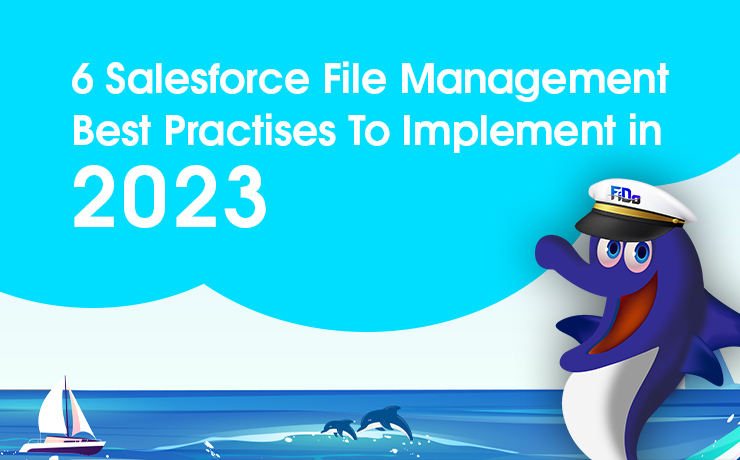
We are gearing up to bid adieu to 2022, and setting up our 2023 goals. Maximizing the Salesforce platform’s capabilities & minimizing operational costs are two of the most desired pursuits for every Salesforce customer. Efficiently managing files within Salesforce can double up the joy & make 2023 the best year for your business. Managing a large number of files or huge-sized files in Salesforce CRM often brings challenges & an #awesomeadmin must have the right file management strategy to be a superhero for his/her organization. Below are some of the uber-popular methods that are being adopted by some of the smartest Salesforce customers. You are minutes away from getting to be one such file management champion. Know your Salesforce file system One of the most important things for any Salesforce admin is to have a detailed knowledge of their Salesforce file system. This includes understanding what type & size of files are getting uploaded, what are the major sources of file generation, who are the users that generate more files, what is the file storage usage, who has access to files, and how files are getting shared. A smart Salesforce admin always keeps an eye on these factors in order to maintain a smooth file management process and predict upcoming challenges. Have a long-term Salesforce file storage management strategy If you are a Salesforce user, you must be aware of the fact that all Salesforce editions come with a limited file storage space. If file consumption is more in your business, you must run out of your storage faster. Having a long-term file storage management strategy for Salesforce is one of the most critical things to consider in order to avoid last-minute hassles. This might include regular storage upgrades (Please note this is highly expensive), periodically deleting obsolete files, adding extended storage systems, etc. Leverage external platforms for enhanced file collaboration Leveraging external platforms such as SharePoint, Amazon S3, OneDrive, Google Drive, etc. not only helps you address challenges occurring due to Salesforce file storage limits but also extends file collaboration capabilities. With unlimited Salesforce file storage powered by external systems, your team can seamlessly collaborate on different files & accelerate business growth. Build a centralized content management system In today’s digital world, businesses use multiple systems to run business. If you are also using different applications to power your business, integrating all of them will do wonders. When you’re integrating all your processes & applications to have a single business view, building a centralized content management system is just what you need. For Salesforce users, if you are using different Salesforce apps, AppExchange solutions, and custom-build applications; bringing files from all of them together to one centralized storage repository is highly recommended. The centralized storage can be SharePoint, S3, OneDrive, Google Drive, or an On-premise file system as well. Take care of file security & accessibility factors Securing files in the best possible way & keeping seamless access to all authorized users are two of the most important factors in driving file management efficiency. Best security practices must be adopted including access control, visibility settings, encryption, and sharing options to run a highly secure Salesforce system. With evolving technologies, security often comes under the scanner & you need to get it checked in 2023. Access to files must be always hassle-free as this directly impacts productivity. Some of the best recommendations are syncing files across systems, a proper naming structure, a tagging feature, and a folder structure for files. Backup your files regularly Still not backing up your files? If not, get this done in 2023. Having a backup of all your files will help you run a business with confidence without any fear of file loss. Get a file backup strategy in place with the best available Salesforce backup application. Get XfilesPro for Advanced Salesforce File Management Still thinking about how to implement all the above best file management practices for your Salesforce app? Don’t look beyond XfilesPro. Our one application can help you achieve all the above goals & make your business run on Salesforce to the best of its potential. XfilesPro, which is primarily an external file storage integrator for Salesforce, offers support to multiple storage systems including SharePoint, Amazon S3, Google Drive, OneDrive, and On-prem. Along with this, our future-ready application can easily take care of folder structures, file syncing, community portal file management, large-volume file offloading, and much more. Explore all XfilesPro features & capabilities to transform your file management experience in Salesforce. With 500+ global customers & 550K+ licensed users, XfilesPro can be a game-changer for your business in 2023. To learn more about the application, please get in touch with us now. AMARLAL

