Dreamforce 2022: The Big Announcements & Major Highlights of Day 1

Finally, Salesforce kicked off its 20th flagship conference with a bang! With a heap of exciting sessions, inspiring stories, hands-on activities, and most importantly — some big announcements, the first day of Dreamforce 2022 was spectacular and out of this world! How did you attend the biggest family reunion of Trailblazers? In San Francisco or on Salesforce+? However it may be, how was your experience on day one? In general, there was a great focus on product innovations. Trailblazers from around the world were curious to see what Salesforce has in store for them in terms of product and service modernization, and how the ecosystem has transformed post-pandemic. As always, Dreamforce has astonished the Trailblazers with some outstanding innovations this year as some groundbreaking announcements being made by the key personalities of Salesforce. Here are the major highlights from the first day of Dreamforce 2022: Salesforce Genie There was a loud scream of surprise from the Trailblazers when Bret Taylor, co-CEO of Salesforce introduced Salesforce Genie, a new data platform powering the world’s first real-time CRM. Being at the heart of real-time Customer 360, Salesforce Genie connects any data in real time. As the world’s first real-time CRM, Genie uses real-time data streams at a massive scale and integrates with Salesforce transactional data. Using Genie, organizations can convert data into customer magic in order to ensure a seamless, highly personalized experience across sales, service, marketing, and commerce. Slack Canvas Here comes the next big thing — Slack Canvas, a new space for teams to share resources including files, links, and multimedia with a specific group or channel. Canvas basically creates a consistent flow of information and its real benefit lies in data and workflow sharing. It pulls records directly from Salesforce’s Customer 360 as well as third-party services. With Canvas, the users also can import any workflow built in Slack to Canvas and execute from there. Additionally, Slack Canvas offers workflow automation, a capability allowing people to automate business-critical tasks right inside of a Slack workspace. Canvas will arrive next year. Slack Huddle After the big announcement of Canvas, the Slack team introduced Huddle, an easy tool for teams to make quick calls and informal chats. Using Huddle, the users will be able to meet on video calls directly inside Slack with multi-person screen sharing and messaging threads options. Tamar Yehoshua, the Chief Product Officer of Slack has shown the live demo of how to use this feature to connect with co-workers with no formal parameters. And the team has informed that the Slack Huddle will be available for the users in the coming weeks. Salesforce Golden Hoodie It was inspiring and amazing to hear the story of a woman refugee who migrated from her home country to the Netherlands to find freedom. Putting an end to the excitement, Marc Benioff wore the Golden Hoodie to Sima Samara, the Salesforce developer of Capgemini, and welcomed her to the #LifewithGoldie gang. Sima’s story has touched the hearts of Trailblazers and she stood as the symbol of brave! Goosebumps!! Yeah, that’s it. The above were the major highlights from day one of the much-awaited Salesforce event. When it comes to us, at Moscone Campground, Booth #341, we have congregated hundreds of innovation seekers and blown them away with our comprehensive Data Management Suite (DMS) of products for Salesforce. Most of them were surprised by the next-gen capabilities of our fully-fledged suite and showed a real urge to get their hands on it. If you are attending Dreamforce 2022 and thinking about taking your data management experience in Salesforce to the next level, come and meet us at our booth. This is our welcome note for you! You will; Learn more about our Data Management Suite for Salesforce Explore various partnership models and benefits Watch live demos Get a 20% discount on implementation and PREMIUM SUPPORT at an exclusive price See you soon! AMARLAL
Why You Should Meet Team XfilesPro at Moscone Campground, Booth #341 During Dreamforce 2022

Hello Trailblazers, our time is here. We’re just a few hours away from the much-awaited and most-impactful Dreamforce event ever in history. While you read this post, we’re sure your team (lucky, if you’re counted in) must have either flown to San Francisco or is just about to take the flight. Because we’re that close to Salesforce’s 20th flagship conference! Like any Trailblazers in the world, we’re also building excitement to reunite with our Ohana. As always, we’re exhilarated to showcase our superior file management application for Salesforce once again to the thousands of innovation seekers from around the world. And this time with much more next-gen capabilities and features to accentuate our five-star rated product as the number one application for file management in AppExchange! Be Ready to Blow Yourself by Watching the Futuristic Capabilities of XfilesPro We can’t wait to show you XfilesPro in action at the largest tech summit in the world! Evolving with many unique and next-gen expertise, XfilesPro has grown from strength to strength since the last Dreamforce to Dreamforce 2022. You will realize that next week! Today, we’re renowned to be the top choice for most organizations including industry bigwigs and Fortune 500 companies. You know why? There are some capabilities that make us stand out from the crowd. External Storage Support: XfilesPro supports a large number of external storage systems such as SharePoint, AWS S3, Google Drive, and OneDrive as well as on-premise systems like SFTP, SMB, and Network Drive. File Ownership: Unlike any other apps asking you to store your files and attachments in a third-party storage cloud, XfilesPro lets you leverage your external storage system and ensures 100% file ownership. Folder Management: If you want your transferred files to follow certain integrity or relationship, XfilesPro can easily get it done on your behalf and ensures that the files are not scattered in your external system. Massive File Migration: Leveraging our auto export scheduler, you can experience a hassle-free migration of a large volume of files from Salesforce to the external system of your choice automatically at lightning speed. Bi-Directional File Sync: With XfilesPro, you will have the capability to get the changes made in Salesforce files to be automatically reflected on the subsequent file stored in the external storage, and vice-versa. SharePoint Tagging: This latest feature allows you to tag the content contained in a file against the specific columns so that you can learn about the information that the file holds without opening it. What do you think about XfilesPro? Do our capabilities hit it out of the park? Are we a cut above the rest? It’s up to you to make a comment. Now, we want to inform you something more. This time, XfilesPro doesn’t show up at Dreamforce alone. We will present our fully-fledged Data Management Suite (DMS) of products for Salesforce to the thousands gathering. We bet you will find our comprehensive suite as one of the top innovations in Dreamforce 2022! Curious to learn more about our DMS and the apps that provide it a complete form other than XfilesPro? Here you go… DataArchiva As a groundbreaking innovation and the ONLY native data archiving platform for Salesforce powered by Big Objects. DataArchiva helps you with the optimization of your data storage space in Salesforce by archiving the historical data into Big Objects without losing its integrity. DataConnectiva This app clears up your data storage space in Salesforce by enabling a seamless archiving of your inactive data from Salesforce’s primary storage space to your third-party database (MSSQL, MySQL, Postgres, Redshift, Oracle, etc) by leveraging your own external cloud (AWS, Azure, Heroku, etc) or on-premise platforms. DataBakup You can overcome the fear of data loss that can happen due to cyber attacks, system failure, natural disasters, or by any means as the application backs your data in an external system of your choice (SharePoint, S3, server, etc.) by using your cloud (AWS, Azure, Heroku, etc) or on-premise platforms. DocuPrime DocuPrime is the most recent addition to our DMS that is designed to automate your never-ending document generation process by helping you build documents of all types and sizes within Salesforce in a click. Yeah, that’s all! Do you think our DMS can grab the eyeballs at Dreamforce? If you wish to explore our comprehensive suite live during Dreamforce 22, we welcome you to Moscone Campground, Booth #341. You will; Learn more about our Data Management Suite for Salesforce Explore various partnership models and benefits Watch live demos Get a 20% discount on implementation and PREMIUM SUPPORT at an exclusive price So, why wait? Schedule a meeting with our team here: https://www.xfilespro.com/dreamforce-2022/ and stay excited about catching up with us (because we do)! We can’t wait to see you there! AMARLAL
Dreamforce 2022: Top Four Reasons Why You Need to Make it to San Francisco This Year

Drumroll, please…it’s the time of the year! Dreamforce is back home again! The time is here to reunite with like-minded Trailblazers from around the world. The time is here to learn and see how the future works. It’s the time to connect, brainstorm, celebrate, and have fun with professionals at the largest convention and exhibition complex in San Francisco. Dreamforce: The Epic Family Reunion Dreamforce is more than a largest software conference in the world — it’s an experience! A once-in-a-lifetime escapade that spurs innovation, unleashes potential, and unfolds surprises for Trailblazers. At its core, the immersive experience is all about learning, learning more, and learning bigger! Started in 2003, Dreamforce has grown into a massive tech event in which 180,000+ attendees gather to share their insights and success stories and learn the latest industry innovation. It’s an experience like no other! Dreamforce 2022: A Post-Pandemic Rebound Held as a virtual experience in 2020 to a hybrid event in 2021, Dreamforce 2022 follows the previous year’s model by offering global access to both virtual and on-demand events. As every year, the grand event falls during autumn in 2022, from September 20–22 at the Moscone Center, San Fransisco. Themed ‘Go Big and Come Home,’ Dreamforce is extra special this time as Salesforce celebrates its 20th Dreamforce anniversary where we can expect a loud bang that we have never heard from the conference. Let’s keep our fingers crossed for that! Why Should I Make it to San Francisco This Time? Because this is where the future beings! The conference casts a mixture of technology, homecoming, inspiration, and celebration. This will be your career-changing experience! Let’s look into the four reasons why you should attend Dreamforce 2022: Insightful Sessions Dreamforce is a great opportunity to learn as the conference draws top global thought leaders, visionaries, and influencers. You can find presentations everywhere, on each product which makes the days full to the brim and opens the door to upskill yourself and the business. 87% of Dreamforce attendees endorse that their learnings from the tech summit have accelerated their business growth. In addition to Salesforce speakers, you can also expect to witness a row of luminaries from different spheres taking the stage. World-class influencers and legendary speakers including Barrack and Michelle Obama, David Beckham, and Stephen Curry graced the event in previous years. Let’s wait and watch who are all rolling up their sleeves for Dreamforce 2022! Valuable Connections In 2022, Dreamforce expects 30,000 Trailblazers from different parts of the world. This is a one-of-its-kind opportunity to meet tens of thousands of your peers in person, establish relationships, and forge new ones. In its all means, Dreamforce is not just a business opportunity – it’s also a personal opportunity to network with great minds in your industry and beyond. A cup of coffee or a stroll over the Moscone Center could lead to wonderful business opportunities, who knows! Exciting Stories Every business has a story to tell so the attendees have! Lend your ears to businesses who clear up their incredible trajectory — from the stage of business ideation to their way to Dreamforce. This is an excellent chance to learn broadly and widely about the businesses around you — in your ecosystem, and get inspired by their real stories, and take learnings from them. Stellar Products Trailblazers, get ready to blow your mind! You will come across an ocean of products in Dreamforce where a few would be something you’re in search of. Some products that the businesses present can make your life a great way easier. Find out CEPTES Data Management Suit from the crowd that our leaders will introduce. Our Data Management Suit consists of a range of five applications that will help you manage massive data and documents in Salesforce. Trust us, they will catch your eyeballs! Stay excited to bump into us at Dreamforce! See You at Dreamforce! Meet us at Booth #341! We would love to see you in person! We are pulling all the stops to mesmerize you with our stellar Data Management Suite. Connect with us and make the change your business demands with us. See you in San Francisco! AMARLAL
All You Want to Know About XfilesPro’s Tagging Feature for SharePoint & the Potential Benefits it Unfolds

Are you using SharePoint to solve your business pain points? If yes, have you ever considered whether you’re leveraging the cloud platform to its fullest and getting the most value from it? ‘No’ if SharePoint Tagging sounds like a hill of beans to you! For many years now, an untold number of businesses have been soberly looking at the benefits of tagging SharePoint documents with metadata that demands relatively little time and effort to act. Taking the business possibilities of Tagging into account, at CEPTES, we decided to introduce the popular SharePoint feature in XfilesPro to level up our next-gen application for our customers. Just with a vision that Tagging could unveil magical business benefits to them! Before digging deeper into how Tagging unfolds the best to XfilesPro and its users, let’s take a quick tour of this popular feature that SharePoint brought to the table years back. The Tagging Feature: SharePoint’s Promising Calling Card Tags are keywords that you can assign to content. It can also be described as the assignment of categories or descriptive words to content, using labels that make some sense to the person who is tagging. When users add tags to a certain category in SharePoint, they’re essentially providing metadata to tell of what the content contains, what it does, or what it’s about. Once the metadata has been defined, SharePoint unleashes several capabilities that let you take advantage of Tagging to dramatically improve the findability and usability of the content. This includes the ability to use metadata as the subject of search to refine, filter, and view content. How XfilesPro Changed the Game with Tagging? In the latest version of the XfilesPro, we surprised our customers by taking up the Tagging feature that brought about a drastic change in their workflow. Let’s see how Tagging works in XfilesPro: When Salesforce users take support from XfilesPro to migrate their files from Salesforce’s primary storage to SharePoint, our application functions as a conciliator that allows them to Tag the content against specific columns. Through Tagging, we actually make some smart arrangements for the users to learn about the content contained in a specific file without opening it. Our strategy is simple and powerful! Going in-depth, if the user adds Tags in Salesforce, they can view the same in SharePoint with XfilesPro’s support and vice versa without any change or disturbance to the template. This is possible because of our advanced Bi-Directional Sync option, which is unique and most beneficial to Salesforce users. With Bi-Sync, XfilesPro wears the hat of a mirror, as the app reflects the same tags in both Salesforce and SharePoint every time a tag gets added to any of the storage systems. Being a Catalyst that Triggers Great Business Benefits By adopting SharePoint Tagging in XflesPro, we mean nothing but providing some meaningful business values to your files. When we say value, we mean how foolproof your files are made for searching in SharePoint. Tagging improves the findability of your files by allowing a direct search of the content on a particular metadata column and enhancing search by placing refiners or filters. Furthermore, Tagging also helps you to use the column for the creation of views, search results, performance, sorting, and the appearance of the column in the search results display template. Lastly and most importantly, filter-based search unlocks the right strategy to generate powerful reports in a flash. Over to You… Now that you have understood the business use cases and benefits of Tagging, the intelligent feature we introduced to XfilesPro. So, ponder over how your business can leverage its advantages and forge ahead in the Salesforce ecosystem. Reach out to us for any queries at [email protected] AMARLAL
WEBINAR RECAP: One-Click Document Generation in Salesforce & Auto-Storage in an External System: The Big Surprise Unveiled
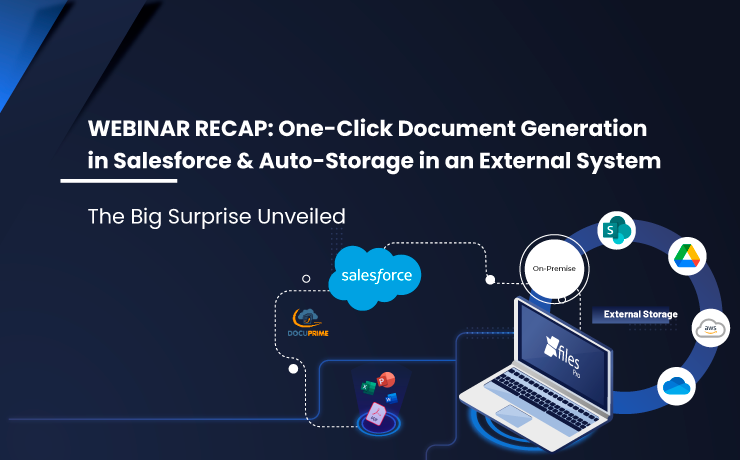
We did it for you! We hosted yet another webinar session that gave us a feather in the cap! It takes us immense pleasure to let you know that XfilesPro’s latest webinar held on 6th July 2022 on ‘One-Click Document Generation in Salesforce & Auto-Storage in an External Sysytem’ became an outstanding turnout. We hosted many people who joined us live from all over the world! We’ve been blown away by the participants’ overpowering response and we thank everyone from the bottom of our hearts for their valuable presence in our live event that marked our big success. If you haven’t attended the webinar because of any restraints and now FOMO gets a hold of you, we dedicate this blog to you. Here’s a quick tour of all the occurrences that took place in the insightful session that can give you a high-level picture of something you missed out on! XfilesPro – The Next-Gen File Management Application for Salesforce For us, no way is better than beginning with XfilesPro! Priyadarshi Sahu, one of our speakers, set the webinar in motion by recounting an intelligent approach toward file management automation in Salesforce, which is nothing but the implementation of XfilesPro. He dived deep into the five-star-rated AppExchange application’s expertise to migrate massive files from Salesforce to any external system (OneDrive, SharePoint, Google Drive, Amazon S3, etc.) of the user’s choice with just a click, at lightning speed. With his exposition of ‘Auto File Export,’ an important functionality and calling card of XfilesPro, the joiners got a deeper understanding of how the product can make their life easier and more productive. As the audience got more excited to learn further, Priyadarshi expounded on various other features of XfilesPro, including file collaboration, external file integration, folder management, and file preview — which made the attendees bounce off the walls. Now came about the most exciting part of Priyadarshi’s session — What’s New with XfilesPro? Indeed, this was something many guests seriously looked forward to as they are using XfilesPro and are thrilled to explore more capabilities of it. Below are the two recent updations in XfilesPro that Priyadarshi kept in store for everyone: Tagging for SharePoint: A feature that allows users to save tags against files on the file system as well as in SharePoint Document Libraries to describe what the content contains and what it does. File Sync in Google Drive: An intelligent yet easy option to map the users’ existing files in Google Drive or in their on-premise storage system that can also preview in Salesforce. With all that said, Priyadarshi concluded his session by demonstrating a bird’s eye view of XfilesPro in terms of numbers, which shed light on some interesting facts about the leading app and its dominance in the industry. Announcing DocuPrime – The Next Big Thing Now the time has reached to make the big announcement all were excitedly waiting for! To blow the gaff, Sutirtha Roy, the Senior Consultant – CEPTES SOFTWARE, took the stage and unveiled DocuPrime, our latest native AppExchange application to automatically generate documents in Salesforce. Sutirtha explained at length how DocuPrime can open door to automation and how easily it eliminates manual efforts and time required to create error-free documents. Indeed, the announcement of DocuPrime during the webinar knocked down the audience with a feather. As the discussion progressed, we got the audience’s pulse, which made us excited to reveal more about this new product from the house of CEPTES. Sutirtha delivered an insightful take on the next-gen capabilities of DocuPrime (other than automated document generation) including unlimited versioning of templates, document preview, workflow & lightning flow, and eSignature. Altogether, Sutirtha’s take clearly showed what all capabilities can make DocuPrime stand out from the pack! How XfilesPro & DocuPrime Go Hand in Hand —The Twin Power Now that everyone understood that DocuPrime had something to do with XfilesPro as the former enables document generation in Salesforce and the latter allows its auto storage in an external system. This was just what we wanted to offer through our novel concept named ‘The Twin Power’ or ‘The Power of Two’ — a powerful association between DocuPrime and XfilesPro that can use across different functions of an enterprise. Taking the concept to the next level, Sutirtha gave a live demo of the whole process — from generating a document in Salesforce to storing it in an external system — all with just a few clicks. It’s Time to Wrap Up! As Sutirtha winded up his session, there were plenty of questions poured into us from the attendees’ side! Our speakers answered a few of them in the final Q&A session and left the others with a promise that we would get back to them via email. And, that’s it! Our much-awaited webinar buttoned up on a high note. If you want to see the slide-by-slide presentation of the complete webinar, do check it out here! Else, if you prefer to watch the recorded version of the webinar, we’ve got that also for you. Watch it here now! Don’t forget to share this blog and stay tuned for more exciting updates to level up your Salesforce journey! AMARLAL
LIVE WEBINAR: One-Click Document Generation in Salesforce with Auto Store in Your Preferred Storage: A Very Big Announcement to Make!
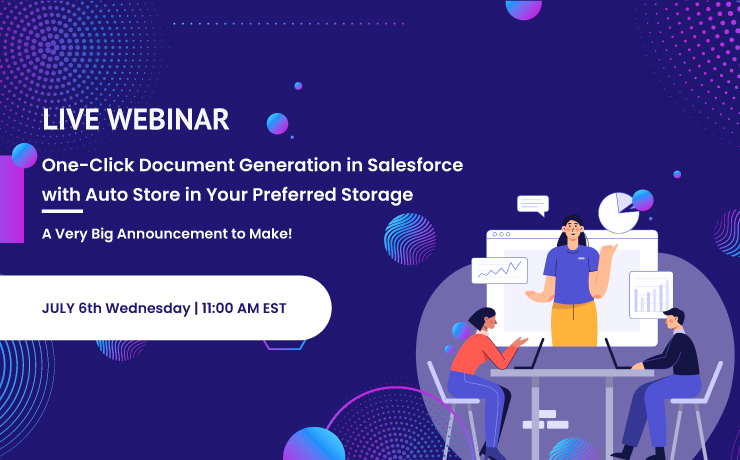
It’s yet another cheery morning at work. You are full of beans to kick start the day by ticking off the tasks assigned to you. Your system is powering up. You are scrolling through emails, checking the calendar, responding to messages… Now arrives the high-important email from the manager saying that your organization has decided to hand pick 20 MBA grads through campus hire, who your team already interviewed. The leadership team wants to send over an urgent email communication to the candidates by appreciating their outstanding performance during the hiring process and releasing offer letters to all of them. As a solo HR executive who takes care of the talent acquisition department, it’s you who needs to roll up the sleeves to create all mentioned documents. And, to round out the entire task, you have a day time — and only that. You have the data about all candidates, their roles, joining dates, CTCs, etc. on the Salesforce system. But garnering them to create a large number of documents with varied customization for all candidates means that you are going to juggle multiple balls in the air. You see yourself heading on to a tedious, nerve-wracking task that also leaves room for errors if done and dusted in a single day. Now you get a shiver down your spine! Hey there, stop visualizing the scenario. This story is one just example of how document generation sounds arduous for the Human Resource sector. There are plenty of industries and multiple business domains including Sales, Finance, Marketing, and Real Estate, which also deal with this Gordian knot. Generating multiple documents on a daily basis using data stored on the Salesforce can make your life difficult, we know it first-hand. But wait..we got something to tell you. After having identified that easy document generation is the need of the hour for many Salesforce users, we decided to lend you a hand. At CEPTES, we pored over the context and discovered all essential deets that can come in handy while you make a multitude of documents. And, we will meet you all in our upcoming webinar to throw light on the same. In the webinar that is all set to go live on 6th July 2022 at 11:00 AM EST, our key speakers will expound to you on a modern way to generate documents within the Salesforce app in a single click. They will walk you through the finest and most innovative ways where automation is used to drive a hassle-free document creation process and how to store them in any external storage (SharePoint, OneDrive, S3, Google Drive, AWS S3) of your choice. Trust us, this approach will discard all your tensions upon template building, content customization, error creation, and a lot more aspects. To add more value, our speakers will also showcase a live demo of how we have made document generation seamless in Salesforce, which would blow your mind away. And, there’s a big surprise and announcement for you! And, we’re not done. There are many more things in store for you including a detailed explanation of how XfilesPro has revolutionized the Salesforce file management system with its best-in-class capabilities. So, make sure your presence in the webinar. What Can You Expect? The Power of Document Generation & External Storage Integration LIVE DEMO – How to do it The Surprise Package: Document Generation Salesforce File Management with XfilesPro The New XfilesPro Functionalities So, Book Your Seat Now See you in the webinar! AMARLAL
Increased File Management Workload in Salesforce? XfilesPro’s Bi-sync Feature to the Rescue
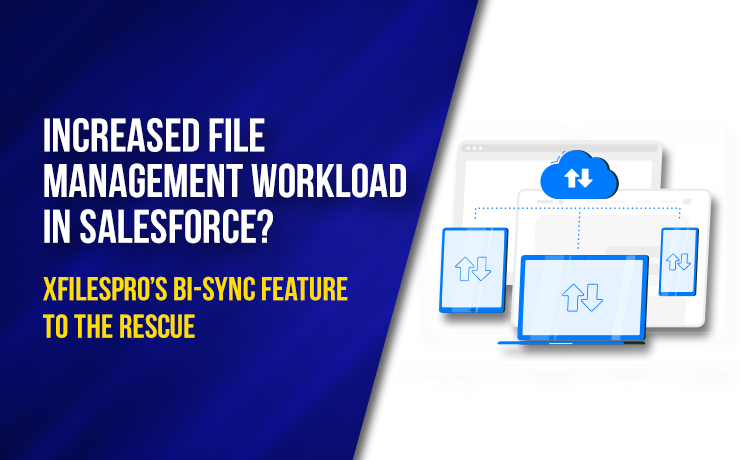
Scene opens. Johnny, the CEO of an up & coming legal service provider, can be seen sitting in his cabin. He stares at his screen, then looks at the reports in his hand, & then looks back at the screen. Irritated, he picks up his intercom & dials for Jacob, calling him to his cabin. A few moments later, Jacob meekly walks into the cabin. Jacob is the Salesforce admin the firm had recently hired to manage their operations on the Salesforce cloud platform more efficiently. He sits in front of Johhny after he signals him to take a seat. Looking at Johhny’s expression, Jacob is sure that something’s not right. Johnny: Jacob, didn’t you suggest last quarter that there’s a way in which we could manage our files & attachments in Salesforce better? I am forgetting…what was it…remind me, please. Jacob: Ah Sir, it was using our Google Shared Drive storage for storing the files. I mean moving all the files from Salesforce’s file storage to Shared Drive storage. Johnny: Yes yes, right! Using Google Drive to store files. Now I remember. So, what had you said it will do? Jacob: That it would simplify file management in Salesforce, Sir. The file storage will be freed so the management of files would become easier & we won’t even run into the file storage limit like we did last quarter. It would improve our productivity as well, Sir… Also Read: Top 4 Salesforce File Management Challenges & How To Get Rid Of Those Johnny (cutting Jacob in between): Yes, improve our productivity. That’s what you said integrating Salesforce with Google Drive would do. So, will you please take a look at these numbers and tell me where you see improvement? Go ahead! Jacob (awkwardly shifting in his seat): But Sir, how can I? I mean, the numbers…there will surely be improvements Sir. We just need to be patient. Johnny: This is not a marathon Jacob, where everyone gets a medal for participation so they can run slowly & still be getting something. This is a race! Where only the winner gets the prize! And winners don’t do things patiently. Now you tell me, why is this integration not delivering the desired results? Jacob: Actually Sir, there is some issue with the way we integrated both the systems. You see, even though the systems are connected right now & there is proper migration of files to Shared Drive, there are still some challenges we’re facing. Johnny: Well, go on! What more challenges are you guys facing now? Jacob: Sir, there is the issue of the extra workload. When files are migrated to the external storage, people are forced to switch to the external storage every time a change needs to be made in the files. And then, they have to make the same change again in the file that is visible on the Salesforce console. So, this means extra effort & time to do all this. And only a few employees handle such a vast volume of files, so productivity is bound to be hampered. Johnny: So then what do you suggest we do? We can’t keep on paying for two systems & managing them as well, only to have them deteriorate our business productivity. What’s the solution, Mr. Admin? Jacob: Actually Sir, there is one solution indeed. As many employees were complaining about this issue to me, I went on the AppExchange to look for a solution. And I came across this application called XfilesPro. This is like the #1 application when it comes to file management in Salesforce. And they can help us set up a proper collaboration between Salesforce & Shared Drive. Also Read: Why Is XfilesPro The Most Comprehensive File Management Solution For Salesforce? Johnny: That’s good. But does this application solve our current problem of increased workload? Jacob: Yes yes, Sir, it does! They have this functionality called bi-sync with which our problem can be solved. Because of this, our users will first of all be able to upload those files from any system. Meaning, from Salesforce as well as Shared Drive. And then, those files can easily be viewed also, and right from the Salesforce UI without having to switch systems. And lastly, using this bi-sync feature, users can make changes in the file in one system & the change automatically gets reflected in the file in the other system. So, it cuts back the manual effort we are making right now to edit files in both systems manually. Johnny: Hmm…seems like a good thing. But is there only this bi-sync feature in this XfilesPro app? Nothing else? Additionally, you can have a look at this product datasheet here. Jacob: No Sir. There’s a lot more they offer. There’s something called centralized file management where they let users bring files from different sources & manage them from a single location. Imagine how good it would be for our system! Also, this app is capable of migrating large volumes of files to the external storage, that too without any manual effort from our end. And in case we shift to using any other external storage in the future, XfilesPro supports Salesforce’s integration with different cloud storage like SharePoint, AWS S3, & OneDrive & some on-premise systems as well. Johnny: Sounds nice then. If you feel this application will give me the result I am looking for with the firm, then go ahead with it. Set up a meeting with their team & we’ll discuss the things. So, Johnny is a smart CEO who understood the value of efficient file management in Salesforce brings in the overall business productivity of his legal firm. We hope you’re also a smart Salesforce user who will understand the benefits XfilesPro brings along with it in terms of efficient file management & collaboration in Salesforce. To learn more about the application, please get in touch with our experts. AMARLAL
WEBINAR DIGEST: Reimagine Salesforce File Management with XfilesPro

The first of many webinars planned this year is finally done & dusted. As always, it was a phenomenal turnout as many attendees joined the live session. So, before going any further, we would like to thank each and everyone who joined us for the live webinar session. But not everyone was free with their time as many people who had registered were unable to attend because of various restraints. This is why for their perusal, here is a written account of everything that went down in the webinar. The live webinar began with our Senior Customer Success Engineer, Sutirtha Roy greeting & welcoming everyone for the session about strategies to reimagine & revamp the file management systems in Salesforce using the most comprehensive file management solution in the market, XfilesPro. The basic agenda of the webinar, optimally managing the Salesforce files so as to extract maximum ROI, was introduced to everyone. He briefly explained to the attendees why XfilesPro is hailed as the #1 Salesforce file management enabled by over 400+ customers worldwide. From supporting several external cloud (SharePoint, Google Drive, AWS S3, OneDrive) & on-premise (SMB, SFTP, Network Drive) storages to being compatible with a horde of Salesforce apps, AppExchange solutions, custom solutions, & even Salesforce1, XfilesPro has it all. And owing to its advanced features & capabilities, the app guarantees 80%-90% file storage costs savings & faster ROI. Want to have a quick look at the webinar presentation? We got you covered! Just see this Slideshare. Taking over, our Associate Vice President of the Product (Sales) branch, Rakesh Nagendra talks volumes about the impressive numbers backing up XfilesPro before moving on to discuss the various file management challenges Salesforce users face on a daily basis. These can be as basic as file storage optimization to more advanced challenges like large volume file migration, file/folder syncing, & file visibility and accessibility. He also explained how XfilesPro played its part in helping users overcome each of those challenges. Talking about rising above the advanced challenges to efficient Salesforce file management, he explained how some of XfilesPro’s advanced capabilities like initial file offloading (for large volume file migration), intelligent folder management (for organized folder structure), & folder syncing (for advanced file collaboration) were of tremendous help. Moving on, Sutirtha Roy again took over to talk about some of the success stories where customers who struggled with different file management challenges used XfilesPro in various ways to overcome those challenges. After all of the insightful discussion, a quick demo of the application was already given. Here our experts showed how easy it was to upload files to & from the external storage using the bi-directional sync functionality of XfilesPro, what the files export function looked like in reality, & how seamlessly files & folders could be synced with the help of XfilesPro. After the demo, there was a small Q&A session where the experts answered some questions & queries put up by the attendees, following which the webinar session was adjourned. For a more in-depth understanding of the events of the webinar, please have a look at this recording of the session. We hope this short description was of some help to the users that weren’t able to attend the webinar in person. But don’t be disheartened, there are a lot more exciting events & webinars in store for Salesforce users this year. Looking forward to hosting you again in the future! So, stay tuned till the next time. AMARLAL
Confused about Integrating Salesforce & SharePoint for Better File Management? Let’s Dispel Some Doubts

There was an organization, a very popular one at that, that was making extensive use of the Salesforce cloud platform to deal with multiple customers daily. Though they were reaching pinnacles of success, there was something that was holding them back, kind of putting a kink in an otherwise fabulous success story. And that was the unorganized management of Salesforce files & attachments in their Org. To top it over, their file management issues were further accentuated by the file storage limits Salesforce had in place. As a means to solve their problems, the company started moving important files & documents from Salesforce into one of the most preferred external storage, SharePoint. And lo and behold, all of their Salesforce file management woes really did resolve. Like many other companies, there can be several reasons for their preference, be it the highly configurable nature of SharePoint, its top-notch document management capabilities, or even the file storage optimization it facilitates. Some Benefits of Salesforce-SharePoint Integration ✓ Blazing-fast Storage of Salesforce Files & Attachments ✓ Simplified Files & Documents Management ✓ Easily Find Specific Salesforce Files ✓ Seamless Collaboration Anytime, Anywhere ✓ Editing Functionality for Multiple Users Simultaneously ✓ Easily Control User Access Permissions ✓ Significantly Hassle-free Document Retention & Compliance Also Read: Why You Should Consider Using SharePoint As Your Salesforce Secondary File Storage No matter what the reason behind their choice was, there’s no denying the fact that the integration of Salesforce with the web-based document management system, SharePoint, is crucial in optimizing business productivity. But again, they were able to avail these benefits only because SharePoint was properly implemented & integrated with their Salesforce system. In fact, this integration can be tricky to set up in a way that works seamlessly for most organizations. That’s where we come in. No One Does It Better Than XfilesPro We, at XfilesPro, take pride in being one of the most preferred solutions when it comes to collaborating external storages with Salesforce in a bid to reinvent & revamp the file management processes. Our solution, easily available on the AppExchange, allows users to integrate the Salesforce cloud platform with multiple external cloud (SharePoint, OneDrive, Google Drive, AWS S3, etc) & on-premise (SMB, SFTP, Network Drive, etc) storages. Through extensive use of XfilesPro, users can not only leverage the functionality of both the applications (Salesforce & the third-party storage) but can also create a centralized file management system for their organization. The seamless integration helps in optimizing the primary file storage of Salesforce, simplifying the file management processes, & allowing users to enjoy the best of both worlds. Now let’s see what role does XfilesPro play in integrating Salesforce & SharePoint. Using XfilesPro for Salesforce-SharePoint Integration to Improve File Management When optimizing business productivity & security while working with different enterprise systems is your top priority, think no further than XfilesPro. The 5-star rated solution allows users to set up a seamless, scalable, & secure integration between the Salesforce & SharePoint systems. This in turn enhances the business productivity, user experience, company’s ROI & overall customer service. With XfilesPro, users can easily save, search, & access important files & documents stored in SharePoint without ever leaving their Salesforce user interface. In addition to offering easy, real-time, & bi-directional access to files stored in the SharePoint libraries, the app also gives multiple users access to the same file repository facilitating better collaboration among them. In short, XfilesPro provides cost-effective & efficient storage of Salesforce files in SharePoint. Also Read: Japanese Imaging & Electronics Company, Ricoh Redefined the File Management Experience across Salesforce & SharePoint using XfilesPro Let’s Talk Benefits Helping You Collaborate Important Files – XfilesPro’s ensures that users (both internal & community users) can sync the necessary files & documents from Salesforce with SharePoint seamlessly, without hampering their user experience. It also makes sure users are not facing any hassles in accessing their Salesforce files in SharePoint. Cut Back Unnecessary Effort – XfilesPro is the only application that offers a full-scale bi-directional sync functionality to users which means changes made in one storage system are automatically reflected in the other system, without users manually making those edits. Easily View & Access Your Files – With XfilesPro, users can easily view, access, download, upload, & share files stored in SharePoint right from the Salesforce UI. Moreover, the application lets users perform these actions on multiple Salesforce files simultaneously at once. Easily Search What You’re Looking For – By letting users create an intelligent, hierarchical folder structure in SharePoint storage that properly suits their requirements, XfilesPro makes Salesforce files easily discoverable. Facilitating Smooth Migration – XfilesPro allows seamless & smooth migration of files from the Salesforce file storage into SharePoint’s storage. Whether it is exporting files from Salesforce to SharePoint or importing files from the external storage to Salesforce, the migration of files is very seamless & quick with XfilesPro. Now For The Conclusion As you might be aware by now, there are many benefits of a Salesforce-SharePoint integration in terms of file management in Salesforce. And with XfilesPro supporting you, you can move your files & attachments from Salesforce to SharePoint storage to reduce file storage costs & increase your team’s productivity. But this is just the beginning! To unlock so many endless opportunities, you can get in touch with our experts who will be happy to help you devise a comprehensive plan for integrating your Salesforce system with SharePoint. AMARLAL
WEBINAR: Reimagine Salesforce File Management with XfilesPro

Managing critical business operations leveraging digital platforms is one of the mainstream digital transformation strategies and for many good reasons. As the creation and sharing of documents while using multiple digital platforms are so widespread today, it completely makes sense that enterprises are putting a lot of focus on managing all their documents efficiently in a highly organized way. With the evolution of paperless offices and work-from-anywhere culture, the need & importance of a centralized file management system has significantly increased as the volume of files getting generated today is much higher than it used to be in the past. For Salesforce customers dealing with a lot of files, has its own pros & cons. On one hand, when a lot of files show that they are accelerating their digital transformation journey & growing as a business, the other side of this has a lot of challenges in terms of file management, storage management, file accessibility, file visibility, file collaboration among various internal & external users, etc. XfilesPro has been instrumental in offering top-class Salesforce file management services for over the years now and the AppExchange solution is only getting better with time. With a client base of over 400 companies across a wide variety of industries and 500K+ active users, XfilesPro is the #1 file management solution for Salesforce today. Join our expert panel on Thursday, March 10th, at 11:00 AM EST to learn how you can maximize the power & ROI of your Salesforce app through advanced automated file management with XfilesPro. The live session will also talk about how enterprises are reimagining their file management experience in today’s work-from-anywhere world with optimized storage usage & cost management, seamless file collaboration, uninterrupted file accessibility, 100% file visibility & control in Salesforce with XfilesPro. As the importance of managing files in business is soaring, this webinar could be a game-changer for your business as an efficient way of file management will not only help you handle business better but also this will boost the overall ROI. Our experts will also help you understand how various external cloud storage systems such as SharePoint, AWS S3, Google Drive, OneDrive as well as On-prem systems can be used as an extended storage for your Salesforce files. What can you expect from the webinar? How to control the file usage & manage storage space in Salesforce How efficiently files can be moved to external storage systems without losing access How to build a highly customized & organized folder structure to improve user experience And Most importantly, how to tap maximized ROI from your file management solution for Salesforce WEBINAR DETAILS Topic: Reimagine Salesforce File Management with XfilesPro File Storage Management, File Archiving, Organized Folder Structure & ROI DATE & TIME: 10th March, 2022 | 11:00 AM EST Register here. Looking forward to hosting you. Checkout the XfilesPro datasheet here. AMARLAL

