Top 5 Security and Compliance Benefits of Salesforce Document Automation

For businesses using Salesforce, security, and compliance aren’t just checkboxes—they’re mission-critical. When it comes to handling business documents, relying on manual processes is like leaving the vault door ajar. One error in a contract, a missing approval step, or a lack of an audit trail can open the floodgates to data breaches, regulatory penalties, and damaged reputations. That’s where Salesforce Document Automation steps in—not just as a productivity booster, but as a shield for your business. By automating how documents are generated, managed, and approved, you gain full control over who accesses what, ensure every action is tracked, and stay aligned with evolving compliance standards. In this blog, we’ll dive into how document automation in Salesforce doesn’t just streamline workflows—it safeguards your business, strengthens governance, and transforms risk into resilience. Why Document Automation in Salesforce is Important Document automation in Salesforce is essential for streamlining business processes, reducing manual work, and enhancing operational efficiency. In industries where generating quotes, contracts, invoices, or reports is a routine task, automating these documents within Salesforce ensures accuracy, consistency, and speed. With features like dynamic templates, auto-populated fields, and seamless e-signature integration, businesses can deliver professional documents in minutes—boosting productivity and improving customer experience. It all starts with a Salesforce document automation tool that helps businesses create, manage, and share documents faster. It pulls data from Salesforce, auto-fills fields, and streamlines review, approval, and workflows. The Security Risks of Manual Document Handling Think about how many hands touch a single document in your company. From drafts to approvals, a file passes through emails, desktops, and maybe even a rogue USB drive. This old-school way of managing documents isn’t just inefficient—it’s dangerous. Data breaches expose confidential information, while unauthorized access puts sensitive data at risk; without proper audit trails, tracking document history becomes difficult. When compliance officers request records, missing or outdated files can lead to penalties, legal trouble, or lost business. The impact goes beyond finances—companies face heavy fines, reputational damage, and a loss of customer trust. Over time, these risks can slow growth and weaken business operations. Choose the Right Document Management Application for Salesforce Download the Datasheet 5 Security and Compliance Benefits of Salesforce Document Automation As businesses move their documents to the cloud for easy access, they still need to know the risks associated with document security. And when companies it take even further with document creation, the concerns increase tenfold. Fortunately, Salesforce document automation, especially with the help of a document automation tool, drives away all these worries. Document Reproducibility In highly regulated industries, every customer-facing document—be it a contract, proposal, or quote—must meet strict formatting, content, and audit requirements. Salesforce allows for document creation but only has a few templates available, which are not easily customizable. Your tool should allow template customization so approved templates can be reused. Automating proposals, quotes, and contracts saves time, minimizes errors, and streamlines Salesforce document generation for greater efficiency. Pre-made templates help standardize sensitive documents, ensuring correct formatting and preventing missing essential information, reducing inconsistencies, and improving accuracy. For example, a leading financial services firm automated its investment proposals to pull real-time client data from Salesforce, ensuring every document followed brand and regulatory guidelines without manual intervention. Access Control with the Principle of Least Privilege Security and compliance go hand in hand, and document automation in Salesforce must support strict access controls to meet both. By implementing role-based access controls (RBAC) aligned with the Principle of Least Privilege (PoLP), businesses can ensure that only authorized users can view, generate, or edit sensitive documents. Take the case of an insurance company that automated policy document workflows—agents could generate draft versions, but only senior underwriters had the authority to finalize and approve them. Reducing Human Error Human errors—like typos, outdated data, or missing fields—might seem minor, but in regulated industries, they can lead to serious compliance violations and reputational damage. With Salesforce document automation, businesses can minimize these risks by automatically pulling real-time, validated data directly from Salesforce records into their documents. Secure & Scalable Document Storage The way documents are stored is just as important as how they’re generated. Salesforce document automation tools often include built-in integrations with secure external cloud storage or Salesforce-native options—ensuring every generated document is automatically stored in the right place. This eliminates risky manual uploads or file transfers, which are prone to errors and data loss. One IT services provider, for example, automated their contract generation and storage process—each finalized document was instantly encrypted, backed up, and stored in compliant external cloud storage, reducing exposure to data breaches. Automated Government Response Document Generation with Secure Access & One-Click Emailing Get the Case Study With tools like XfilesPro DocGen, businesses can automate the entire document lifecycle—right from creation to storage. Once a document is generated using real-time Salesforce data, it can be instantly stored in compliant, encrypted environments using XfilesPro File Management, which integrates seamlessly with external cloud storage platforms like SharePoint, AWS, or Google Drive. Audit Readiness & Transparency A strong Salesforce document automation setup should capture every action across the document lifecycle—creation, edits, approvals, and finalization—ensuring full traceability and control. With built-in features like detailed audit trails, version control, and role-based access, organizations can confidently meet regulatory requirements such as GDPR, HIPAA, and SOX. Automated tracking of document modifications and approvals reduces the risk of non-compliance and makes regulatory reporting significantly easier. When every step is logged and accessible, businesses gain not only operational transparency but also a defensible audit position—building trust with both regulators and customers. XfilesPro DocGen for Salesforce Document Automation XfilesPro DocGen is designed to simplify and automate the creation of business documents—such as contracts, quotes, onboarding forms, and service agreements—using real-time Salesforce data. With its no-code setup, customizable templates, and built-in compliance controls, XfilesPro DocGen enables organizations to scale their document processes while staying audit-ready and secure. Whether you’re in finance, insurance, manufacturing, or IT services, XfilesPro DocGen brings speed, structure, and security to your document workflows. Read more: How is AI Revolutionizing
5 Important Sales Documents you Should Start Automating in your Business
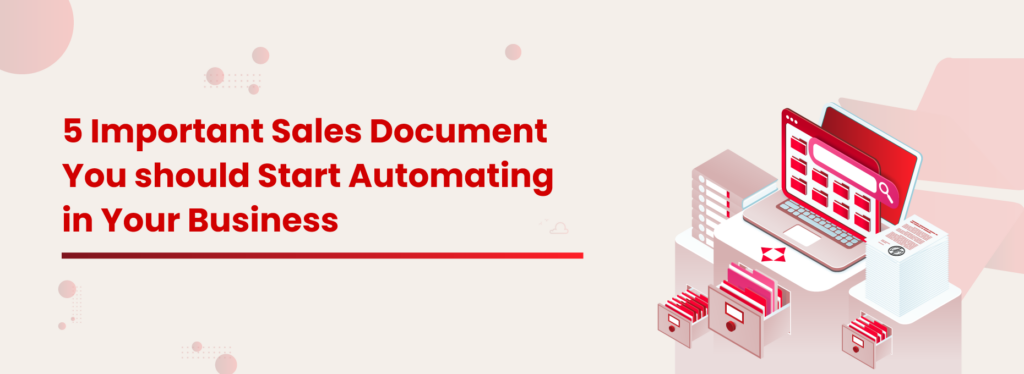
We hear a lot about document automation. As document automation makes our work life a walk in the park. It must be Salesblazers who must have heard a lot in their life about the magic of embracing a document automation tool. Because the sales team needs to play a big game with multiple sales documents every day. But is that easy when you are required to automate your sales documents inside Salesforce? It’s not! It takes a lot to automate the end-to-end creation process of your sales documents inside the CRM platform. As you finish reading this article, we will show you the right path to make this task possible with a popular auto document generation tool for Salesforce. Before that, let’s look into your sales team. What is a Sales Document Your Team Creates? Sales documents are key information sources that fuel your sales team’s operations. In each stage of the sales pipeline, you need sales documents to engage with prospects/leads/customers in order to close deals faster. Why Sales Documents are important? Sales documents are the lifeblood of your sales pipeline. Your sales team needs to be handy with different types of documents to showcase your products and services to interested buyers. As each prospect/lead/customer approaches your team with different requirements, the Salesblazers need to make sure that the document is personalized for each of their requirements. And, it’s essential to ensure that your marketing team is also working on the sales documents. Because, the sales documents should adhere to your brand guidelines by including logos, following the color palette, and applying the typography. What are the Sales Documents Your Team Needs to Automate? Out of a different variety of documents depending on the industries, we can say that these are the most common sales documents that every sales team creates every day, which actually deserve an automation push — sales decks, case studies, business proposals, quotes, and contracts. Sales Decks A sales deck is a visual presentation designed to display and highlight your products and services to potential customers. After you have identified your SQLs, communicating with them through a visually explainable sales deck is the most proven step when it comes to letting your leads know about your product/service. Case Studies The best testimony document that can go into your sales cycle is by using a credible case study of how the organization leveraged your product to bring about a revolutionary change in their business workflow. 13% of marketers use case studies as a primary form of media within their content strategy. Business Proposals Business proposals play a crucial role as initial sales documents sent by your sales team to customers, serving as a means to create a positive first impression. To secure new deals, it is essential to present a compelling offer and an outstanding proposal. These documents stand tall when it comes to outlining the value of your offering. Quotes While business proposals provide an overview of the solution you have to offer, quotes carry highly specific information. These are the documents that are usually one or two pages created in response to the buyer’s interest in a specific product or solution. Quotes present details such as estimated price, timeline, and general terms and conditions, and are integral to any sales team. Contracts Crafting contracts can be daunting as you aim to cover all essential details and potential scenarios to safeguard your revenue. They showcase the terms of sales agreements, partner relationships, and many other essential things. Each contract includes a digital signature option, ensuring they become legally binding documents and granting you peace of mind. Also read: Maximize Business Opportunities With Streamlined Proposal Automation In Salesforce Here’s The Auto Document Automation Tool for Salesforce You’re in Search Now that you understand the sales cycle and how important it is to automate these sales documents, it’s time to talk about the tool you have been waiting to know from the beginning of the article. Our only answer is ‘Xfilespro DocuPrime.’ XfilesPro DocuPrime is the most trusted and recommended auto document generation app for Salesforce that automates the end-to-end generation process of your sales documents within the CRM. XfilesPro DocuPrime understands that your sales documents contain sensitive information, which is meant to be not shared with everyone, so it makes the document creation process 100% natively within Salesforce. To not let the data move out of the CRM, XfilesPro DocuPrime automatically fetches data from multiple objects and generates the document inside Salesforce whether it’s a sales deck, quote, or proposal. The best part is that you can create documents in any size, type, or quantity with this intelligent application. If you wish to learn more about the crucial role XfilesPro DocuPrime can play in automating the generation of your sales documents inside Salesforce, connect with one of our product experts. Deeshna CDeeshna is a five-year experienced writer in the field of B2B, writing a wide range of content types that drive the success of SaaS products. All Posts www.xfilespro.com
How Does the Automatic Generation of Finance Documents Boost Your Growth?

If financial documents are critical in a business, it’s the lifeblood of a sole financial organization. Whether yours is a small or big financial firm, it’s certain that creating financial documents is one of those activities that kills your productive hours, especially when your data resides in Salesforce. So, it’s no longer a question of whether your company needs an automation tool to streamline the generation of your financial documents such as contracts, reports, and invoices in Salesforce. You NEED one! In this article, we will discuss why an auto document generation tool for Salesforce is essential for financial services companies to automate their document generation processes. End-to-end Automation Some of the major financial documents that you create on a daily basis are income statements, cash flow statements, debit and credit notes, purchase orders, late payment notices, and so on. All of the above require some data fetched from several Salesforce objects in order to fill the document. If going for a manual process, this can bring in a lot of inconveniences as it’s tedious and time-consuming, preventing execs from performing their core jobs. However, with an auto document generation tool for Salesforce, you can eliminate the associated human efforts, as the information will be automatically obtained from different objects and the final document will be ready in a breeze. Strong Compliance Adherence Every business, especially those in the financial sector has several rules and regulations. When following the guidelines, you can’t expose the data contained in a document to external platforms considering the security breach associated with it. Here’s where the benefit of document automation comes into the picture. Having an auto document generation tool for Salesforce, you can automate your complete operations within the CRM, which won’t let the data move out of it or land in the wrong hands. This way, you can ensure that you’re checking off your finance firm’s compliance demands effectively. Boosted Productivity & Business Results As we saw above, the automatic creation of your financial documents will set all your teams free from the hour-long manual process of document making. Here, automation opens a big door to an ample amount of productive hours, which the employees can focus on what matters to them most such as selling the product or promoting the brand. Through this, you can enhance the productivity and efficiency of your teams, which in turn helps you drive greater business outcomes. Zero Error Documents To Err is human but not divine if occurs in any of your financial documents. The elimination of human involvement in creating documents within Salesforce is nothing but the best way to cut off the errors that could happen when manually copying and pasting data. If the financial documents are error-free, there is no way a customer will question the credibility of your company or no instance where you will lose the brand reputation. Improved Customer Satisfaction & Experience In any business venture, prioritizing customer experience is paramount. In today’s world, where services are tailored to individual preferences, any inconvenience can lead to customer attrition. Document automation for Salesforce ensures your customers receive flawless, precise, and swiftly processed financial documents meeting their exact requirements. Given the universal preference for transparent and clear financial documentation, this translates to an outstanding customer experience, attracting and retaining a growing customer base. Meet XfilesPro DocuPrime – Your Perfect Auto Document Generation Application Tool Salesforce XfilesPro DocuPrime is a big name for document automation applications in Salesforce. The application automates your entire document generation process completely within the CRM platform — from data fetching to document building and eSign. That means, you no longer have to worry about a quick invoice requirement that comes out of the blue. It’s all possible with one click by accomplishing the exact demand. Discover how to create, send, and eSign documents within Salesforce If you wish to learn how your financial firm can automate the document generation process within Salesforce using XfilesPro DocuPrime, connect with one of our product experts! They are happy to take this forward! AMARLAL
Enhancing Document Automation with XfilesPro DocuPrime in Salesforce: A Guide to Optimize Your Sales Deck

An inefficient sales deck is like trying to play chess with a deck of UNO cards—chaotic, unpredictable, and definitely not a winning strategy. In this era of automation, every salesperson we know is turning toward the magic of having their documents created automatically in Salesforce. With the advantage of the Sales cloud, nowadays sales reps can choose their client and provide them with a consultative buying experience to win customers, turn them into loyalists, and elevate ROI and growth margins. Having a comprehensive understanding of customers at every stage of the sales funnel within Salesforce, enables seamless information dissemination, timely provision of pertinent content, sharing customer data with partners, generating precise quotes for successful deal closures, presenting AI-driven insights for accounts, and additional functionalities to enhance the overall sales process. In this era of automation, every salesperson we know is turning toward the magic of having their documents created automatically in Salesforce. But we came across a particular section of people still struggling to have that client sign that deal. When we approached them and analyzed their problem thoroughly what we found out was horrific. We started from the very beginning. Surprisingly, it was not the product nor the services it rendered that offered the problem, it was its way of approaching its customers. Yes! We are referring to the sales deck. Their Sales deck was a mess and a pile of chaotic strategies, wherein they dug their own pit. So, XfilesPro DocuPrime, the best auto document creation application swooned in, before they knew it and got their sales deck straight. The Red Flags of a Bad Sales Deck We wish you don’t make the same mistakes and hence we are listing here the errors that stood as an obstacle to their increasing ROI. Also read: How to Maximise Business Opportunities with Proposal Automation in Salesforce Mistake 1: No Clear Messaging The whole reason you approach a person with your sales deck is to give them an understanding of why your product/service exists. Hence it is very important to give them a vivid understanding of the same. Hence even before you start generating your documents, maybe jot down what you want your sales deck to represent and then go forward with creating it. With Sales Cloud, you gain in-depth insights about your customers- from every click, browse, product added to the cart, previous buying statistics, and whatnot. This will give you the info about your customer preferences which can help you construct proper messaging with document automation in Salesforce. Mistake 2: No Enough Visuals Business can happen in the blink of an eye nowadays. And that will happen only if the appeal is good. Utilizing Salesforce Sales Cloud enables automation of this procedure, leading to a notable 50% boost in productivity. The web-to-lead functionality within Sales Cloud efficiently aggregates incoming leads, saving considerable human resources. These saved hours can then be dedicated to refining and streamlining sales operations. One can definitely never rely on words for that kind of speed. But 100 words can be substituted by a good visual that is both interactive and creative. Never be lazy enough to put in the right images/videos which in turn will beautify your presentation. Mistake 3: Too Much Technical Jargon The agenda behind not using technical jargon is to stop confusing your prospects. Not necessary that your sales deck will be received by a “technical” person on the other side. Assuming your audience can understand technical knowledge can be a dangerous thing. Hence the usage of simple language will lead to a succinct and clear sales deck. Mistake 4: No Unique Selling Proposition Three-quarters of global commerce occurs through an indirect pathway involving partners or franchises. Organizations rely on sales representatives to engage, obtain, and cater to their customer base. In this tight competition of the world, it is very unlikely if you do not have a USP for your product. It requires efficient branding and several aspects such as consistency, highlighting suitable features, presentation skills, and so on. Having a USP and marketing it in the right way will get you to land a big fish as you always hoped for. Mistake 5: Too Much Information Each enterprise must capture potential leads, establish pipelines for these leads, monitor and oversee opportunities, expedite deal closures, effectively handle customer relationships after sales, and monitor the performance of their sales team. Your sales deck is just the bait. You need to draw in new prospects and have them convert into a new customer. Hence just giving them the top-layer information is more than enough. One thing to always keep in mind is that your sales deck should always be a simple, clear, and uncluttered document rather than a text-heavy slide deck. Mistake 6: Always Focus On The Product. Einstein provides comprehensive insights and data to keep businesses informed about critical developments and key interactions impacting customer relationships. By integrating Salesforce Einstein, brands access email content suggestions, engagement scoring, and more to enhance their operations. To put it in marketing terms, always focus on the benefits rather than the features Customers are always in need of knowing how your product is useful to them and not how great your product is. Understanding the psychology of your prospects will help you overcome this mistake. Customers will only listen to you if you speak in their language and tell them exactly what they want to hear. Mistake 7: Missing a Valuable CTA If your prospect is looking forward to having a business relationship with you and once they try to contact you, you have not provided a proper CTA nor the contact details, must we tell you what a loss it would be? Therefore, it is extremely important to incorporate a clear call-to-action (CTA) that prompts individuals to take specific actions. Whenever feasible, conclude with an enticing offer that is irresistible, such as a complimentary trial or personalized service. Curious To Know How XfilesPro DocuPrime Tackled The Issue Of A Leading Tax And Financial Advisor
How XfilesPro DocuPrime Can Help You Enhance Speed and Accuracy With End-to-End Auto Document Generation in Salesforce?

We know document generation is a part of many industries’ daily workflow. Healthcare, real estate, corporate, financial and legal sectors are a few of them. As a corporate firm, we know first-hand how tedious and time-consuming it’s to create documents on a daily basis by ruining the productive hours of workers. That’s why we have developed XfilesPro DocuPrime for Awesome Admins to help them automatically create documents natively within Salesforce. With the collaboration of Sales Cloud and automatic document generation in Salesforce, things could never have looked so good both on paper and in action. No long elaboration, we know your curiosity to know about how XfilesPro DocuPrime enhances the speed and accuracy of your document creation process. We will discuss this with an imaginary example of ‘Mili,’ who is a salesperson as well as a Salesforce Admin in a leading financial service firm she is literally a Salesforce guru and is super fast in getting the data on her organization’s accounts. It was a very fine morning when Mili came to her cabin. She opened the laptop to find the ‘High-Important’ email message from her manager, who asked her to create customized proposals for 83 leads they generated from the last day’s campaign. She was required to swiftly fill in details in each proposal according to the service each lead was interested in. Because the more she’s late, the more leads will be lost. Mili knew that creating customized proposals for 83 leads by collecting data from different Salesforce Objects is like asking for the moon considering the short time span. Mili stood helpless, feeling a chill down her spine. We know how to help Mili. How to get this herculean task accomplished in a matter of minutes with the XfilesPro DocuPrime application. Our application is built to assist Salesforce admins like Mili in leading a stress-free work life by automating their end-to-end document generation process within Salesforce. Let’s see how XfilesPro DocuPrime could have helped Mili in the above scenario. Also, read: How to Enhance Sales Efficiency and Customer Experience with Automated Document Generation in Salesforce Our application can automatically fetch all the details from respective Salesforce Objects and fill in those details in the appropriate spaces in the documents. Assume a lead’s proposal takes 1-2 minutes to be created. Mili could have generated customized proposals for 83 leads in 2-3 hours in any type, size, or quantity she wanted with our app. With the help of the Sales Cloud, your missing records, duplicate records, incomplete records, and so on are all sorted. With Salesforce Sales Cloud, your data quality is top-notch. An automatic document generation tool works accurately only if your organization’s data is strong. When preparing those 83 leads, it is important to have the best data quality in your Sales Cloud because this can help around 20% of your productivity. The best part is that she could have got this comprehensive report ready without her involvement. Everything would have been done in ONE CLICK. From the above scenario, have you identified the key benefits of automated document generation in Salesforce with XfilesPro? Wondering How To Create And E-Sign Documents Within Salesforce Through An Automatic Document Builder, Then Click Here To Watch An On-Demand Webinar On The Same It’s INCREASED SPEED AND ACCURACY. Calculate the time Mili could have saved if she had XfilesPro DocuPrime at her disposal. Hours and hours, right? She could have created the detailed report in the blink of an eye and could have spent the rest of her time in her core job, which is sales. And what about the accuracy? The information is up-to-date and free of errors. Because XfilesPro DocuPrime directly obtains the most up-to-date data from multiple Objects at once, it eliminates the manual effort of copying, pasting, or entering the details. That means Mili can create error-proof proposals in the stipulated time frame by gathering a large number of details, just as a cakewalk. Automate your Salesforce documents and be the first one to join the closing party. With zero time spent on data entry, accuracy is top-notch. With Sales Cloud Einstein’s help, your emails can be sent easily. The Einstein activity capture feature, facilitates the synchronization of data between Salesforce and your email and calendar applications, ensuring information remains current and consistent which makes document generation easier to send accurate emails. Also, Read: Why Do You Need an Auto Document Creation App in Salesforce Hope Mili’s example has shed light on how XfilesPro document generation can have a powerful impact on the speed and accuracy of your document generation process in Salesforce. Given the potential storage strain from multiple documents generated within Salesforce through automatic document generation, XfilesPro now offers enhanced file management capabilities. With a unified login, it seamlessly integrates with various external storage options like OneDrive, SharePoint, Google Drive, AWS S3, and on-premises servers, allowing automatically generated documents to be stored in the storage location of your choice. If you’re curious to explore or experience the different capabilities of XfilesPro DocuPrime, we urge you to schedule a demo with one of our product experts. He/she will show you how our document automation app for Salesforce can contribute not only to streamlining your everyday workflow but also to driving enhanced business results such as improved productivity, high brand reputation, and strong consistency. After that, it’s your call to how to take this ahead. AMARLAL
Bursting the Common Myths Around Automatic Document Generation in Salesforce
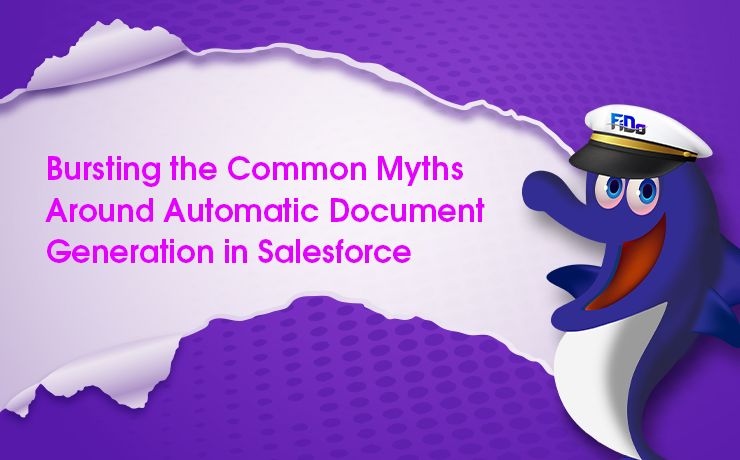
Ryan had been waiting to close that deal for a very long time. And amidst a lot of other important works, this dream lead of his was looking for a business proposal that solely addressed the challenges for his business. But creating a sales deck would mean taking data from several Salesforce objects and manually updating it into your sales deck. That is a freaking 3-hour process. Henceforth, Ryan lost that client. – Based on a true story In today’s world, every action has to be documented. Sometimes, we fall under the impression that the world is driven by information. To some extent that is true. When running an enterprise or a small business with the Salesforce platform as your CRM, you stumble upon several actions that may be mainstream or sensational at every step. Whatever may be its degree, they are supposed to be documented. And each piece of the document stands for a different purpose. There are several challenges that a sales rep or a service agent faces when manually drafting a document from scratch. Are you going through these meticulous circumstances? Businesses of all stripes in Salesforce need this. The question of automating document generation in Salesforce has given rise to a lot of rumination. This blog will help you decode all your assumptions and better understand the importance of automatic Salesforce document generation. Want to go through a real-time use case on automatic document generation in Salesforce? Click here to get the insights. Myth 1: You have only limited template choices for the documents to be auto-generated Every document serves a different purpose and definitely, and they will have different formats, content, font, and many other factors. So, the process automation integration of XfilesPro DocuPrime into Salesforce provides templates by default and also the choice to have your desired templates through customization. This will provide you with an automatic assembly of engaging and personalized copies of your business quotes, proposals, and so on. With customizable page layouts, all your documents are created on autopilot and customized as per individual opportunity needs. Myth 2: Automatic Document Creation cannot generate incisive and complex documents. This is one of the substantial misconceptions that Salesforce users have been circulated through. Salesforce document creation can come in several forms. Sometimes they can be short, otherwise long as needed according to the purpose. But the consideration of whether it can generate complex documents is just a myth. With document generation’s wizard-driven powers, it can easily replace traditional macro and template-driven approach that was hard to construct and put the elements together. Also, it takes away the pain of proofreading your document. And there is no better example than XfilesPro DocuPrime to satisfy this need of yours. Also read: Why Do You Need An Auto Document Creation App In Salesforce? Myth 3: Proofreading is a must for automated Document Generation Be it whatever the document, when we draft it manually, proofreading is an insatiable task. You can keep proofreading it the whole day and still need to give it a rest. Will you have to do proofreading even for automatic Salesforce document generation? No, not at all. XfilesPro DocuPrime is one of the most accurate automation tools for Salesforce which will take away the pain of proofreading your document. Myth 4: To master document generation software, you will need special training and a significant amount of time Document creation in Salesforce is now very much developed and Salesforce Admins have their hands on the best automation tools when it comes to document creation. XfilesPro DocuPrime is a 100% native document generation tool for Salesforce that is easy to use & comes with a superior UI. The documents can be created as per the desired template with just the right input. You do not even need to leave your Salesforce CRM to create your documents. With a single click, the document is created from scratch. You can just let the pro of document generation which is XfilesPro DocuPrime create your document while you can sit back and enjoy. Your work personnel can easily have their documents generated without any prior training. Want to know how we helped a US Machinery Manufacturing company burst the bubble of manual document creation? Then click here Myth 5: Handwritten signatures are required on all documents This is one of the most believable myths. It might sound untrue but we are far from the times when we need a hand-signed signature to prove the authenticity of the documents. With XfilesPro DocuPrime, signing documents has become easy with any 3rd-party popular e-sign application. To speed up your process, you can just add a custom signing field to your Salesforce document wherein your third-party e-sign can do its work. Myth 6: Automation is prohibitively pricey for small organizations Imagine the horror of having several Salesforce admins or sales reps go through the trouble of having the documents drafted manually for each occasion. Comparatively, if you replace the time and energy invested by them with one of the best-automated tools for Salesforce, then the automation process will be error-free and also give your employees more productive hours. XfilesPro DocuPrime has a reasonable price in comparison with the document generation tools for Salesforce. Not only that but with the usage of our application, you can concentrate mutually on other important tasks which will result in a better return on investment. Myth 7: Since the document is generated automatically, the document can be accessed by anybody in the organization This myth is a hard nut to crack. When one generates a document in Salesforce, it makes sure that the accessibility to view that document also is in the hands of the person who creates the document. With

