XfilesPro Guide
Integrating Salesforce and SharePoint using XfilesPro
for Hassle-Free File Management
Table of Contents
As businesses grow, so does the volume of files and documents stored within Salesforce. From customer contracts and invoices to service reports and marketing assets, managing these files efficiently is crucial for maintaining a streamlined workflow. However, Salesforce’s file storage limitations often pose a challenge, leading to increased costs and potential performance issues.
This is where SharePoint, a robust document management system, becomes an ideal external storage solution. By integrating Salesforce with SharePoint, businesses can offload their files without losing accessibility, enhance document collaboration, and ensure compliance with industry regulations.
However, manually managing files between these two platforms can be cumbersome and time-consuming. A seamless Salesforce-SharePoint integration is essential for businesses looking to optimize file management while keeping operations smooth.
Understanding Salesforce & SharePoint Capabilities
Before exploring the benefits of integration, it’s essential to understand how Salesforce and SharePoint function individually and why businesses rely on them.
Salesforce is a leading cloud-based CRM that helps organizations manage customer relationships, streamline sales processes, and automate business workflows. It provides a centralized platform for tracking leads, opportunities, and customer interactions, ensuring better engagement and decision-making. With built-in automation, AI-driven insights, and seamless third-party integrations, Salesforce empowers businesses to boost productivity. While it offers document management features, its file storage is limited, making it challenging for enterprises handling large volumes of documents.
SharePoint, on the other hand, is a powerful document management and collaboration platform designed to store, organize, and manage business-critical files. It allows teams to collaborate in real time, track document changes, and set up automated workflows to enhance efficiency. With enterprise-grade security, regulatory compliance, and seamless integration with Microsoft 365, SharePoint is the preferred choice for businesses looking to manage large-scale document storage without worrying about space constraints.
By integrating Salesforce’s robust CRM capabilities with SharePoint’s scalable document management system, businesses can optimize file storage, enhance collaboration, and streamline workflows. Now, let’s explore why this integration is crucial for organizations looking to overcome Salesforce’s storage limitations and achieve a more efficient document management system.
Why Integrate Salesforce with SharePoint?
Managing documents within Salesforce is essential for seamless business operations and maintaining uninterrupted user experience, but as file volumes grow, storage limitations can become a bottleneck. Integrating Salesforce with SharePoint addresses these challenges, providing a scalable and cost-effective solution.
Limitations of Salesforce File Storage
While Salesforce is a powerful CRM, its file storage capabilities come with constraints that can impact long-term efficiency:
High Costs
Salesforce offers limited file storage per org, and purchasing additional storage can be expensive.
Storage Restrictions
Each Salesforce edition provides a set amount of storage (e.g., 10GB per org for Enterprise Edition), making it challenging to manage growing document volumes.
Scalability Challenges
As businesses expand, handling large files like contracts, invoices, and multimedia assets within Salesforce can lead to performance slowdowns and restricted accessibility.
Why Choose SharePoint for External Storage?
SharePoint is a leading document management and collaboration platform that provides seamless storage, scalability and robust security. Integrating it with Salesforce unlocks several advantages:
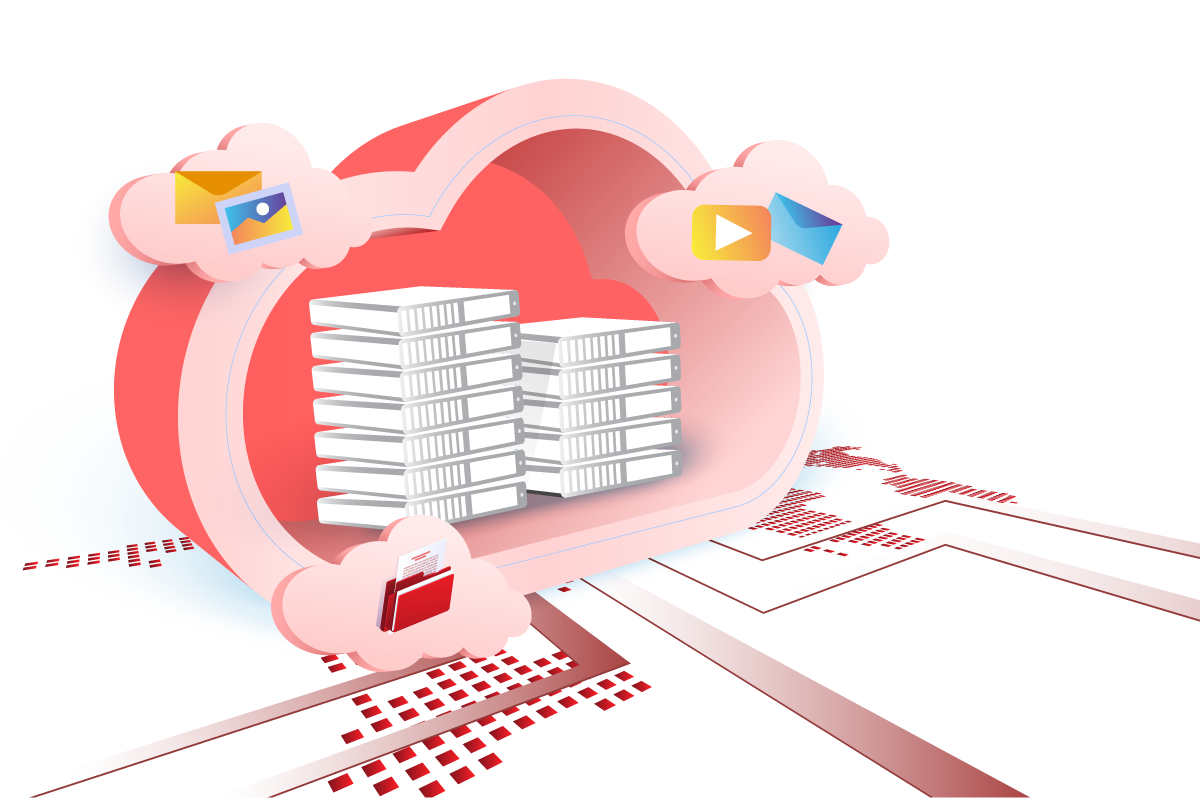
- Unlimited Storage Capacity: Unlike Salesforce, SharePoint allows businesses to store massive amounts of files without worrying about space constraints.
- Advanced Collaboration: SharePoint enables multiple users to work on the same document in real time, track version history, and set role-based permissions.
- Enterprise-Grade Compliance & Security: With built-in encryption, access controls, and compliance features, SharePoint ensures regulatory adherence across industries.
Why you should consider using SharePoint as your Salesforce Secondary File Storage
Benefits of Integrating Salesforce & SharePoint for File Storage
Integrating Salesforce with SharePoint provides businesses with a scalable, cost-effective, and collaborative document management solution. Here’s how it transforms file storage:
Significant Storage Cost Reduction – Offloading files from Salesforce to SharePoint minimizes expensive Salesforce storage costs, allowing businesses to optimize their budgets.
Enhanced Collaboration – Teams can work on documents in real time, share files seamlessly, and leverage SharePoint’s collaboration tools, boosting productivity.
Centralized File Management
Store all Salesforce-generated files in one structured SharePoint repository, ensuring easy access, security, and compliance across departments.
Scalability & Flexibility
SharePoint’s virtually unlimited storage grows with business needs, ensuring seamless file management without performance issues.
Streamlined Document Organization
Automate file categorization using custom folders, metadata tagging, and versioning, making document retrieval quick and efficient.
How to Integrate Salesforce with SharePoint for File Storage?
There are multiple ways to establish a Salesforce & SharePoint connection for file storage & syncing, each with its own advantages and limitations. Here are three common methods:
Salesforce Files Connect
Salesforce Files Connect allows Salesforce users to access external storage platforms like SharePoint directly from Salesforce without consuming native file storage. It uses external objects to display and interact with SharePoint-stored files within the CRM. While File Connect enables seamless file access, it has limitations, it doesn’t support automated file migration, structured storage, or real-time synchronization, making it less effective for advanced document management needs.
Custom-Built Integration
Some businesses opt for custom-built integration by developing API-based connectors between Salesforce and SharePoint. This approach provides flexibility in defining workflows and automating file movement, but it requires significant development effort, ongoing maintenance, and IT expertise. Additionally, security compliance and scalability can become challenges when business evolves.
AppExchange Applications
The most efficient and scalable option is using AppExchange applications like XfilesPro, which are pre-built solutions designed to offer seamless integration between Salesforce and SharePoint. These apps provide automated file movement, structured storage management, real-time access, and enhanced security features - all without requiring extensive customization. They are easy to set up and come with ongoing support, making them the best long-term strategy for businesses looking to optimize their Salesforce file storage while leveraging SharePoint’s capabilities.
By choosing the right integration method, businesses can significantly improve their document management efficiency, reduce storage costs, and ensure seamless accessibility of critical files across platforms.
On-demand Webinar
Salesforce SharePoint Integration with XfilesPro: Beyond External File Storage
XfilesPro: The Best Solution for Salesforce-SharePoint Integration
Managing Salesforce file storage efficiently demands a scalable and automated solution – this is where XfilesPro excels. Trusted by 1,000+ companies worldwide across industries, XfilesPro is the leading choice for integrating SharePoint with Salesforce for file storage.
With real-time file movement, XfilesPro ensures that Salesforce files are automatically stored in SharePoint, optimizing storage without compromising accessibility. Users can continue accessing and managing their files directly within Salesforce, maintaining a seamless workflow while enhancing security and compliance.
As a 5-star rated AppExchange app, XfilesPro not only streamlines file storage management but also offers top-tier customer support, ensuring a hassle-free experience for businesses of all sizes.
Why is XfilesPro the Top Choice for Salesforce Document Storage and Collaboration with SharePoint?
How to Boost ROI from Salesforce & SharePoint Integration using XfilesPro
Integrating Salesforce with SharePoint enhances storage, collaboration, and document accessibility, but XfilesPro takes it to the next level with automation, real-time access, multi-site support, and advanced security. Here’s how:
Instantly move Salesforce files, and email attachments to SharePoint without manual effort, freeing up Salesforce storage.
Store files across multiple SharePoint sites ensuring seamless organization and accessibility.
Transfer thousands of existing Salesforce files to SharePoint in one go, reducing costs while maintaining performance and reliability.
Keep files updated across Salesforce and SharePoint, ensuring seamless collaboration without switching between platforms.
Even after files are moved to SharePoint, users can view and manage them within Salesforce, eliminating the need for extra storage.
Automate folder creation and file mapping in SharePoint based on record types, departments, or business rules for effortless organization.
Tag and categorize files in SharePoint, making it easier to search, filter, and retrieve documents quickly.
Maintain a complete document history with versioning, ensuring users always access the latest files while keeping track of changes.
Enforce role-based access, audit trails, and secure file sharing, ensuring compliance and full control over sensitive documents.
How to Use XfilesPro for Salesforce & SharePoint Integration

Setting up XfilesPro for seamless Salesforce-SharePoint integration is quick and hassle-free – no complex configurations or additional connectors are needed. Here’s how you can get started in just a few steps:
- Download & Install: Get the XfilesPro app from AppExchange, log in to your Salesforce account, and install the app.
- Select SharePoint: Initiate the setup by choosing SharePoint as your external storage destination.
- Define Objects : Pick the Salesforce objects (such as Accounts, Cases, or Custom Objects) from which you want to migrate files.
- Seamless File Transfer : Once configured, XfilesPro automates file movement between Salesforce and SharePoint without any manual intervention.
That’s it! With zero coding, no additional connectors, and an easy setup, you can start optimizing Salesforce storage and enhancing document accessibility instantly.
Datasheet
Salesforce-SharePoint Integration for File Storage
Who Can Use XfilesPro for Salesforce & SharePoint Integration?
XfilesPro goes beyond just Salesforce file storage optimization – it also empowers businesses with enhanced document security, better visibility, and seamless document organization. Whether a company needs to reduce storage costs or improve document control, XfilesPro is the ideal solution.
Salesforce Apps (Sales Cloud, Service Cloud, etc.)
Businesses using standard Salesforce applications can offload their growing file storage needs to SharePoint, ensuring cost-effective and scalable document management.
Third-Party Apps on Salesforce
Custom AppExchange or in-house applications that generate large volumes of files can integrate with XfilesPro for automated, structured, and secure file storage.
Businesses Seeking Enhanced Document Security
SharePoint offers robust access controls, role-based permissions, and compliance-friendly storage, making it a preferred choice for organizations that handle confidential documents.
Organizations Needing Better Document Visibility
With custom folder structures and file tagging, businesses can efficiently categorize and locate files, improving accessibility and ensuring documents are stored in an organized manner.
Companies Requiring Version Control & Compliance
XfilesPro supports document versioning in SharePoint, enabling businesses to track changes, restore previous versions, and maintain regulatory compliance effortlessly.
Community Portal & Field Service Users
Documents uploaded by customers or field agents (such as support cases, service reports, or contracts) can be automatically stored in SharePoint, ensuring streamlined access and management.
From storage optimization to document security, compliance, and structured file management, XfilesPro unlocks the full potential of Salesforce-SharePoint integration for businesses across industries.
How XfilesPro Supports Industry-Specific File Management Needs
Industries dealing with large volumes of files – including email attachments, PDFs, contracts, CAD drawings, videos, and high-resolution images – need a scalable and efficient file management solution. XfilesPro’s Salesforce-SharePoint integration ensures seamless storage, organization, and accessibility without exceeding Salesforce storage limits.
Financial Services
Banks, insurance firms, and investment companies manage customer agreements, loan applications, KYC documents, and compliance reports in formats like PDFs, scanned images, and email attachments. XfilesPro automates secure storage in SharePoint, ensuring structured organization, regulatory compliance, and instant file access.
Healthcare & Life Sciences
Hospitals and pharmaceutical companies store patient records, medical imaging files, lab reports, and research data - often in DICOM images, PDFs, and large video formats. XfilesPro’s integration allows structured storage with role-based access and version control, ensuring compliance and other healthcare regulations.
Manufacturing
Manufacturers handle CAD designs, engineering blueprints, supplier contracts, and quality reports, typically in large-sized files like DWG, STL, PDFs, and high-resolution images. XfilesPro’s structured folder management and bulk migration help manufacturers store and retrieve engineering documents efficiently from SharePoint.
Information Technology & Software
IT companies generate and manage technical documentation, software release notes, project files, and customer support case attachments, often in PDFs, Word documents, ZIP files, and video recordings. XfilesPro automates file movement to SharePoint, enabling efficient collaboration while maintaining Salesforce accessibility.
Legal & Compliance
Law firms and corporate legal teams manage contracts, case files, compliance records, and regulatory documentation, which include scanned PDFs, legal transcripts, email attachments, and multimedia evidence. XfilesPro’s tagging and audit trail features ensure easy organization, secure access, and version tracking for critical legal files.
With XfilesPro, businesses across industries can streamline file storage, enhance document security, and optimize storage costs, making it the ideal solution for managing diverse file types within Salesforce and SharePoint. As an industry-agnostic solution, XfilesPro is trusted by 15+ industries worldwide, helping organizations of all sizes seamlessly manage their files while ensuring compliance, accessibility, and scalability.
Wrap-Up: The Best Solution for Salesforce-SharePoint Integration
Managing Salesforce files isn’t just about saving storage – it’s about unlocking efficiency, security, and seamless collaboration. That’s where XfilesPro steps in.
Beyond reducing storage costs, XfilesPro eliminates file management bottlenecks, ensuring real-time access, automated file movement, structured organization, and enterprise-grade security within SharePoint. Businesses across industries trust XfilesPro to solve complex file management challenges, enhance document management experience in Salesforce, and streamline workflows – all without disrupting their Salesforce experience.
Looking to take your document management to the next level?
FAQs
Salesforce can be integrated with SharePoint using Salesforce Files Connect, custom-built integration tools, or AppExchange apps like XfilesPro, which provides a code-free, automated integration process.
SharePoint helps reduce Salesforce storage costs, enhance document collaboration, ensure compliance, and offer unlimited scalability, making it a better alternative to Salesforce’s native storage.
Yes! With tools like XfilesPro, files, and attachments can be automatically exported to SharePoint in real time, eliminating manual file transfers.
Salesforce provides Salesforce Files Connect for linking external storage, but it has limitations. Third-party solutions like XfilesPro offer seamless, automated file movement and better functionality.
Yes, SharePoint is a cost-effective, scalable, and collaborative file storage platform compared to Salesforce’s limited and expensive storage options.
Yes! With integrations like XfilesPro, users can view, edit, and manage SharePoint-stored files directly within Salesforce without switching platforms.
No, with XfilesPro, no extra connectors or complex setups are required—just install the app, configure SharePoint, and start managing files effortlessly.

