XfilesPro Guide
Understanding Important Factors of
Salesforce File Storage Management
Table of contents
As Salesforce continues to evolve, AI-driven innovations like Agentforce are transforming how businesses manage data, automate workflows, and optimize efficiency. From seamless collaboration to intelligent document management, Salesforce empowers organizations to work smarter and scale faster.
While Salesforce empowers businesses with data-driven decision-making and customer engagement, efficient document management still remains a critical challenge. From contracts and invoices to customer files and compliance records, managing documents effectively is essential for maintaining productivity, security, and seamless operations.
However, as businesses scale, so does the volume of documents they generate and store within Salesforce. With its native file storage limits, managing large amounts of data efficiently becomes a challenge. Companies often struggle with storage constraints, high costs, scattered file management, and performance issues, making it difficult to keep operations smooth and organized.
Salesforce Storage Types
Salesforce organizes storage into three main types: Data Storage, File Storage, and Big Objects. Each serves a unique purpose in managing business-critical information within the CRM.
Data Storage
This includes standard and custom objects, such as Accounts, Contacts, Leads, and Cases. Every record stored in Salesforce consumes data storage, and as businesses grow, this space can fill up quickly.
File Storage
This is used for storing attachments, Salesforce Files, Chatter files, and documents. It helps businesses manage critical documents, but with limited space, it can be challenging to store large volumes efficiently.
Big Objects
Designed for handling massive datasets, Big Objects allow companies to store and manage billions of records without affecting CRM performance. They are ideal for historical data, logs, and other large-scale records.
Salesforce File Storage Overview
Salesforce File Storage is designed to manage various types of business-critical documents, including:
- Attachments: Files linked to records before Salesforce Files was introduced.
- Salesforce Files: Modern file storage supporting collaboration, sharing, and versioning.
- Content & Libraries: Files stored in Salesforce CRM Content or Content Libraries.
- Chatter Files: Documents uploaded to Chatter feeds, groups, and user profiles.
- Email Attachments: Files attached to emails sent or received within Salesforce.
Salesforce File Storage Limits
Salesforce provides a fixed amount of file storage based on the edition:
Essentials & Professional Editions
Enterprise, Unlimited & Performance Editions
Developer Edition
Salesforce File Storage Limit Exceeded? Some Use Cases & Tips to Prevent Hitting Storage Limits
Additional File Storage Costs
When organizations exceed their allocated file storage, they must purchase additional storage from Salesforce, which typically costs around $5 per GB per month. This can quickly become expensive, especially for businesses handling large volumes of documents.
Efficient file management is essential to avoid storage limitations, optimize costs, and ensure seamless document access within Salesforce.
Is salesforce costing you too much? XfilesPro can become your Storage Saving Account
Optimizing Salesforce File Storage for Efficiency
Managing file storage efficiently in Salesforce is crucial to prevent exceeding storage limits, maintain performance, and avoid high costs. Here’s how organizations can streamline their file management:
- File Archiving: Move older, infrequently accessed files to external storage solutions. This can be done manually as well as using any automation tool.
- External Storage Integration: Instead of storing files directly in Salesforce, integrate third-party storage platforms such as SharePoint, or AWS S3 to free up space and reduce additional storage costs.
- File Compression & Deduplication: Reduce storage usage by compressing large files and eliminating duplicate files within your Salesforce org.
- Implementing a File Retention Policy: Set up automated policies to delete or archive outdated files based on business needs.
- Storage Upgradation: Upgrading your Salesforce storage is always an option if you don't have budget constraints.
Optimizing Salesforce file storage isn’t just about managing space – it’s about setting up a system that grows with your business. Integrating external storage provides a long-term, cost-effective solution that ensures seamless file accessibility, enhanced security, and improved CRM performance. Rather than constantly battling storage limits, businesses can future-proof their document management with a scalable, efficient, and strategic approach.
External Storage Integration with Salesforce
Salesforce offers multiple ways to integrate external storage, allowing businesses to manage files more efficiently while keeping them accessible within the CRM. The three primary approaches include:
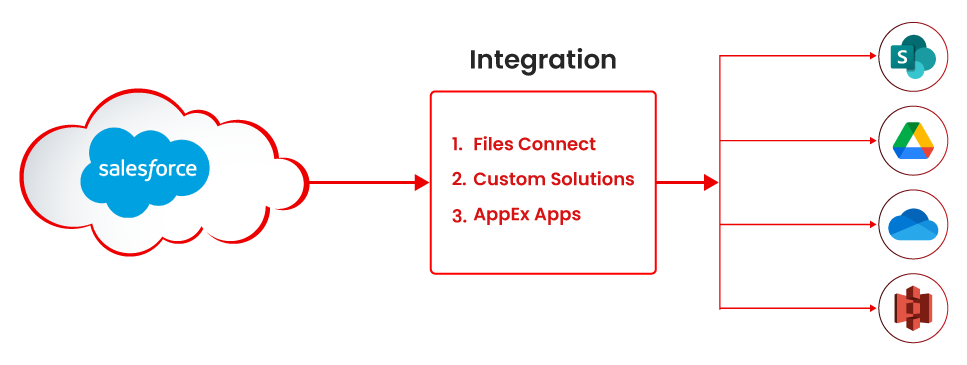
Salesforce Files Connect
A built-in feature that links external storage platforms like SharePoint, OneDrive, and Google Drive, enabling users to access files without storing them in Salesforce.
Custom-Developed Solutions
Businesses with unique requirements can build custom integrations using Salesforce APIs, ensuring tailored storage management.
AppExchange Applications
Pre-built apps offer seamless integration with various cloud storage providers like SharePoint, OneDrive, Google Drive, and AWS S3, providing a feature-rich and scalable document management solution.
Each approach comes with its own advantages, but AppExchange apps offer the most seamless, scalable, and feature-rich way to integrate external storage with Salesforce. Unlike Files Connect, which has limitations in native functionality, or custom-built solutions that require time and resources, AppExchange apps provide ready-to-use integrations with top cloud storage providers like SharePoint, OneDrive, Google Drive, and AWS S3. With advanced security, automation, and ongoing support, these apps ensure a hassle-free and future-proof document management strategy.
On-demand Webinar
The Art Of Managing Salesforce File Storage Cost-effectively
External Document Management Solution Benefits
Integrating a comprehensive Document Management Solution (DMS) such as SharePoint, Google Drive, OneDrive, AWS S3, etc with Salesforce enhances the way businesses handle documents, unlocking new levels of efficiency and collaboration. While Salesforce excels in managing customer relationships and business processes, a DMS strengthens it by offering structured file storage, seamless document workflows, and enhanced security – all within the CRM.
By combining the power of Salesforce and a DMS, businesses can:
Centralized File System
Managing documents across multiple locations can lead to inefficiencies and data silos. A Document Management Solution (DMS) centralizes all files within Salesforce, ensuring that users can easily access, manage, and share documents from a single interface – eliminating scattered storage and improving productivity.
Unlimited Storage
Salesforce imposes strict file storage limits, leading to higher costs for additional space. By integrating an external DMS, businesses can store an unlimited number of documents without worrying about exceeding storage limits or incurring extra costs. This ensures scalability as the business grows.
Advanced Security & Compliance
Sensitive business documents require strict security and regulatory compliance. A DMS provides role-based access controls, encryption, audit logs, and automated compliance checks, ensuring that files remain protected while meeting compliance policies.
Enhanced Collaboration
Modern businesses rely on seamless collaboration. A DMS enables real-time document sharing, version control, co-editing, and approval workflows, ensuring teams can work together efficiently – whether they are in the same office or spread across different locations.
Better Document Organization
Managing large volumes of files can quickly become chaotic. A DMS introduces structured storage, folders & sub-folders, intelligent tagging, automated categorization, and powerful search capabilities, making it easier to retrieve documents instantly and maintain a well-organized repository.
XfilesPro for Salesforce File Storage Management

Managing Salesforce file storage efficiently requires a seamless and scalable solution – and that’s where XfilesPro comes in. Trusted by 1,000+ companies worldwide across various industries, XfilesPro is the #1 choice for integrating external storage solutions like SharePoint, AWS S3, Google Drive, and OneDrive with Salesforce.
With XfilesPro, businesses can automatically move Salesforce files to external storage in real-time, freeing up space while keeping files fully accessible within Salesforce. The app ensures a seamless user experience, maintaining file accessibility, security, and compliance without disrupting workflows.
As a 5-star rated AppExchange solution, XfilesPro not only delivers powerful file storage automation but also provides top-notch customer support, ensuring a smooth and hassle-free experience for businesses of all sizes.
Discover How XfilesPro Transforms Salesforce File Management
Top XfilesPro Features to Enhance Document Management Experience
XfilesPro is more than just a file storage solution for Salesforce – it’s a complete document management powerhouse designed to optimize efficiency, security, and accessibility within Salesforce. With a range of advanced features, XfilesPro ensures seamless file migration, structured organization, and real-time synchronization, helping businesses streamline their document workflows effortlessly.
Auto Export
Files uploaded or email attachments in Salesforce automatically move to external storage without any manual effort. XfilesPro supports file transfers from Sales Cloud, Service Cloud, and even third-party apps built on Salesforce.
Large-Volume File Migration
XfilesPro’s Export Utility enables businesses to bulk transfer pre-existing files to external storage in one go, instantly freeing up Salesforce storage while ensuring speed and reliability.
Bi-Directional Sync
Files remain synchronized between Salesforce and external storage in real-time. Users can work on documents seamlessly without switching platforms or worrying about inconsistencies.
Seamless File Access
Even after files are moved to external storage, users can view them directly within Salesforce, maintaining accessibility without consuming file storage space.
Structured Folder Management
XfilesPro supports custom folder structures by allowing businesses to create multiple folders and subfolders in their external storage. Files are automatically mapped based on record types, ensuring an organized and efficient document storage system.
Community Portal & Field Service Lightning Support
Files generated by Community Portal users or Field Service agents can be automatically stored in external storage, ensuring streamlined management across all Salesforce environments.
Advanced Document Security
With role-based access controls, audit logs, and secure document-sharing protocols, XfilesPro enhances file security and compliance, giving businesses complete control over their sensitive documents.
XfilesPro’s feature-rich ecosystem goes beyond storage – it redefines document management within Salesforce. By automating processes, enhancing security, and enabling seamless collaboration, it empowers businesses to optimize their Salesforce file management strategy for long-term success.
Wrapping It Up – Take Control of Your Salesforce File Management
Efficient file storage is crucial for maintaining seamless operations, compliance, and collaboration within Salesforce. We’ve explored the challenges of limited storage, the benefits of external integrations, and how a comprehensive document management solution like XfilesPro can transform the way businesses handle files.
Ready to see how XfilesPro can optimize your Salesforce file storage and document management?
FAQs
Salesforce offers three primary storage types: Data Storage, which holds records like contacts and opportunities; File Storage, which includes attachments, documents, and images; and Big Objects, designed for handling massive datasets efficiently.
To optimize file storage, you can delete unnecessary files, leverage Salesforce Files Connect, or integrate external storage solutions like SharePoint, AWS S3, Google Drive, or OneDrive using XfilesPro for seamless file movement and access.
Salesforce file storage can be increased by purchasing additional storage from Salesforce, but this can be costly. A more scalable and cost-effective approach is to integrate external storage solutions using AppExchange apps like XfilesPro, which allow businesses to store files externally while maintaining full accessibility within Salesforce.
Salesforce charges per GB per month for additional file storage, and the pricing varies based on the edition and contract terms. Since these costs can add up quickly, many businesses opt for external storage integration with XfilesPro to store files efficiently while reducing expenses.
External storage integration allows businesses to expand file storage capacity, reduce costs, and enhance document accessibility without hitting Salesforce’s file limits. It also ensures better organization, security, and compliance.

