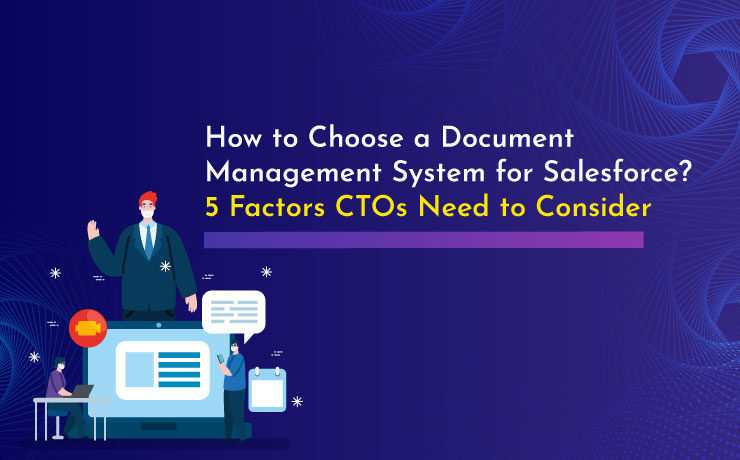A well-versed Chief Technology Officer (CTO) is knowledgeable in road mapping development and overseeing the current technology to align it with their business. No surprise, CTOs who leverage cloud platforms like Salesforce prioritize investing in an advanced document management system (DMS) for their sales or any other internal teams to enhance operational efficiencies, and save time and cost.
Being a CTO, if you find manually handling documents is a nail-biting task for your team, it clearly indicates that your team lacks the support of a powerful document management system for Salesforce. Having a DMS helps you not only improve document organization, accessibility, and scalability but also enhance employee productivity, collaboration, and cost savings.
However, the investment in a DMS is not a walk in the park. There are certain factors that you need to take into account when adopting a document management system for your operations.
How to choose a Salesforce Document Management System?
When conceiving the decision to embrace a document management system for Salesforce, it’s important to evaluate your requirements and align them with the solution you’re investing in. Here are some key factors to check off as you start your assessment of a document management system.
#1. Centralized Document Storage
A DMS must foster a centralized location to store, manage, and access documents for users. Centralized document storage refers to the practice of storing all documents, files, and digital assets in a single, unified, and easily accessible location. Regardless of how big or small your company is, nurturing an efficient method to organize your documents in a centralized repository is crucial to ensure strong document security, simplified access, faster operations, and improved collaboration. The more readily accessible documents are for employees, the smoother and more efficient the process becomes.
#2. Real-time Collaboration & Versioning
Whether your team shares office space or works remotely, they need to access the same document and co-author it simultaneously. This real-time document collaborative capability of a document management system helps your team to improve business efficiency and reduce the chance of misunderstandings and delays. In addition, a smart DMS prevents headaches by tracking, editing, and providing multiple versions of the document, which ensures that your team members can see all the modifications and always access the latest version.
#3. Compliance and Risk Management
Every industry puts forward different compliance requirements and obligations. But it’s not easy to adhere to them always. Industries like finance, healthcare, and legal services are bound to ensure the retention of the documents for a longer period of time.

If your business falls under this category, it’s mandatory to ensure that the document management system you want to invest in for Salesforce meets those standards and helps you retain your documents. Keep in mind that non-compliance actions not only set you up for legal issues and hefty fines, it can also break the brand reputation and customer trust, which will ultimately take a toll on your bottom line.
#4. Document Security
A superior Salesforce document management system provides you with the option to move your documents from the CRM and store it in an external cloud as part of storage space clear up. You can set the permission to ensure individual teams/users can only access information and documents that they need. As an example, a member of your marketing team won’t be given access to Sales or HR information — he/she will only be able to view certain marketing documents.
Here, authorized admins gain complete control over the documents, where he/she can control who can view and access them. This capability keeps your data and documents secure and compliant while providing a clear picture for the admins of what is happening within the system.
#5. Cost and ROI
When investing in a document management system, you need to drive significant cost-saving and ROI. As the DMS eliminates the requirement for paper usage, storage space, and manual efforts, you can save on operational expenditures. Moreover, the heightened efficiency and productivity achieved through the implementation of a DMS has the potential to catalyze increased revenues, which delivers a substantial return on investment.
Bottom Line
What are your thoughts, dear CTO? Do you think investing in a document management system would be a great feat for your business?
If your answer is ‘yes,’ try XfilesPro, the popular document management application for Salesforce that checks off the above criteria. XfilesPro takes complete care of your Salesforce documents, from their generation stage within the CRM and stores them in external cloud storage (such as SharePoint, AWS S3, Google Drive, and OneDrive) to enable collaboration for users.
If you wish to discover how XfilesPro can change the dynamics of your organization’s document management strategy, connect with us for a personalized demo!
We empowered many CTOs like you to do better for their business!