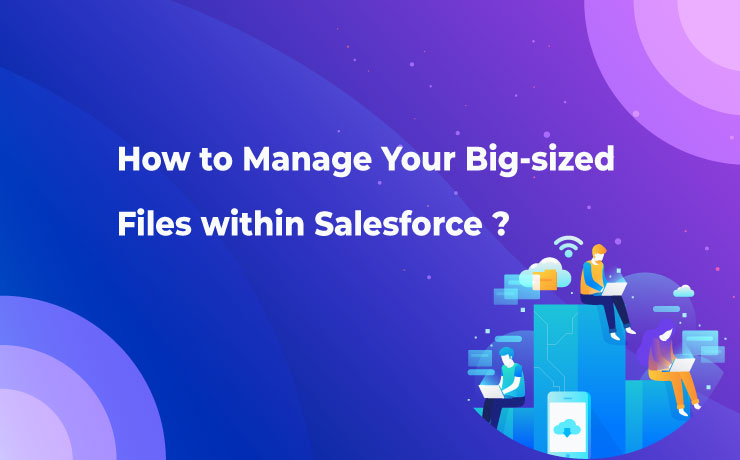If you have been using Salesforce for a long time to boost your sales process and customer experience or to streamline your internal workflow, you must have Googled at least once ‘How to efficiently manage big-sized files within Salesforce.’
With the extensive usage of the most powerful CRM platform on a daily basis, it’s obvious that you will generate a huge volume of files that comes with a big size. Video files, audio files, images, and certain documents (such as PDFs or presentations with a lot of images and media content that will become quite large) are some examples of big-sized files that businesses of all types create.
But, it’s not a cakewalk to manage such large-sized files within the CRM application. There are varied challenges that need to be addressed when you have files that come in big sizes.
The Red Alert for Storage Space Overloading
You need to be ready for this future trouble! When you generate a large number of files that carry a high size, you are going to hit the file storage limit in no time. And, the most terrifying part is that once you run out of storage space, you also will run out of options to address that challenge. Because the only options you have here are either to buy additional storage space from Salesforce or to delete irrelevant files manually.
However, both these are not a wise strategy for your growing business. Buying additional storage comes with a hefty price, which would break your bank. Deleting unnecessary files is also not recommended as you can’t predict the future possibilities that a file carries. Additionally, your compliance guidelines will not allow you to delete any files.
A Slow Performing Salesforce Application
A slow-loading Salesforce app comes as a result of the abundance of big-sized files. Just like the bottleneck on the road, the large-sized files will suffocate your file storage space within the storage platform. You won’t be able to process the application easily or at the normal speed. This will pose an impact on your file search, file uploading or downloading, or any operation that you will conduct within the Salesforce platform.
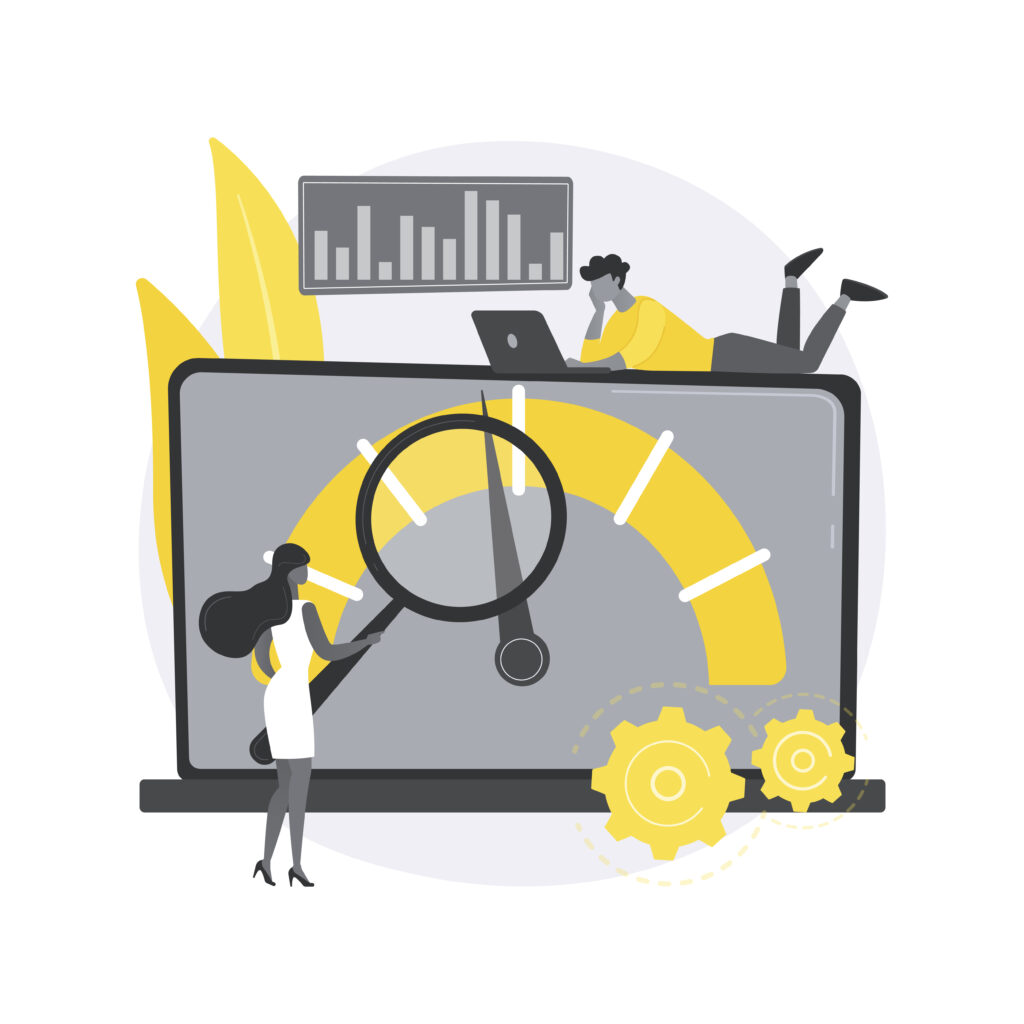
Movement of Files Become a Tough Nut to Crack
Once you start experiencing storage overload, it’s better you move them to an external environment. However, the movement of big-sized files comes with a lot of uneasiness and inconveniences. It will not only create trouble to move files but also impact the productivity of the employees who are working around this task.
There’s a Solution for All Challenges
If you are thinking about how to manage big-sized files in Salesforce that come with the above challenges, here’s the solution you can rely on. XfilesPro is the #1 file management application for Salesforce that will help you manage your files that are of big size.
The application helps you to migrate your big-sized files in one go to your preferred external storage system be it Amazon S3, SharePoint, Google Drive, OneDrive, or even your on-premises platform with the power of automation. Through the optimization of the storage space in this way, you can rest assured that you will never run out of file storage in Salesforce. You are neither required to buy additional file storage space from Salesforce for an expensive charge nor delete files by violating the compliance guidelines.
Also, Read: One Of The Largest Global Manufacturers Leveraged XfilesPro To Move 40TB Of Salesforce Files To SharePoint
And, the best part is as you make your storage space freed up by migrating big-sized files to the external environment, you can regain the performance of your Salesforce app. In addition, the seamless workflow within the app will help you enhance employee performance as well.

Also, Read: European Manufacturing Company Solved File Storage Management Challenges In Salesforce With XfilesPro
So, consider the possibilities of XfilesPro to better manage your large-sized files within the CRM platform.
If you wish to learn more, check here to schedule a demo