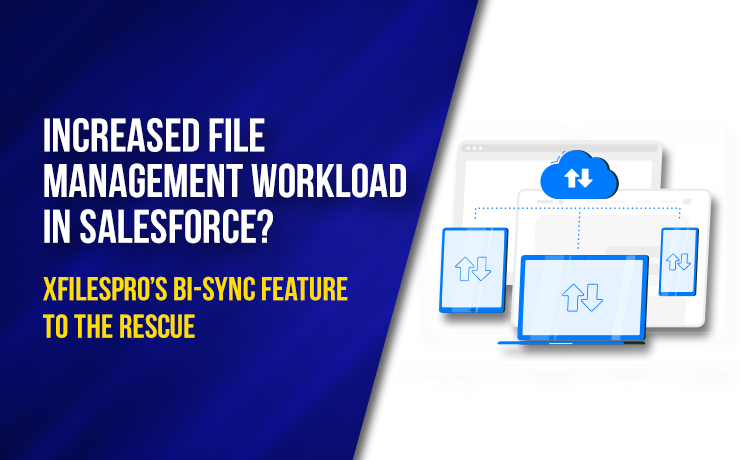Scene opens. Johnny, the CEO of an up & coming legal service provider, can be seen sitting in his cabin. He stares at his screen, then looks at the reports in his hand, & then looks back at the screen. Irritated, he picks up his intercom & dials for Jacob, calling him to his cabin.
A few moments later, Jacob meekly walks into the cabin. Jacob is the Salesforce admin the firm had recently hired to manage their operations on the Salesforce cloud platform more efficiently. He sits in front of Johhny after he signals him to take a seat. Looking at Johhny’s expression, Jacob is sure that something’s not right.
Johnny: Jacob, didn’t you suggest last quarter that there’s a way in which we could manage our files & attachments in Salesforce better? I am forgetting…what was it…remind me, please.
Jacob: Ah Sir, it was using our Google Shared Drive storage for storing the files. I mean moving all the files from Salesforce’s file storage to Shared Drive storage.
Johnny: Yes yes, right! Using Google Drive to store files. Now I remember. So, what had you said it will do?
Jacob: That it would simplify file management in Salesforce, Sir. The file storage will be freed so the management of files would become easier & we won’t even run into the file storage limit like we did last quarter. It would improve our productivity as well, Sir…
Also Read: Top 4 Salesforce File Management Challenges & How To Get Rid Of Those
Johnny (cutting Jacob in between): Yes, improve our productivity. That’s what you said integrating Salesforce with Google Drive would do. So, will you please take a look at these numbers and tell me where you see improvement? Go ahead!
Jacob (awkwardly shifting in his seat): But Sir, how can I? I mean, the numbers…there will surely be improvements Sir. We just need to be patient.
Johnny: This is not a marathon Jacob, where everyone gets a medal for participation so they can run slowly & still be getting something. This is a race! Where only the winner gets the prize! And winners don’t do things patiently. Now you tell me, why is this integration not delivering the desired results?
Jacob: Actually Sir, there is some issue with the way we integrated both the systems. You see, even though the systems are connected right now & there is proper migration of files to Shared Drive, there are still some challenges we’re facing.
Johnny: Well, go on! What more challenges are you guys facing now?
Jacob: Sir, there is the issue of the extra workload. When files are migrated to the external storage, people are forced to switch to the external storage every time a change needs to be made in the files. And then, they have to make the same change again in the file that is visible on the Salesforce console. So, this means extra effort & time to do all this. And only a few employees handle such a vast volume of files, so productivity is bound to be hampered.
Johnny: So then what do you suggest we do? We can’t keep on paying for two systems & managing them as well, only to have them deteriorate our business productivity. What’s the solution, Mr. Admin?
Jacob: Actually Sir, there is one solution indeed. As many employees were complaining about this issue to me, I went on the AppExchange to look for a solution. And I came across this application called XfilesPro. This is like the #1 application when it comes to file management in Salesforce. And they can help us set up a proper collaboration between Salesforce & Shared Drive.
Also Read: Why Is XfilesPro The Most Comprehensive File Management Solution For Salesforce?
Johnny: That’s good. But does this application solve our current problem of increased workload?
Jacob: Yes yes, Sir, it does! They have this functionality called bi-sync with which our problem can be solved. Because of this, our users will first of all be able to upload those files from any system. Meaning, from Salesforce as well as Shared Drive. And then, those files can easily be viewed also, and right from the Salesforce UI without having to switch systems. And lastly, using this bi-sync feature, users can make changes in the file in one system & the change automatically gets reflected in the file in the other system. So, it cuts back the manual effort we are making right now to edit files in both systems manually.
Johnny: Hmm…seems like a good thing. But is there only this bi-sync feature in this XfilesPro app? Nothing else?
Additionally, you can have a look at this product datasheet here.
Jacob: No Sir. There’s a lot more they offer. There’s something called centralized file management where they let users bring files from different sources & manage them from a single location. Imagine how good it would be for our system! Also, this app is capable of migrating large volumes of files to the external storage, that too without any manual effort from our end. And in case we shift to using any other external storage in the future, XfilesPro supports Salesforce’s integration with different cloud storage like SharePoint, AWS S3, & OneDrive & some on-premise systems as well.
Johnny: Sounds nice then. If you feel this application will give me the result I am looking for with the firm, then go ahead with it. Set up a meeting with their team & we’ll discuss the things.
So, Johnny is a smart CEO who understood the value of efficient file management in Salesforce brings in the overall business productivity of his legal firm. We hope you’re also a smart Salesforce user who will understand the benefits XfilesPro brings along with it in terms of efficient file management & collaboration in Salesforce. To learn more about the application, please get in touch with our experts.