Managing files in Salesforce can feel like an uphill battle, scrolling through alerts, stressing over storage limits, trying to make sense of Salesforce’s file storage costs and confusing questions can leave anyone feeling frazzled.
If you’re feeling that pressure right now, trust me, you’re not alone. Many companies hit that same wall. The good news is, there are smart ways to handle Salesforce storage that can totally change the game. With the right approach, you can take control of your documents and put those headaches behind you.
Why Is Salesforce File Storage So Tricky?
Before we dive into how to manage it, let’s talk about why managing a large volume of files within Salesforce can be so frustrating. Salesforce isn’t designed as a file storage system; its primary focus is on customer relationship management (CRM) and streamlining business processes. This means it lacks some features dedicated to large storage solutions, leading to challenges for users who expect those capabilities. Once you exceed Salesforce’s file storage limits, you’ll hit with additional storage costs, which can add up quickly.
According to a recent report 361.6 billion emails are sent worldwide every day, these emails are expected to contain attachments such as PDFs, images, and more. Businesses that utilize Salesforce often have these attachments stored in Salesforce’s primary file storage for varied reasons. This combined with the different types of files (Documents, Images, videos etc) uploaded through web portals or generated from third-party applications can become tricky to handle without a proper structure.
Although Salesforce has Files Connect to connect external platforms for file migration, it has a few limitations. Accessibility is one of the biggest challenges, with limited search capabilities making it difficult to locate documents efficiently. Users are often restricted to basic search functions, causing frustration, especially in larger organizations dealing with massive volumes of documents.
In a collaborative environment where multiple users might update the same documents simultaneously, version conflicts, outdated edits, and change tracking of who did what and when add another layer of complexity. Collaboration sometimes means giving external access, but with the limited features of the Salesforce solution, this can get complicated. Without proper permission controls, the risk of unauthorized access and confusion over who can do what increases.
Wondering If Your Business Needs a Document Management Solution? Read to Learn More.
XfilesPro’s Path to Better Document Management: From Organize to Optimize
XfilesPro is a robust Salesforce file management solution designed to seamlessly integrate Salesforce and your preferred external storage (SharePoint, AWS S3, Google Drive, OneDrive) facilitating document migration.
XfilesPro is like a digital personal assistant you thought you never needed. It starts by giving you the freedom to organize your files in a way that works best for you. Whether you prefer the simplicity of Default folders or the tailored approach of Custom folders, XfilesPro adapts to your needs.
Within these folders, you can create subfolders, and the automation of templates allows you to store documents in designated subfolders automatically.
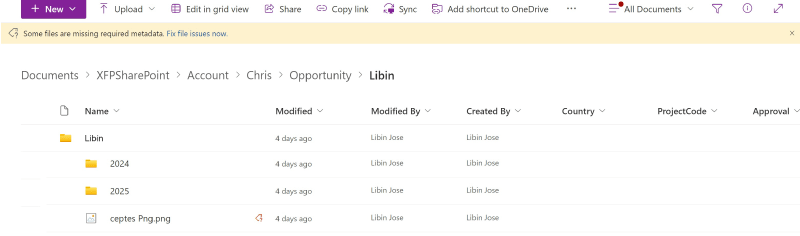
XfilesPro makes sure your files are organized in their designated folders, but when you’re managing tons of documents, finding what you need can feel overwhelming. That’s where Tagging steps in! With Manual, Auto, or Custom tagging, you can easily label each file, making it simple to find what you need.
Documents are a key part of any business, and keeping sensitive information safe from unauthorized access is really important. That’s why securing these documents is so crucial. With XfilesPro Folder/File Preserve, your important documents are protected from accidental loss.
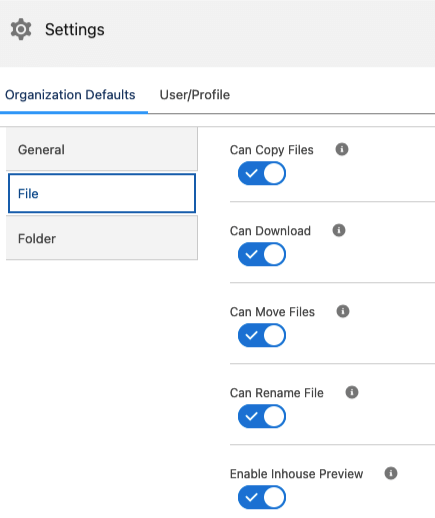
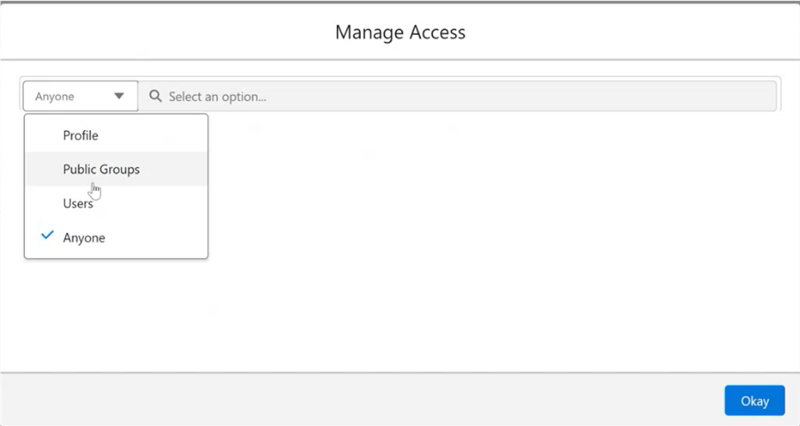
To keep your documents safe, the user access control feature allows you to give specific access levels to the right people, safeguarding data, and preventing unauthorized access. This means documents can be effortlessly shared within teams and with external users, while you maintain control over their access, whether it’s to preview or view files within Salesforce, or to have direct access to external cloud storage.
The XfilesPro Bi-sync feature keeps files and folders synced across both platforms. When users make changes to a document, these updates are automatically reflected in both Salesforce and the connected external cloud storage, ensuring everything stays up-to-date regardless of where the changes are made.
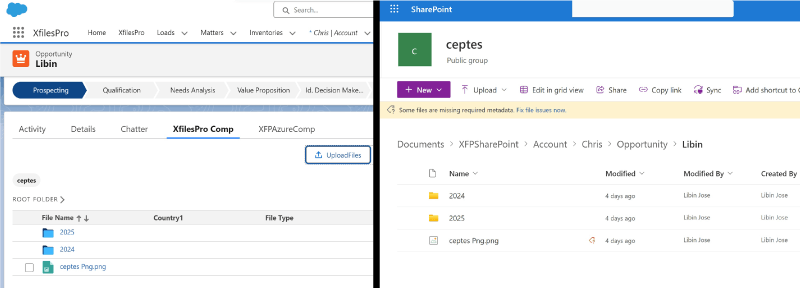
So, how does this organization actually optimize your Salesforce usage? It’s simple.
By moving files to external storage you can save on storage costs, with XfilesPro integration you don’t have to pay for the space you don’t need. More storage efficiency, more savings. Additionally, this file migration enhances platform performance by reducing load times when accessing or processing documents.
All your files will finally be in one place, giving you a single, organized hub where you can easily view them. Whether they come from AppExchange apps, Field Service Lightning app, Experience Cloud, or elsewhere, everything is organized and easy to access. This means less time searching and more time to get things done.
Real-time synchronization across both platforms maintains different document versions. It ensures that users with access to the documents are working on the updated version, and fosters better collaboration between team members. This increases efficiency and leads to better and faster decision-making.
This is just a glimpse of what XfilesPro can do. Beyond seamless file migration, user access control, folder/file syncing, and storing files in a structured way, XfilesPro can do more. XfilesPro has been in the industry for over a decade and has taken document management to new heights across a wide range of sectors. By integrating XfilesPro with Salesforce, organizations have experienced significant ROI, saved time, and improved user experiences.
Book a demo with our experts today to explore the full potential of XfilesPro.





