Increased File Management Workload in Salesforce? XfilesPro’s Bi-sync Feature to the Rescue
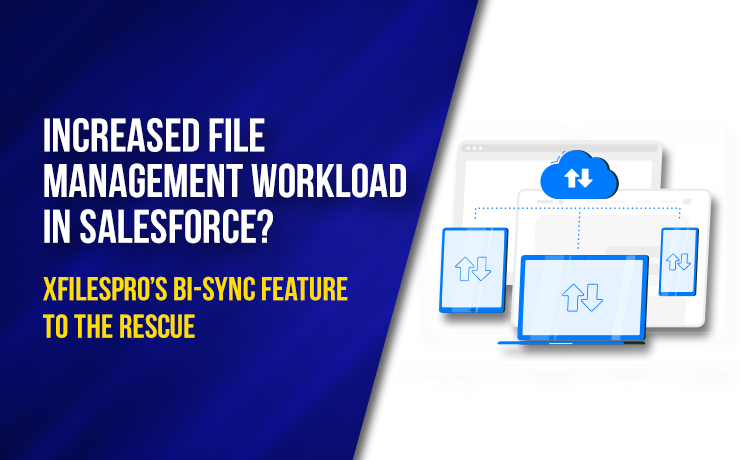
Scene opens. Johnny, the CEO of an up & coming legal service provider, can be seen sitting in his cabin. He stares at his screen, then looks at the reports in his hand, & then looks back at the screen. Irritated, he picks up his intercom & dials for Jacob, calling him to his cabin. A few moments later, Jacob meekly walks into the cabin. Jacob is the Salesforce admin the firm had recently hired to manage their operations on the Salesforce cloud platform more efficiently. He sits in front of Johhny after he signals him to take a seat. Looking at Johhny’s expression, Jacob is sure that something’s not right. Johnny: Jacob, didn’t you suggest last quarter that there’s a way in which we could manage our files & attachments in Salesforce better? I am forgetting…what was it…remind me, please. Jacob: Ah Sir, it was using our Google Shared Drive storage for storing the files. I mean moving all the files from Salesforce’s file storage to Shared Drive storage. Johnny: Yes yes, right! Using Google Drive to store files. Now I remember. So, what had you said it will do? Jacob: That it would simplify file management in Salesforce, Sir. The file storage will be freed so the management of files would become easier & we won’t even run into the file storage limit like we did last quarter. It would improve our productivity as well, Sir… Also Read: Top 4 Salesforce File Management Challenges & How To Get Rid Of Those Johnny (cutting Jacob in between): Yes, improve our productivity. That’s what you said integrating Salesforce with Google Drive would do. So, will you please take a look at these numbers and tell me where you see improvement? Go ahead! Jacob (awkwardly shifting in his seat): But Sir, how can I? I mean, the numbers…there will surely be improvements Sir. We just need to be patient. Johnny: This is not a marathon Jacob, where everyone gets a medal for participation so they can run slowly & still be getting something. This is a race! Where only the winner gets the prize! And winners don’t do things patiently. Now you tell me, why is this integration not delivering the desired results? Jacob: Actually Sir, there is some issue with the way we integrated both the systems. You see, even though the systems are connected right now & there is proper migration of files to Shared Drive, there are still some challenges we’re facing. Johnny: Well, go on! What more challenges are you guys facing now? Jacob: Sir, there is the issue of the extra workload. When files are migrated to the external storage, people are forced to switch to the external storage every time a change needs to be made in the files. And then, they have to make the same change again in the file that is visible on the Salesforce console. So, this means extra effort & time to do all this. And only a few employees handle such a vast volume of files, so productivity is bound to be hampered. Johnny: So then what do you suggest we do? We can’t keep on paying for two systems & managing them as well, only to have them deteriorate our business productivity. What’s the solution, Mr. Admin? Jacob: Actually Sir, there is one solution indeed. As many employees were complaining about this issue to me, I went on the AppExchange to look for a solution. And I came across this application called XfilesPro. This is like the #1 application when it comes to file management in Salesforce. And they can help us set up a proper collaboration between Salesforce & Shared Drive. Also Read: Why Is XfilesPro The Most Comprehensive File Management Solution For Salesforce? Johnny: That’s good. But does this application solve our current problem of increased workload? Jacob: Yes yes, Sir, it does! They have this functionality called bi-sync with which our problem can be solved. Because of this, our users will first of all be able to upload those files from any system. Meaning, from Salesforce as well as Shared Drive. And then, those files can easily be viewed also, and right from the Salesforce UI without having to switch systems. And lastly, using this bi-sync feature, users can make changes in the file in one system & the change automatically gets reflected in the file in the other system. So, it cuts back the manual effort we are making right now to edit files in both systems manually. Johnny: Hmm…seems like a good thing. But is there only this bi-sync feature in this XfilesPro app? Nothing else? Additionally, you can have a look at this product datasheet here. Jacob: No Sir. There’s a lot more they offer. There’s something called centralized file management where they let users bring files from different sources & manage them from a single location. Imagine how good it would be for our system! Also, this app is capable of migrating large volumes of files to the external storage, that too without any manual effort from our end. And in case we shift to using any other external storage in the future, XfilesPro supports Salesforce’s integration with different cloud storage like SharePoint, AWS S3, & OneDrive & some on-premise systems as well. Johnny: Sounds nice then. If you feel this application will give me the result I am looking for with the firm, then go ahead with it. Set up a meeting with their team & we’ll discuss the things. So, Johnny is a smart CEO who understood the value of efficient file management in Salesforce brings in the overall business productivity of his legal firm. We hope you’re also a smart Salesforce user who will understand the benefits XfilesPro brings along with it in terms of efficient file management & collaboration in Salesforce. To learn more about the application, please get in touch with our experts. AMARLAL
Why Top Transportation & Logistics Service Providers Trust XfilesPro for Efficient File Management in Salesforce

For decades, the transportation & logistics industry has grappled with issues like outdated infrastructure, siloed & inaccurate data, disconnected customer experiences, and dissatisfied customers. To add fuel to the fire, the current COVID-19 health crisis has increased customer expectations & changed the regulations, thereby forcing the industry to evolve. Because of this, digitization & globalization have become imperative for the smooth functioning of the industry. Salesforce CRM for Transportation & Logistics Industry To be able to compete & thrive in this new environment, companies in the transportation & logistics industry need to keep up with the noteworthy transformations in the technology sector. One such technological advancement that the logistics industry experts greatly emphasize is the use of Salesforce CRM. Salesforce gives enterprises from the T&L industry the ability to track their customer’s experience from the initial quote to the delivery fulfillment. By connecting all the business processes, like sales, service, marketing, & customer experience, in a single platform, Salesforce helps such enterprises perform all logistics-related operations seamlessly. Building out business processes in Salesforce allows logistics companies to communicate with their customers better, improve the digital infrastructure, and track loads more effectively. Here are some of the top benefits of using Salesforce for the transportation & logistics segment: Automation of Complex Business Processes Improved Sales & Marketing Operations Easier & Seamless Team Collaboration Insightful Reporting Elevated Customer Services & Improved Customer Satisfaction In addition to using Salesforce, most third-party logistics companies also leverage different AppExchange applications to better manage their end-to-end business processes. These include popular cloud computing solutions such as Revenova, Lanetix, Resilinc, CloudSense, NeuroRed, & many more. These applications built exclusively on the Salesforce platform, help deliver unprecedented business results, grow revenues and profits, & improve operational efficiency. Check out: CL Services, a top US-based 3PL service provider optimized their Salesforce file storage with XfilesPro Major Roadblocks to Superior Business Efficiency With the introduction of technological advancements, like Salesforce, and the prevalent use of 3rd-party custom applications, built on the Force.com platform, it would seem like enterprises in the T&L industry have everything they need. But that’s not the case. Even when using Salesforce, there are several challenges that these enterprises encounter daily. The 3rd-party logistics service providers usually have numerous business verticals such as supply chain, tracking & tracing shipments, warehousing, partner management, document management, customer support, & many more. To perform all these functions, they often deal with plenty of processes, people, products, & documents. But managing such a massive volume of files & documents within Salesforce is a great hassle in itself. Different Salesforce documents and files such as invoices, packing lists, export licenses, purchase orders, bill of lading, airway bill, delivery order, letter of credit dock, warehouse receipts, insurance papers, load order, & certificate of origin have to be dealt with daily. This can become a huge challenge if the enterprise doesn’t have a proper file management strategy in place. Coincidentally, the more users, partners, customers, vendors, & other different systems the 3PL company has, the more documents it generates in Salesforce. And the more documents it generates, the more it needs to focus on managing those documents efficiently. Therefore, it is always a problem of plenty that makes the need for a file management strategy even starker. In other words, though Salesforce & the 3rd-party custom applications have been exceptional in helping 3PL companies manage their operations better, managing the large number of files has never been easy due to the limited nature of the allocated file storage. And when dealing with so many documents, enterprises are bound to eventually run out of the allocated storage. XfilesPro: The Comprehensive File Management Strategy for T&L Companies When looking to overcome the limitations of the file storage in Salesforce, a lot of 3PL companies initially think of purchasing additional storage space from Salesforce because it seems like an easier approach. But once they realize that it’s a pretty hefty & recurrent expense, they quickly look for other solutions to their problems which is when they truly realize the importance of adopting comprehensive file management strategies in their Salesforce Org. XfilesPro is one such comprehensive file management & external collaboration strategy that is trusted by various transportation & logistics service providers across the world. The solution, designed especially for Salesforce, works well with solutions like Sales Cloud, Service Cloud, Experience Cloud, & other custom Salesforce solutions. Using the app, companies can seamlessly migrate their important files to different external systems including cloud storages like SharePoint, AWS S3, Google Drive, OneDrive, & Dropbox, and on-premise systems like SFTP, SMB, & Network Drive. Gain more insight into the application by downloading this product datasheet. By using XfilesPro, users can not only optimally manage their Salesforce files & optimize the native file storage but can also cut back on their file storage costs significantly & enhance the business growth, without compromising on their user experience. Now let’s discuss how XfilesPro’s unmatched capabilities can be of tremendous help to companies from the transportation & logistics vertical in meeting their file management goals in Salesforce. Large Volume Initial File Offloading Sometimes 3PL companies have a large volume of already-existing Salesforce files (closed shipment details, old freight records, old customer documents, closed customer support tickets, etc) within their Org that though are not in active use but do take up storage space, leading to different challenges. XfilesPro has an amazing ‘initial file offloading’ feature, utilizing which such files can be easily migrated to the external storage automatically, without any manual intervention. Centralized Content Management Experience Since 3PL companies deal with a multitude of files & documents, it’s very common for these files to be scattered across multiple systems like Salesforce, cloud storage, on-premise storage, community portal, etc. XfilesPro intelligently links all such files and documents to specific Salesforce records in the Org, allowing them to be managed from a single location in the external storage. This lets the T&L companies enjoy a seamless & centralized content management experience. Also read: Why is
How to Store Salesforce Files in External Storages using XfilesPro: Steps to Follow

As the #1 CRM provider in the world for over a decade now, Salesforce has been helping businesses of every size & type unlock a strategic approach for 360-degree business growth with multiple business process automation. The platform has been a real savior for leading enterprises in streamlining crucial sales, marketing, service processes, and delivering exceptional customer service with improved sales and reduced costs & time. In order to keep the application performance intact, Salesforce has certain controls in the platform and limited allocated file storage is one of the top aspects to mention. Salesforce users dealing with a lot of files and email attachments often look for a long-term file management strategy in order to optimize their file storage usage and reduce the storage costs as any additional storage provided by Salesforce comes with a hefty price. Integrating external Cloud (SharePoint, S3, Google Drive, OneDrive, etc.) & On-premise (Network Drive, SMB, SFTP) storage systems have proven to be one of the most adopted & efficient strategies that help Salesforce users store their files in their preferred external system with a seamless 360-degree file collaboration. XfilesPro, the #1 file management & collaboration solution for Salesforce enables Salesforce files to automatically get stored in the external storage without impacting the native file storage & keeping the usage under control. The integration not only allows Salesforce users to avoid paying high recurring additional storage costs but also enables their application up & running without any hurdle. So, let’s have a look at how a Salesforce admin can start storing their Salesforce files in any of the external storage systems using XfilesPro. Step – 1 Install XfilesPro from the AppExchange The first step is to log in to https://appexchange.salesforce.com/ & type ‘XfilesPro’ in the top search bar. Click on the XfilesPro app icon to go to the listing page. Click on ‘Get it now’ to install the app. 3.1x Step – 2 Configure (Integrate) external storage in a few clicks The next step is to configure the preferred external storage within a few clicks. Once the external system is configured, it will be seamlessly integrated with your Salesforce Org & you can proceed with the next step to start setting up XfilesPro components. 2.9x Step – 3 Set up the XfilesPro components for desired objects Once you are done setting up the external storage, next you can set up the XfilesPro components for the desired objects. Add XfilesPro components to the record page layout of the desired object from ‘Page Layout Editor’. 2.9x Step – 4 Start exporting & uploading the files to the external storage There we go. You are now all set to start uploading the files from your Salesforce Org to the external storage. This can be done with a simple drag & drop. 2.9x You can also upload multiple files at the same time. Files of any size & type (ppt, docx, pdf, xlxs, etc.) can be uploaded to the external storage as well. Watch the video to see how external storage systems (SharePoint, AWS, Google Drive, OneDrive, Dropbox, On-premise) can be integrated with Salesforce in order to store Salesforce files with seamless collaboration. XfilesPro is advanced file management & collaboration application for Salesforce that offers a wide range of file management solutions including external file storage, file collaboration, centralized content management, community collaboration, file/folder hierarchy management, multi-org file integration & large volume file migration, all with a high degree of customizable capabilities & in-built features to meet complex Salesforce file management requirements. To know more & see a live demo, please get in touch here. AMARLAL

