7 Ways XfilesPro’s Smart Folder Structure Improves Salesforce File Management
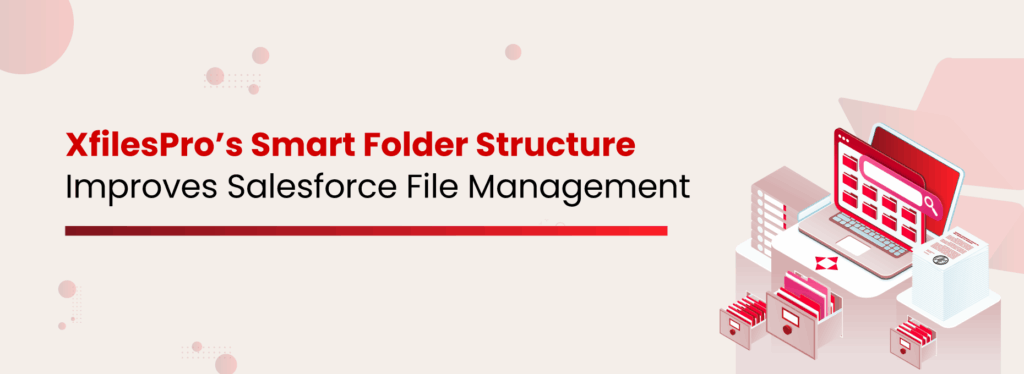
Managing files in Salesforce can quickly become chaotic without a well-organized system. With hundreds or even thousands of files tied to different records, departments, or clients, it’s easy to lose track of what’s stored where. That’s why a custom file organization folder strategy is essential. And when you move these Salesforce files externally, a defined folder structure is even more important. XfilesPro simplifies and automates this process with its Smart Folder Structure capability. Built to work seamlessly within Salesforce and external cloud platforms, it enables users to create a scalable, structured, and compliant file management environment, mirroring popular systems like a Google Drive folder structure template or a business folder structure template used in enterprises. Why Smart Folder Structure is Important for Salesforce File Management? Salesforce’s native file management can be limiting when it comes to flexibility and control over how files are stored or accessed. Businesses need custom folder hierarchies that reflect their internal operations, whether it’s organizing files per customer, opportunity, region, or department. Without a custom file organization folder structure, documents get buried, access becomes complicated, and teams lose productivity. Read more: Understanding Important Factors of Salesforce File Storage Management This is where XfilesPro steps in to offer dynamic folder structuring when Salesforce is integrated with an external storage system like SharePoint, Amazon S3, Google Drive, or OneDrive. Once integrated, XfilesPro automatically creates folders based on a pre-defined structure aligned to Salesforce object relationships. Whether you need folders for Accounts, Opportunities, Cases, or custom objects, the system intelligently mirrors your business logic, ensuring every file is stored in the right place, securely and systematically. This helps replicate familiar folder setups like a Google Drive folder structure template or a business folder structure template, but tailored for Salesforce environments. XfilesPro Powers File Management in Salesforce for Unlimited Storage, Secure Collaboration, and Effortless Sharing Check Out Our Product Top 7 Ways XfilesPro’s Smart Folder Structure Helps Manage Salesforce Files Template Folder Structure XfilesPro allows organizations to create a business folder structure template that can be reused across different Salesforce objects. Whether it’s opportunities, accounts, or service cases, users can define a master folder layout that gets automatically replicated whenever a new record is created. For instance, a sales team can set up a template with folders like “Proposals,” “Contracts,” and “Client Communication,” which are automatically generated under every new opportunity record. Customer Folder Structure Need a clear folder layout per client? XfilesPro supports custom file organization folder logic for customers. It can auto-create folders based on customer names, account IDs, industry types, or any Salesforce record field. This ensures every customer has their dedicated, organized space with relevant documents, making it easier for teams to manage client files throughout the lifecycle. Easy & Accurate Search Finding the right file in a messy folder system wastes valuable time. With XfilesPro, structured folder trees mean files are stored logically, enabling faster, more accurate search experiences. When folders follow a consistent and logical layout — much like a Google Drive folder structure template — teams can locate documents intuitively, improving day-to-day efficiency. Improved File Security A well-organized folder system is the foundation of better file governance. With XfilesPro’s smart structuring, you can apply role-based access at folder levels, ensuring only the right teams or users have visibility into specific folders. This minimizes accidental exposure of sensitive documents and strengthens compliance with security policies. XfilesPro for Smarter Salesforce Document Management with Structured Folders Download the Datasheet Sub-Folder Creation Many operations demand deeper file structuring. XfilesPro enables automated sub-folder creation within primary folders. For example, under a client folder, you can have nested folders like “Onboarding,” “Invoices,” and “Support Tickets.” This level of organization is especially helpful in legal, finance, insurance, and manufacturing, where documentation can span multiple categories. Bulk Folder Creation When onboarding multiple customers or migrating historical data, manual folder creation is time-consuming. XfilesPro’s bulk folder creation capability lets you generate folders for multiple records in one go. With a pre-set template or dynamic logic, you can streamline folder generation across hundreds of records effortlessly. Efficient Operation Beyond structuring, XfilesPro ensures that file operations, upload, sync, share, and access are fast and seamless. Smart folder logic removes the guesswork from where files should go or who should access them. It brings the clarity and consistency you’d expect from any business folder structure template, embedded right inside your Salesforce environment. Key Takeaways A custom file organization folder approach is key to better document control, compliance, and usability within Salesforce. XfilesPro mirrors familiar systems like Google Drive folder structure templates by auto-generating folders based on business logic. Features like template-based folders, bulk and sub-folder creation, and secure role-based access help streamline operations. With XfilesPro, Salesforce users can move from a scattered document environment to a clean, scalable folder structure that supports growth. Ready to bring structure to your Salesforce file chaos? Request for a demo to experience XfilesPro’s Smart Folder feature for faster and more secure file management. RitikaTrying humane approach to marketing without leaving the algorithm behind All Posts
8 Ways XfilesPro Automates File Management Process in Salesforce
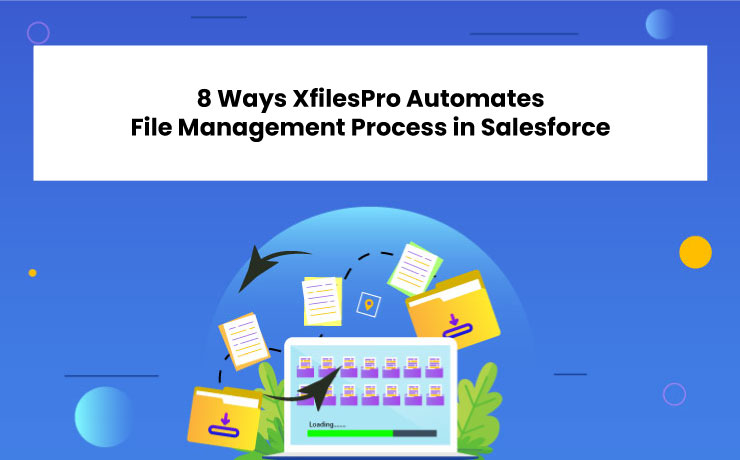
In the modern age, automation is the key to running any operation. In such an era, if you’re still managing your massive file volumes in Salesforce manually, you are behind the times. Being a popular file management application for Salesforce, XfilesPro leverages the power of automation to make Awesome Admins’ life easier in many ways. In this blog, let’s discuss those 10 aspects where XfilesPro automates your file management process in Salesforce. Your File Migration is Automated With the #1 file management app, you can seamlessly integrate Salesforce with your preferred external storage platform such as SharePoint, Amazon S3, Google Drive, OneDrive, and On-premise platforms. And, after the integration, the application completely automates the migration of the newly formed files from Salesforce to your external storage by following your criteria and in the time intervals you define. Archive Your Existing Files If you’ve been using Salesforce for a while, the chances are high that you accumulate a large volume of files in Salesforce. With XfilesPro’s Initial File Migration functionality, you can automatically archive your existing file volumes from Salesforce to your external storage in one go by preserving the hierarchy. Automatic Creation of Folders and Sub Folders With the next-gen potential of XfilesPro’s Bi-sync functionality, you can automatically create folders or sub-folders (as per your requirement) in the external storage upon every respective record creation in Salesforce. This is a great help in streamlining your everyday workflow. Your Community User Files are Automatically Moved Don’t assume XfilesPro can only move the files generated by Standard users. It can also migrate the files that are uploaded by any number of Community users through the Community Portal of Salesforce. So, you don’t need to worry about hitting the storage cap because of the abundance of the files from Community users. Files From 3rd-party Apps will be Automatically Migrated When using Salesforce, you use many 3rd-party applications for varied purposes. Leading document generation app XfilesPro DocuPrime is an example of one such 3rd-party app that most users integrate with Salesforce. However, those apps generate large amounts of files, which raises a threat to the file storage space. XfilesPro resolves this challenge by moving the 3rd-party apps generated files also to the external storage. Learn about the tips and tricks to manage files from 3rd-party apps here. That being said about the primary ways of automation that XfilesPro unleashes, there are some secondary influences that such ways can have. 6: Automatic Enhancement in Productivity As XfilesPro automates and takes care of the file management process, employees can focus on strategic goals, which improves their productivity. 7. Automatically Creating a Streamlined Workflow Through varied means of automation, your team can experience a very efficient and easy process of file management in Salesforce. 8. End-to-end Process Automation It’s automaton. Complete automation. As you determine, XfilesPro automates your whole file management process within the biggest CRM platform. Wohooo… It sounds like a complete game of automation. If you’re curious to learn how XfilesPro can automate your file management requirements in Salesforce, please connect with us today. Deeshna CDeeshna is a five-year experienced writer in the field of B2B, writing a wide range of content types that drive the success of SaaS products. All Posts www.xfilespro.com
The Vital Role of File Collaboration in Salesforce [Infographic]

File collaboration is one of the most important aspects when it comes to businesses. With a bigger team and each team having mutual files to work on, file collaboration is very important. Let us see how to file collaboration will help us further. AMARLAL
Top Strategies for Organizing And Managing Files in Salesforce

As a Salesforce user, you’re well aware of the challenges that come with managing files in a business environment. The constant influx of files on a daily basis can quickly become overwhelming. But fear not! This information serves as your trusted file management guru, providing invaluable insights and solutions to help you effortlessly navigate through this challenge and tame your file management experience within the #1 CRM platform. For this, let us introduce you to XfilesPro, the most recommended and trusted file management app for Salesforce. With the decade-old app, you can automatically move the growing volume of Salesforce files to your external storage such as SharePoint, Google Drive, OneDrive, AWS S3, or an On-premises platform (SFTP, Network Drive, SMB) to keep your storage space optimized and deliver an enhanced file management experience. Now, let’s see how the next-gen expertise of XfilesPro can help you better organize files within Salesforce. Below are some of the most relevant tips that will help in giving you a clear-cut roadmap on the tips and tricks on following the best practices to have your files systematized. Formulating a Robust Naming Strategy When in the middle of a huge volume of files, always keep in mind to come up with a good naming convention. If you have your files named appropriately as per the contents in them, it’s a win-win. Searchability and transparency top the bar if your naming strategy is sorted. Insider Tip:If you’ve chosen SharePoint as the repository for your migrated files, your job is easy. XfilesPro supports the Tagging functionality of SharePoint, helps you tag content against specific columns so the uses can access it easily. Effective File Storage Framework If your files are not in place, you are in big trouble! There will be files coming from different departments of your organization and placing them in the right folder is something of paramount importance. Hence having a good folder structure plays a big role in the picture. Insider Tip: As Salesforce poses limitations in arranging files in users’ preferred folder format, XfilesPro unleashes its unique Folder Structure functionality, helping users to arrange files in folders in a way that makes sense to their business. Leverage Cloud-based External Storage One of the best ways to have your file storage in Salesforce optimized is by integrating your CRM platform with an external cloud storage. Because this helps you push the growing volume of files from the former to the latter, keeping your file storage space optimized. Insider Tip: XfilesPro integrates Salesforce with your preferred external storage such as SharePoint, Google Drive, OneDrive, Amazon S3, on premises platforms without even the need for an additional integration tool. This helps you to move the files externally and free up the storage space in Salesforce. Optimize Your Third-Party App-generated Files Since you are working on the Salesforce CRM for your business workflow, your Salesforce will be integrated into a lot of third-party applications for varied purposes such as eSign and auto document generation that create a huge volume of files. One of the best ways to optimize your Salesforce storage is by having them migrated to an external storage location. Insider Tip: As already mentioned, no matter if the files are generated manually or through 3rd-party apps, XfilesPro can migrate them to your preferred external storage platform. Learn how to manage Salesforce files generated from 3rd-party apps here.Streamlining and effectively managing files in Salesforce can be challenging, but working smart is always better than working hard. This blog aims to provide you with the closure you were seeking, along with a valuable bonus – an innovative application called XfilesPro that helps you reimagine your Salesforce file management game, you can bid farewell to the cumbersome task of organizing and managing files in Salesforce, allowing you to work efficiently and smartly, and focus on what truly matters – driving success in your Salesforce implementation. To gain a thorough understanding of this powerful application, schedule a complimentary demo by clicking here. Discover how XfilesPro can revolutionize your file management process and help you achieve greater efficiency and productivity in your Salesforce. Meet the Most Downloaded Document Management App on Salesforce Remove Hurdles From the Ever-complicated Document Management Operations with XfilesPro Download the App Deeshna CDeeshna is a five-year experienced writer in the field of B2B, writing a wide range of content types that drive the success of SaaS products. All Posts www.xfilespro.com
Auto Move Salesforce Files from Notes and Attachments to External Storage
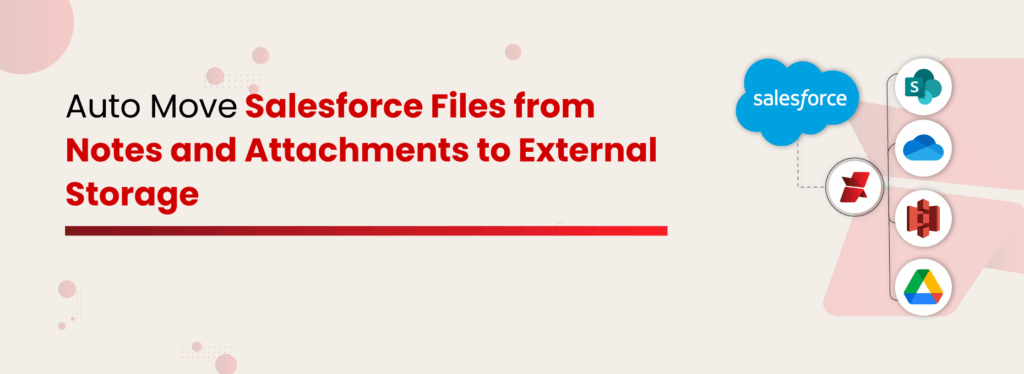
Salesforce is great for managing customers, but not so great for handling a ton of files. It gives you options like Salesforce Files and Notes & Attachments, but if your storage is filling up fast or things feel disorganized, you’re not alone. You might be wondering: How to send files from Salesforce to an external storage system? What’s the difference between Salesforce Files vs. Notes & Attachments? How do I manage files without hitting storage limits or losing track of everything? Don’t worry — we’ll break it all down and show you how to make Salesforce work smarter when it comes to documents. Salesforce Notes and Attachments: The Legacy Feature Notes and Attachments is one of Salesforce’s older file-related features. It allows users to add supporting content, like simple text notes or uploaded files, directly to a record. Files uploaded here are ultimately stored in Salesforce’s file storage. Key features Tied to Individual Records: Each note or attachment is associated with a specific record (like Accounts, Contacts, or Opportunities). Basic File Uploads: Users can attach documents, images, or other files (up to 25 MB per file). Simple Note-Taking: Users can write plain-text notes, but rich-text formatting is limited or unavailable in classic mode. Salesforce Files: The Modern Solution Salesforce Files is a modern file management solution designed for storing and managing documents within records. Files are stored as ContentDocuments in Salesforce’s Content Management System (CMS) and can be linked to one or more records using ContentDocumentLink. Key features Larger File Size Support: Supports uploads up to 2 GB per file, depending on license and configuration. Content Management System (CMS): Files are stored as ContentDocuments, enabling enhanced tracking and versioning. Salesforce Storage Limits Even with Salesforce Files, you’ll eventually run into a few roadblocks that can slow down productivity: No Folder Structure: Organizing files gets messy—there’s no native folder hierarchy. Limited Automation: Automating file uploads or linking needs custom code or third-party tools. High Storage Costs: Running out of file storage? Upgrading in Salesforce can get expensive. Limited or No Preview: No preview is available for files stored in Notes & Attachments as classic attachments, and limited for uncommon or proprietary file formats. Now that we’ve covered the difference between Salesforce Files and Notes & Attachments, along with their limitations, let’s move on to the bigger question: How do I manage files without hitting storage limits or losing track of everything? The most effective solution we’ve seen is using a third-party application that automates file management directly within Salesforce. And when it comes to reliability and performance, XfilesPro has consistently proven to be the best choice. The benefits are not just impressive, they’ve been tried, tested, and trusted by organizations for years. If you’re curious to see what makes XfilesPro stand out, especially when it comes to file automation and external storage integration, keep reading the next section. Send Files from Salesforce to External Storage Using XfilesPro To address your Salesforce file storage management challenges, XfilesPro automatically moves files from the Notes and Attachments section of Salesforce to your preferred external storage, such as SharePoint, Google Drive, OneDrive, and AWS S3. This ensures your CRM platform remains unburdened by a massive volume of files. To maximize your ROI, you can leverage the advanced, next-gen capabilities of XfilesPro. Preferred Folder Structure Formation This is one of the most prominent benefits XfilesPro provides to make your life easier. Since Salesforce does not offer a folder structure option for users, XfilesPro helps you arrange files in your preferred folder format. This allows you to access files easily and without any hassle in your external storage platform. Want to Know More About Organized File Management? Download the Datasheet Utmost File Security With security features such as access control, secure sharing, and robust encryption, XfilesPro ensures that your files remain protected from unauthorized access in external environments. Its powerful Access Control capability lets you define who can view, edit, or download the migrated files, giving you complete peace of mind when it comes to file security. Real-time File Collaboration We understand how time-consuming it can be when files are passed from one user to another for contributions. That lag affects overall productivity. However, with XfilesPro, both your internal teams and external users can collaborate on files in real-time, by keeping everything in sync across both platforms. Real Results, Real CustomersDiscover the success story in our case study Conclusion Salesforce may be powerful, but when it comes to file storage, it has its limits. Native options like Notes & Attachments and Salesforce Files only go so far, especially when your file volume grows and organization becomes a challenge. That’s exactly why so many businesses are turning to XfilesPro. It’s more than just a fix — it’s a smarter way to handle Salesforce files. From external storage integration to secure sharing, XfilesPro is built to scale with your business and simplify how you manage documents. Want to Send Files from Salesforce to an External Storage System? Try XfilesPro Today Poornima GConnecting businesses with top SaaS and CRM solutions through engaging content All Posts
How to Store Salesforce Files in Amazon S3 Using XfilesPro: A Comprehensive Guide
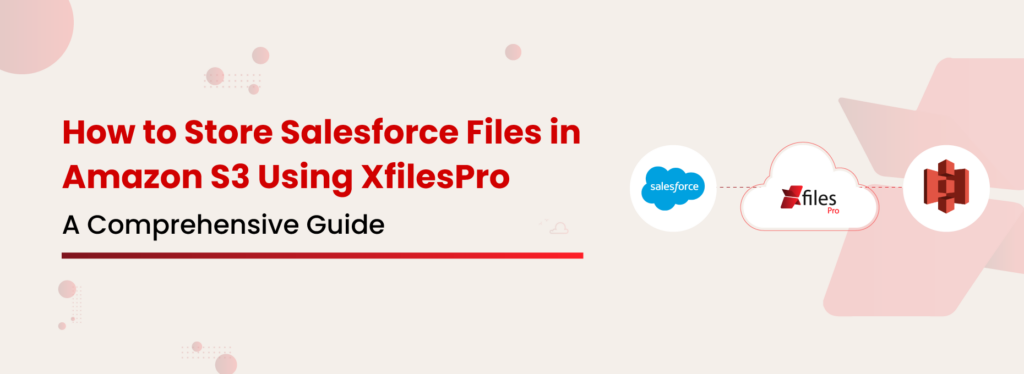
We know that you are using Amazon S3 to store your files. If you are not, you might be pondering using the platform for some needs. We are sure you will either be in the former or the latter stage. So, we start with a few questions for you. Are you really aware of the absolute potential of your S3 platform? Did you ever consider the possibility of S3 as a repository for your Salesforce files? We will make this more interesting. Check the below calculation for your consideration. As you can learn from the data, the storing cost on Amazon S3 costs nearly 97% less compared to storing it on Salesforce. We hope we got your attention! Keeping your Salesforce files on the S3 bucket will help you save pennies. And, there is no application like XfilesPro that understands this possibility. Before delving deeper into how XfilesPro leverages the S3 platform to keep your files, let’s briefly discuss S3. AWS S3: The Sky-high Depository An Amazon S3 bucket is a public cloud storage resource available in Amazon Web Services (AWS) Simple Storage Service (S3) platform. The S3 buckets are similar to file folders and can be used to store, retrieve, back up, and access objects. This is one of the best ways for large businesses and organizations to store their files in a strong and reliable platform. How XfilesPro Moves Salesforce Files to Amazon S3 Yeah, that’s all about that! By now, you understood how to store your Salesforce files in Amazon S3 with the help of the most trusted file management app for Salesforce. So, here is the time to learn about the benefits that this integration provides. Cost Effectiveness As we have already seen above, with S3, you will be saving a huge amount of money. As XfilesPro frees up the file storage space of Salesforce, you can ward off the requirement to purchase extra storage space from the biggest CRM platform providers at a hefty price. Instead, you can invest in S3 which is a cost-effective approach for your business. Learn more about how you can manage Salesforce files cost-effectively here. Ease of Migration If you are denying integrating your external storage to S3 thinking of the process of migration, you still have not gotten a clear picture of XfilesPro. Apart from automating the migration of new files that get generated within the CRM platform, XfilesPro can move the huge volume of files that is already present in your Salesforce file storage space. It’s XfilesPro’s Initial File Offloading functionality that helps with the migration of existing files in one go to the external storage. The best part is that when migrating files in large volumes, XfilesPro will also preserve the hierarchy of your files! Customized Folder Structure This is a capability that keeps XfilesPro a cut above the rest! Since Salesforce has limitations in arranging your files in a preferred way, XfilesPro has a solution to tackle this challenge. With XfilesPro’s Folder Structure feature, you will get an advanced option to arrange your files in S3 in a certain format that makes sense to your business. When the files are well organized in S3 and put up in the right folder structure, you can access the files very easily and experience a very streamlined process. To delve deeper into the folder structure capability of XfilesPro, check here. The Easiness in File Management Easy file management comes as a result of auto file migration and customized folder structure. These are capabilities that save your day as they provide you with extreme flexibility and advancements, eliminating manual efforts behind many works associated with Salesforce file management. Moreover, when you achieve a streamlined workflow, you can save significant work time, resulting in enhanced productivity. Realtime File Collaboration Since working in an organization, it is highly critical to share files among workers for modifications. Sometimes, it’s even required to files to your external users for their contribution. However, it takes a lot of time to pass files from person to person. Understanding this challenge, XfilesPro empowers both your internal teams and external users to collaborate on files in real-time. This is an intelligent strategy that helps you achieve effective file collaboration in Salesforce that brings out potential benefits to the team.Over to You! By now, you saw a detailed picture of how XfilesPro helps you store Salesforce files in Amazon S3. If you’re curious to learn more about the integration process or the benefits that XfilesPro unleashes for your business, schedule a demo with one of our product experts today. Poornima GConnecting businesses with top SaaS and CRM solutions through engaging content All Posts
The Role of Salesforce File Management in Streamlining Your Workflow

Managing a big volume of files and information is common in every business process. However, when you juggle multiple processes on different IT systems, it means that your files can be generated hugely and stored in a number of different locations. When it comes to the uninterrupted flow of your business, you need to have access to your critical files at any time seamlessly. Just because of the reason that the files are in different locations, you can’t let any trouble happen with your business. For this, you need to make sure that you are processing a very streamlined file management experience in Salesforce. Because an efficient file management system is key to advancing your workflow. In this article, let’s discuss the importance of a smart file management approach in Salesforce. To Overcome the Fear of Storage Limitations Salesforce always gives only 10GB of file storage per Org. But with the amount of file accumulation, it is difficult to carry on the day-to-day work requirements relying on this small amount of storage. As the files mount up within the Org, you will experience a dip in the performance of your Salesforce application. At first glance, there appear to be two potential solutions for the storage limit challenge. The initial option involves deleting old files, but this may not be advisable since these files could hold valuable business opportunities in the future. On the other hand, the second solution entails purchasing additional storage space from Salesforce, but this can be costly. Our Recommendation: XfilesPro, the #1 file management app for Salesforce helps you move your growing volume of Salesforce files to your preferred external storage platform such as AWS S3, SharePoint, Google Drive, OneDrive, and on-premises system in order to free up storage space, which is a great way to overcome the challenges associated with storage limitations. Learn more about Salesforce file storage limitations here To Better Organize Files The concept of better file management in Salesforce starts with excellent organization. Having your files organized in a way that makes sense to your business will help you look for them faster. Keep in mind, not having a proper folder structure to store your files will drive unimaginable troubles, including productivity disruption. Our Recommendation: XfilesPro has the capability to create a customized folder structure as per your requirement so that you can arrange your files in your preferred format or hierarchical order. To Experience Exceptional File Collaboration You are not only the one who will work on a file. There are a lot of employees who are supposed to modify a file. Since there are limitations to collaborating on files in real-time for many users, the process demands a lot of time. The file has to pass from user to user or department to department for modification, which will take an indefinite period of time for completion. Our Recommendation: XfilesPro empowers you to collaborate on files in real time. This is a great capability that will allow your internal teams and external users to contribute to a file live that will boost file management experience and overall productivity. Learn more about how to collaborate effectively on files in real time here. To Enhance Productivity If your Salesforce Org is unaffected by the growing number of files and you are able to conduct seamless access to files, you will experience a bump up in the productivity of employees. Because when you are well aware of your files and where each and every file is located and named per se, there is no disruption in the workflow, facilitating increased productivity. Moreover, since you can leverage the power of automation to move the files out of Salesforce and optimize the storage space, the employees can focus on their core operations and contribute more to your business. Our Recommendation: Get your file management in Salesforce to do the work for you. Simply integrate it with your desired external storage and get your hands on other important works. Promised Security Every business is a file-sensitive business. There is no file that can be exposed outside of file management because it is less important. So, you need to make sure that unauthorized users do not access your files. Our Recommendation: With XfilesPro’s Access Control capability, you can control who can view and access your files. In other words, you will be the ultimate owner of your files and you can rest assured about its absolute security. Wrapping it Up With all the recommendations that we have provided, you must be wondering how XfilesPro can streamline your file management experience in Salesforce. We recommend you that try the #1 file management app and experience the advancement that it provides to elevate your game. Let’s start this by scheduling a demo. AMARLAL
6 Salesforce File Management Best Practices To Implement in 2023
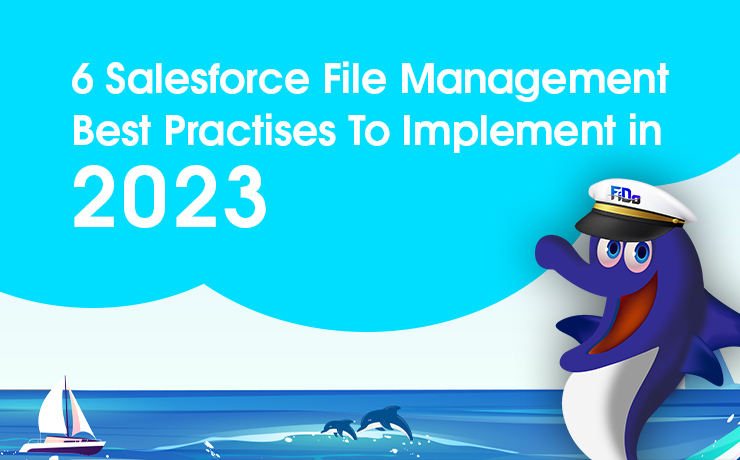
We are gearing up to bid adieu to 2022, and setting up our 2023 goals. Maximizing the Salesforce platform’s capabilities & minimizing operational costs are two of the most desired pursuits for every Salesforce customer. Efficiently managing files within Salesforce can double up the joy & make 2023 the best year for your business. Managing a large number of files or huge-sized files in Salesforce CRM often brings challenges & an #awesomeadmin must have the right file management strategy to be a superhero for his/her organization. Below are some of the uber-popular methods that are being adopted by some of the smartest Salesforce customers. You are minutes away from getting to be one such file management champion. Know your Salesforce file system One of the most important things for any Salesforce admin is to have a detailed knowledge of their Salesforce file system. This includes understanding what type & size of files are getting uploaded, what are the major sources of file generation, who are the users that generate more files, what is the file storage usage, who has access to files, and how files are getting shared. A smart Salesforce admin always keeps an eye on these factors in order to maintain a smooth file management process and predict upcoming challenges. Have a long-term Salesforce file storage management strategy If you are a Salesforce user, you must be aware of the fact that all Salesforce editions come with a limited file storage space. If file consumption is more in your business, you must run out of your storage faster. Having a long-term file storage management strategy for Salesforce is one of the most critical things to consider in order to avoid last-minute hassles. This might include regular storage upgrades (Please note this is highly expensive), periodically deleting obsolete files, adding extended storage systems, etc. Leverage external platforms for enhanced file collaboration Leveraging external platforms such as SharePoint, Amazon S3, OneDrive, Google Drive, etc. not only helps you address challenges occurring due to Salesforce file storage limits but also extends file collaboration capabilities. With unlimited Salesforce file storage powered by external systems, your team can seamlessly collaborate on different files & accelerate business growth. Build a centralized content management system In today’s digital world, businesses use multiple systems to run business. If you are also using different applications to power your business, integrating all of them will do wonders. When you’re integrating all your processes & applications to have a single business view, building a centralized content management system is just what you need. For Salesforce users, if you are using different Salesforce apps, AppExchange solutions, and custom-build applications; bringing files from all of them together to one centralized storage repository is highly recommended. The centralized storage can be SharePoint, S3, OneDrive, Google Drive, or an On-premise file system as well. Take care of file security & accessibility factors Securing files in the best possible way & keeping seamless access to all authorized users are two of the most important factors in driving file management efficiency. Best security practices must be adopted including access control, visibility settings, encryption, and sharing options to run a highly secure Salesforce system. With evolving technologies, security often comes under the scanner & you need to get it checked in 2023. Access to files must be always hassle-free as this directly impacts productivity. Some of the best recommendations are syncing files across systems, a proper naming structure, a tagging feature, and a folder structure for files. Backup your files regularly Still not backing up your files? If not, get this done in 2023. Having a backup of all your files will help you run a business with confidence without any fear of file loss. Get a file backup strategy in place with the best available Salesforce backup application. Get XfilesPro for Advanced Salesforce File Management Still thinking about how to implement all the above best file management practices for your Salesforce app? Don’t look beyond XfilesPro. Our one application can help you achieve all the above goals & make your business run on Salesforce to the best of its potential. XfilesPro, which is primarily an external file storage integrator for Salesforce, offers support to multiple storage systems including SharePoint, Amazon S3, Google Drive, OneDrive, and On-prem. Along with this, our future-ready application can easily take care of folder structures, file syncing, community portal file management, large-volume file offloading, and much more. Explore all XfilesPro features & capabilities to transform your file management experience in Salesforce. With 500+ global customers & 550K+ licensed users, XfilesPro can be a game-changer for your business in 2023. To learn more about the application, please get in touch with us now. AMARLAL
The new Christmas Duo is here – Santa and Captain Fido. Plan Your Wish List Now.

Season’s Greetings y’all !! No one should be alone on Christmas – The Grinch. Even your exceeding Salesforce file storage should not be left unmanaged this Christmas. Watch your step wherever you go, because you may step on a mistletoe. Have you ever gone through such a situation wherein you hit the Salesforce file storage and had nowhere to export your files? All are aware of how pricey the extra Salesforce file storage is. Just as the Christmas saying goes “May your merry be large and your bills be small”, we completely agree with you. Hence to save you from this humbug, XfilesPro Santa is here to save your tinsel from the twist. The real Santa is here. This Santa is special. You will get to know about it in the later part of the blog. Before getting to it, let’s discuss some real-time sorrows. File management in Salesforce is a critical issue that runs around the clock every year considering the limited storage. The Salesforce files uploading to an external platform is really a huge problem to resolve. Christmas is always the time to do something extra. So this year why not treat yourself with the XfilesPro Santa? XfilesPro Santa mainly focuses on Salesforce file storage optimization. Whenever your Salesforce file storage is exceeded, you now know whom to rely upon. If you are still not getting an idea of how effectively the magic of XfilesPro works on your Salesforce files, keep reading through. Suppose with a growing number of users or steady growth of files, your Salesforce file storage exceeded. Now one thing you can do is brainstorm some ideas regarding Salesforce file management best practices. The plausible option you can come across is by Salesforce file upload to an external platform by manual means or by deleting some files and having your Salesforce file storage optimized. Now if you look at the Salesforce file storage costs, you will be at a real disadvantage. With your raging growth, there are high chances even this storage can get depleted soon. But what if just like the magic of the first Christmas snow, there comes a savior to help you vanish all the Salesforce file storage optimization concerns? Acting as a pathway, XfilesPro Santa along with its Captain FiDo elf is going to help Salesforce file upload to an external platform. You can move your desired or all files to any of the external cloud storages such as SharePoint, Google Drive, OneDrive, and AWS S3 or On-Prem systems such as SFTP, Network Drive, and SMB. Just like how Santa has the right idea to meet people once a year, XfilesPro can be initiated once and with the initial file uploading, and then there will be an auto file export done as per the needs. Forget the past with the present of XfilesPro. This merry season, free yourself from pending duties and enjoy Christmas the right way. Let’s make this December worth remembering. Christmas is here. Let’s make peace on Salesforce file storage, goodwill to Salesforce Admins, and make them enhance the Salesforce file storage management game with XfilesPro. XfilesPro is the number one application on AppExchange for file management and external collaboration. With XfilesPro Santa coming to you, 2023 is going to be your most productive year. Schedule a meeting with us and get to know more about XfilePro Santa. Wishing you a Merry and Fruitful Christmas. If you are writing a Santa wish list, you know what product should be the first on it. AMARLAL
Enhance Your Foothold with XfilesPro’s 9th Anniversary Upgrade

XfilesPro turned 9 years old and all the overwhelming from going overdrive has only attracted more and more success. XfilesPro more or less being the social butterfly of the AppExchange with an array of customers has evolved a lot over the coming years. This birthday, we decided to run a whole new makeover for the next-gen application by taking it one day at a time. The Arrival of Captain FiDo With much joy and anticipation, on the anniversary day, FiDo was unveiled. FiDo is the product mascot for XfilesPro (file management) and document generation which is another new add-on utility that will be discussed in the later part of the blog. FiDo is already the customer favourite and is being loved by our customers. XfilesPro DocuPrime – The New Capability of Document Generation All are well aware of the exemplary features of XfilesPro that have been proven very promising and efficient when it comes to file management and external storage optimization. What if we told you that XfilesPro is empowered now with the power of document generation? That would be a rad move, right? We have taken up this challenge and we present to you the XfilesPro DocuPrime. Now, you can have your documents created manually under any criteria and also manage your files all under one roof. The Introduction of the Partner Program If you have products that are a helping hand for enterprises in crucial situations, then helping them to reach people is one of the fundamental things to do. That is where this partner program comes into the equation. We have partners who have decided to collaborate with XfilesPro taking into account the efficiency and ingenuine features of the application. These partners will be helping us to channel XfilesPro in the right direction and reach all the customers who are looking out for file management and external storage optimization applications. An Upcoming Face-lift with Advanced UI & New Innovations XfilesPro has been undergoing a lot of advancements and upgrades for increasing the user experience of the application. One such innovation is the inclusion of file backup. This is going to do a lot of good as file backup is a very important aspect when it comes to file management and storage optimization. With the inclusion of document generation, several new features are also being added to the product. The advancement that is taking place in the product is innovative and has a lot more than you are expecting. Last but not the least, we are thankful to all our existing customers and well-wishers who have been there with us all these years and have been availing of our service. It is because of your phenomenal support that we are still the number 1 application for file management and external storage collaboration on AppExchange of Salesforce. If you are still looking for a sustainable file management application, schedule a call with our product experts and enlighten yourself with the wonders XfilesPro can do to your Salesforce file storage and management. AMARLAL