A Detailed Analysis of Salesforce File Storage Cost and its Solutions
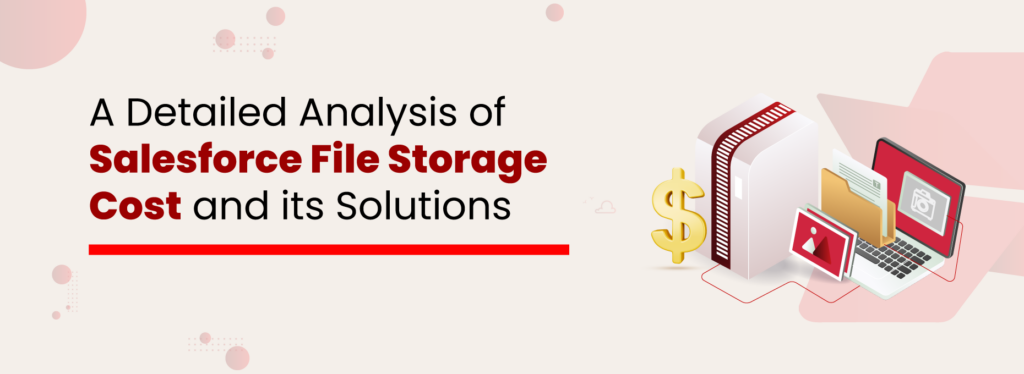
Picture this: Your Salesforce instance is running smoothly, sales teams are collaborating effortlessly, and customer interactions are being logged without a hitch. But then—boom! A notification pops up – Storage Limit Reached. Now, you’re faced with a dilemma: either pay hefty fees for additional storage or scramble to delete files. Sound familiar? If so, you’re not alone. Salesforce file storage cost is one of the critical challenges for organizations using the CRM for their operations. Salesforce is an incredible platform, but storage costs can creep up on businesses, turning into a silent budget drainer. You might be getting the best outcome in managing customer details through Salesforce, but in a highly likely scenario, you might also be spending an unexpected amount of money on it. Let’s break down how Salesforce file storage costs work, what’s eating up your space, and how you can cut costs without compromising data access. How Much Does Salesforce File Storage Cost? Salesforce provides a default file storage limit that varies by edition. For Professional, Enterprise, Performance, and Unlimited Editions, the base allocation is 10 GB per organization. The Essentials Edition, however, is allocated 1 GB of file storage per org. If your organization exceeds these limits, additional file storage can be purchased at $5 per GB per month. While this Salesforce file storage pricing may seem manageable initially, continuous uploading of files—such as contracts, images, emails, and reports—can quickly escalate storage needs and associated costs, potentially diverting funds from more strategic business initiatives Salesforce File Storage Calculation Understanding how storage is calculated is the first step to managing it effectively. Salesforce storage costs depend on the type and volume of data stored. This means organizations must frequently evaluate their file storage usage to prevent unnecessary expenses. Organizations can calculate these costs using the following steps: Check Storage Usage: Navigate to Setup > Storage Usage in Salesforce to see how much space is consumed by files, records, and Big Objects. Identify High-Storage Objects: Evaluate which files, attachments, and records are consuming the most space. Calculate Additional Storage Costs: If usage exceeds the default limit, multiply the extra storage needed (in GB) by Salesforce’s additional storage cost ($5 per GB per month). Assess Growth Rate: Estimate future file storage needs based on historical growth trends. Implement Cost-Effective Strategies: Consider external storage solutions like XfilesPro to avoid excessive Salesforce storage fees. On-Demand Webinar The Art Of Managing Salesforce File Storage Cost Effectively Get the Webinar! Hidden Costs of Using Salesforce While the upfront costs of Salesforce storage are clear, there are several hidden expenses that organizations often overlook: Salesforce data & file storage limits Salesforce storage costs can escalate quickly. Data storage is 10 GB plus 20 MB per user, while file storage varies by edition. Extra storage costs $125/month per 500 MB (data) and $5/month per GB (files). Salesforce service & support costs A paid Premier Success Plan exists where Salesforce offers 24/7 assistance, faster 1-hour responses, & access to an expanded Salesforce training course for an additional 20% of the license list price in case of Professional & Enterprise editions. Salesforce CRM access via mobile devices Salesforce users can choose to avail the complete & upgraded version of Salesforce Mobile. It is free for customers of the Salesforce Unlimited edition, but comes at a price of an additional $50 per user per month for the users of Professional & Enterprise editions. API call limits Users are advised to exercise due diligence when using their API calls. In case they go over their daily API call limit (15,000+ per organization per day), they are left with two options: either purchase additional user licenses or upgrade all existing users to the most expensive Salesforce Performance edition. Offline access A Salesforce native service called ‘briefcase’ offers both online and offline versions of the CRM services, though it still has several limitations like lack of cases, forecast & reports. For Salesforce customers with the Enterprise & Unlimited plans, briefcase is available free of charge. For users with the Salesforce Professional edition, it comes at an additional price of $25 per user per month. Types of Salesforce Storage and Their Functions Salesforce organizes storage into three primary categories, each impacting costs differently: File Storage File storage in Salesforce is used to store attachments, images, documents, and any files uploaded by users. This is one of the biggest contributors to storage consumption, especially for industries that manage a high volume of contracts, PDFs, media files, and reports. Since file storage has a fixed limit based on edition, exceeding this can lead to additional costs unless files are archived or stored externally. Get the detailed Salesforce File Storage Guide Data Storage Data storage refers to the storage space occupied by Salesforce records, including standard and custom objects. This includes customer data, transactional records, and any structured data within Salesforce. Objects such as Accounts, Contacts, Leads, Opportunities, and Cases consume data storage. Businesses with high transactional volume need to monitor this closely to avoid exceeding limits. Big Object Storage Big Objects are designed to store and manage massive datasets while keeping performance optimal. Unlike regular data storage, Big Objects allow organizations to maintain historical records without consuming traditional storage space. These are commonly used for long-term data retention, audit logs, and large-scale reporting. Since they are designed for scalability, they help reduce dependency on expensive standard storage limits. Manage Salesforce File Storage Cost with XfilesPro After discussing the problems, let’s look at the solutions now. Imagine having a limitless, cost-effective storage solution while still enjoying seamless access to all your files within Salesforce. That’s exactly what XfilesPro offers. Instead of paying for costly additional Salesforce storage, businesses can optimize file management using XfilesPro’s external file storage integrations. Here’s how XfilesPro helps businesses tackle Salesforce file storage costs effectively: Eliminate Additional Storage Fees: Offload files to external cloud platforms like AWS, SharePoint, Google Drive, and OneDrive, reducing reliance on costly Salesforce storage. Automatic File Archiving: Set up smart rules to automatically archive older or
Salesforce File Management in the Easiest Way: Why XfilesPro?

Did you know that Salesforce’s default file storage space is just 10GB per org? Is that really enough for you to satisfy your storage needs? We don’t think so, and it’s definitely not enough as your business scales. So, the next predicted step is obviously burning your money on purchasing additional storage space from the biggest CRM platform providers. But let us stop you right there. Are you aware of the expenses associated with purchasing additional storage capacity from Salesforce? If you aren’t, we can give you a hint that it will be unaffordable for you. Now, what’s the solution? Do you think that the deletion of some files would help to free up the storage? Not quite, as your compliance will throw a spanner on this action. So, what’s next? Our answer is XfilesPro! The #1 file management app for Salesforce will help you better manage your file storage space as your file volume continues to expand. Let’s see how XfilesPro does this wonder for you. Learn more about Salesforce file storage limitations here. Move Your Salesforce Files Externally XfilesPro is the most recommended application that can establish a seamless integration with your Salesforce to an external file storage platform of your choice in order to migrate files. It connects both platforms without the need for an integration tool and moves the files automatically from the file storage space of Salesforce to your preferred platform including AWS S3, SharePoint, OneDrive, and Google Drive. This setup helps you optimize Salesforce storage space while significantly reducing storage costs, giving you both flexibility and savings in one smooth solution. Migrate Your Pre-existing Massive Volume of Files at Once Over time, as you use Salesforce, you’ll inevitably accumulate a massive volume of files in its storage. But when it comes to moving such a large number of files to an external storage platform, it’s not as simple as hitting send. You need the support of an advanced solution to get this job done. XfilesPro is one such solution that automatically migrates your already existing files in Salesforce to the external environment in one shot by maintaining its hierarchy. This is a calling card of XfilesPro that makes the migration possible with the help of Initial Offloading capability. So, it’s no longer that the migration of existing files would be a challenge — it’s NOT! Learn more about why you need to choose XfilesPro for Salesforce file management here. Move Community User Files to the External Storage The number of files that are generated through your Salesforce Community Users is enormous. These files contribute to hitting the storage limit faster than you’d expect. Understanding this concern, XfilesPro helps you to push the files uploaded by Community Users to your external storage platform automatically and instantaneously. That means you don’t have to worry about hitting the storage limit in the future just because of the great number of files from your Community Users. Manage Files from 3rd party Apps To achieve a streamlined workflow within Salesforce, you seek support from 3rd party apps. However, some of these apps generate a massive amount of files and documents, taking up Salesforce’s primary file storage space. A prime example is XfilesPro DocuPrime, the most trusted auto-document generation app for Salesforce. Undoubtedly, as the files grow in numbers, your storage space will likely be overburdened. To tackle this challenge, XfilesPro migrates the files that get generated through any 3rd-party app to your external storage location by leveraging its Export Utility Trigger so that you can stay tension-free. Charge Zero Maintenance Cost By now, you have learned enough about the capabilities that XfilesPro provides to better manage your Salesforce file storage space. Now, imagine enjoying all these powerful features with zero maintenance costs. Sounds too good to be true, right? The great relief is no longer an imagination but a reality with the #1 document management app for Salesforce. Unlike other solution providers today, upkeep here is zero for all the potential benefits that XfilesPro offers. solution providers today, upkeep here is zero for all the potential benefits that XfilesPro offers. So, why need to wait for more? Schedule a demo! Deeshna CDeeshna is a five-year experienced writer in the field of B2B, writing a wide range of content types that drive the success of SaaS products. All Posts www.xfilespro.com
The Role of Salesforce File Management in Streamlining Your Workflow

Managing a big volume of files and information is common in every business process. However, when you juggle multiple processes on different IT systems, it means that your files can be generated hugely and stored in a number of different locations. When it comes to the uninterrupted flow of your business, you need to have access to your critical files at any time seamlessly. Just because of the reason that the files are in different locations, you can’t let any trouble happen with your business. For this, you need to make sure that you are processing a very streamlined file management experience in Salesforce. Because an efficient file management system is key to advancing your workflow. In this article, let’s discuss the importance of a smart file management approach in Salesforce. To Overcome the Fear of Storage Limitations Salesforce always gives only 10GB of file storage per Org. But with the amount of file accumulation, it is difficult to carry on the day-to-day work requirements relying on this small amount of storage. As the files mount up within the Org, you will experience a dip in the performance of your Salesforce application. At first glance, there appear to be two potential solutions for the storage limit challenge. The initial option involves deleting old files, but this may not be advisable since these files could hold valuable business opportunities in the future. On the other hand, the second solution entails purchasing additional storage space from Salesforce, but this can be costly. Our Recommendation: XfilesPro, the #1 file management app for Salesforce helps you move your growing volume of Salesforce files to your preferred external storage platform such as AWS S3, SharePoint, Google Drive, OneDrive, and on-premises system in order to free up storage space, which is a great way to overcome the challenges associated with storage limitations. Learn more about Salesforce file storage limitations here To Better Organize Files The concept of better file management in Salesforce starts with excellent organization. Having your files organized in a way that makes sense to your business will help you look for them faster. Keep in mind, not having a proper folder structure to store your files will drive unimaginable troubles, including productivity disruption. Our Recommendation: XfilesPro has the capability to create a customized folder structure as per your requirement so that you can arrange your files in your preferred format or hierarchical order. To Experience Exceptional File Collaboration You are not only the one who will work on a file. There are a lot of employees who are supposed to modify a file. Since there are limitations to collaborating on files in real-time for many users, the process demands a lot of time. The file has to pass from user to user or department to department for modification, which will take an indefinite period of time for completion. Our Recommendation: XfilesPro empowers you to collaborate on files in real time. This is a great capability that will allow your internal teams and external users to contribute to a file live that will boost file management experience and overall productivity. Learn more about how to collaborate effectively on files in real time here. To Enhance Productivity If your Salesforce Org is unaffected by the growing number of files and you are able to conduct seamless access to files, you will experience a bump up in the productivity of employees. Because when you are well aware of your files and where each and every file is located and named per se, there is no disruption in the workflow, facilitating increased productivity. Moreover, since you can leverage the power of automation to move the files out of Salesforce and optimize the storage space, the employees can focus on their core operations and contribute more to your business. Our Recommendation: Get your file management in Salesforce to do the work for you. Simply integrate it with your desired external storage and get your hands on other important works. Promised Security Every business is a file-sensitive business. There is no file that can be exposed outside of file management because it is less important. So, you need to make sure that unauthorized users do not access your files. Our Recommendation: With XfilesPro’s Access Control capability, you can control who can view and access your files. In other words, you will be the ultimate owner of your files and you can rest assured about its absolute security. Wrapping it Up With all the recommendations that we have provided, you must be wondering how XfilesPro can streamline your file management experience in Salesforce. We recommend you that try the #1 file management app and experience the advancement that it provides to elevate your game. Let’s start this by scheduling a demo. AMARLAL
What’s the Impact of Limited Storage Space in Salesforce File Management?

Here’s the nightmare that will never end in the life of a #Salesforce admin — file storage limit. As Salesforce comes with very limited storage space, the admins are always afraid about hitting the storage cap. Not only the storage space overloading, the worst part is that there are a lot of other challenges with the limited file storage space. To run your business efficiently, you need to be aware of those challenges and the impact that can have on your operations. To get a better hang of it, let’s dive into it in this blog. Unable to Manage Large Files or Large Volumes of Files Your Salesforce files can come in any size and quantity. You will generate small-sized files and files that come in bigger sizes such as presentations, and video and audio files. And, it’s obvious that with the surge in the number of big-sized files, the file volume within the CRM platform will also increase. This will be an uphill battle as the management of files in large sizes and volumes will cause troubles in the management of files including uploading, accessing, editing, and deleting. That means, your entire file management experience will be completely disrupted. To know about the limitation in Salesforce storage spaces, check here. Drastic Reduction in Collaboration and Productivity Teams interact with each other through the process of collaboration. It is a game-changer contributing to any organization’s success. When the files are more and the storage space is limited in Salesforce, this process cannot take place seamlessly. Due to improper file and storage management in Salesforce, the users will fail to collaborate effectively, which will impact the overall productivity of the employees. Increased Costs for File Storage If you are thinking that purchasing additional storage space from Salesforce is a solution for the limited storage space, we want you to know that it will break your bank. No matter if your company is a small scale or an enterprise, the cost associated with extra storage purchase may not sound cost-effective for your business considering its high charge. So, think before acting, is that something your growing business wants? Challenges with File Visibility and Accessibility Just like the troubles in Salesforce file collaboration, the limited Salesforce file storage can drive uneasiness in the visibility and accessibility of files within the org. If the Salesforce application loads very slowly, you can’t easily access and edit the files during emergencies. And, this will lead to a lot of escalations and result in catastrophe among the teams. Inability to Manage Massive Files of Community Users Being a Salesforce Admin, one task that you need to take is the management of the Community User files. The more Community Users you have, the more files will be generated in the file storage space of your Salesforce. That means that the storage space will get filled quickly, which is a difficult undertaking. The growth in files will only result in storage overloading and unproductivity among employees. Explore how to manage Community Portal Files here. Challenges in Integrating Salesforce with 3rd-party Apps You may want to integrate Salesforce with multiple 3rd-party apps for different purposes. Be the integration for document generation, file archiving, or data management, the ultimate objective is to automate and streamline the workflow. However, when integrating certain apps with Salesforce (such as an auto document generator), you are going to generate a large volume of documents that will eat up your limited file storage space. Since the storage limit is not sufficient to accommodate the growing volume of files, you will not be able to establish an effective integration between both platforms. It’s the Wrap By now, you must have learned about the consequences that limited file storage space in Salesforce can have on your workflow within the CRM platform. To smartly address this challenge, we recommend you XfilesPro, the #1 file management app for Salesforce. You can intelligently tackle the limited storage issue with XfilesPro as the application optimizes your file storage space. Let us make this more clear. With XfilesPro, you can automatically move your Salesforce files to your preferred external cloud platform such as Amazon S3, SharePoint, Google Drive, and OneDrive as well as on-premise system. This will be a great way to free up the limited storage space, which will help you achieve a very streamlined file management experience within the Salesforce application. The XfilesPro benefits are; The management of large-sized files and large volumes of files becomes easy as the file storage space is constantly optimized. Facilitate seamless file collaboration among your employees with trouble-free file access. Eliminate the need for costly additional storage purchases, saving your expenses. Simplify the management of numerous files uploaded by Community Users without worrying about overloaded storage space. Similarly, the integration of Salesforce with any third-party app is a tension-free job considering the freed-up storage space. To learn more about how XfilesPro can help your business with a modern and tension-free file management experience for Salesforce, schedule a demo now. AMARLAL
In 2020, Get Rid of High Salesforce File Storage Costs with XfilesPro

We have together completed another lap around the sun & entered into a new year as well as a new decade. 2020 is going to be decisive for fast-growing enterprises as this year will set the platform for them in order to help them accelerate their journey from where they are now to where they want to be after a decade. 2020 has a lot to offer to Salesforce and it’s ecosystem. The future journey is going to be epic & as a Salesforce customer, you will be enabled with cutting-edge technological innovations. Salesforce has been helping enterprises transform their business and offers them the fastest and most comprehensive way to put their customers at the center of everything they do. In the last few years, Salesforce users have encountered some sort of challenges when it comes to their file storage usage & costs. Of late, they have discovered new ways to get rid of that also. However, XfilesPro has been the most preferred & effective solution for most of the leading Salesforce customers. With its amazing features, intuitive functionalities, high level of scalability & customizability; XfilesPro helped businesses of all nature & size store all their Salesforce files in any external Cloud or On-premise storage system without impacting the user experience. This helped them manage Salesforce file storage usage & reduce Salesforce file storage costs driving seamless integration & collaboration. As a Salesforce admin, you might be often asking yourself; Is it easy to manage file usage? Can I store our Salesforce files externally with seamless collaboration & integration? Can I save recurring file storage costs? Yes, yes, and yes. Want to know how? Check these slides below to know more about XfilesPro, it’s features, benefits, and use cases. For more info, please Schedule a Demo now! AMARLAL
Webinar: The Art of Managing Salesforce File Storage Cost-effectively

We are all set to begin our most-awaited series of webinars on Salesforce file storage. The request for this webinar series was at the peak after our successful webinar series on Salesforce data storage. In our upcoming webinar, we are going to have a deep dive into Salesforce file storage challenges and best-in-class tips and tricks to overcome them. If you are a Salesforce CRM user, there are high chances of you dealing with a lot of files & attachments. With time & growing business, enterprises add more number of users and also start using Salesforce more extensively. This will accumulate a huge volume of files & attachments. There will be a time when this will hit the file storage cap. How to deal with this? Deleting files which you don’t need? Does that sound practical? It doesn’t & it won’t work on a long-run. We often see enterprises want to use external storage systems for their Salesforce file storage. Is it that easy? Actually, it is. However, storing & collaborating Salesforce files in any external storage system needs a secure setting with a strategic approach. You need to execute a seamless integration between your Salesforce system & desired external storage. All these needs expertise along with highest technical skills. Well, this is your opportunity. This 30 minutes action-packed webinar will help you understand the best strategy on how to manage your Salesforce file storage by securely shifting all your files & attachments to an external system without impacting the user experience. Hosted by team XfilesPro, the webinar will talk about best practices of Salesforce file storage & collaboration in an external storage system including both Cloud & On-Prem. You will also see how to integrate Salesforce-AWS, Salesforce-Google, Salesforce-OneDrive, Salesforce-Dropbox, Salesforce-Any On-Prem Storage System for seamless external file storage with a purpose to reduce high file storage costs. Being the most trusted external file storage & collaboration solution for Salesforce, XfilesPro has been the #1 solution for quite a long time now. Salesforce customers from varied industries & of different sizes are using XfilesPro for their file management & saving huge storage costs. To know more, please check XfilesPro AppExchange Page. Webinar Details Title: The Art of Managing Salesforce File Storage Cost-effectively Date: 27th August 2019, Tuesday Time: 10:00 AM EST Duration: 30 Minutes Our webinars are usually housefull. Don’t get left behind. Register your spot now. Register Here We will share the webinar recording & other resources to the registered members. AMARLAL
Are you still paying additional Salesforce file storage costs?

Last Updated: September 22, 2023 A typical sales cycle consists of multiple numbers of contacts, emails, opportunities, accounts, proposals, quotes, and also maintains a lot of documents of different types & needs including files, notes, and attachments. Often it becomes challenging for a sales rep to manage this much information of a single customer. And there are many such customers and information related to them which each sales rep has to deal with. Same with service agents as well in order to deliver seamless customer service. To keep all this information, you need a lot of storage space as well. Salesforce offers different types of storage options to keep specific types of information. All the files that are generated while using the CRM automatically get stored in a dedicated file storage space. This includes files generated by standard users, community users, files from 3rd-party AppExchange apps connected with the CRM, Chatter files, and other custom Salesforce apps. The default file storage space is limited in Salesforce as it is primarily not a storage system. Once users run out of their allocated file storage, either they need to buy additional storage from Salesforce or need to find another way to optimize the existing storage. Are you among the customers who are still upgrading expensive additional file storage space from Salesforce? To help you prevent paying high Salesforce file storage costs, XfilesPro offers an advanced file management application to manage a large number of Salesforce files with ease. With XfilesPro, Salesforce customers can automatically move Salesforce files to any external document storage system of their choice. This could be cloud document storage systems like SharePoint, Amazon S3, OneDrive, Google Drive, or On-prem storage systems. Before learning more about XfilesPro, let’s see how much file storage space you get in Salesforce & what are the costs associated with it. How much file storage space do you have in Salesforce? Currently, Salesforce offers 10GB of file storage per org for Contact Manager, Group, Professional, Enterprise, Performance, and Unlimited Editions. The Essential edition is allocated 1GB of file storage per org. Orgs are additionally allocated file storage based on the number of standard user licenses. In Enterprise, Performance, and Unlimited Editions, orgs are allocated 2 GB of file storage per user license. Contact Manager, Group, Professional Edition orgs are allocated 612 MB per standard user license, which includes 100 MB per user license plus 512 MB per license for the Salesforce CRM Content feature license. An org with fewer than 10 users will receive a total of 1 GB of per-user file storage rather than a 100 MB per-user license. What is the file size limit in Salesforce? The file size that is usually seen, is the 2 GB upper limit. In fact, this is the maximum size allowed by the Salesforce system. Since Salesforce has always been integrating with other applications, it should fit all those limits where they are applied. For instance, if there is a 10 MB limit to the file sizes in Google Drive. In a similar manner, the 5 MB single file or the 10 MB file for attachment should not necessarily be a limit by Salesforce, but one must adhere to it. Why is XfilesPro a Better Choice for Salesforce Storage Management? With XfilesPro, Salesforce customers can completely avoid paying additional file storage costs as they can easily move files from Salesforce to less expensive secondary storage spaces. This migration ensures Salesforce app never hits its storage limits while files are also accessible. Using XfilesPro for Salesforce not only makes the CRM efficient but also allows customers to use a comprehensive document management system with SharePoint, S3, OneDrive, or Google Drive. Apart from integrating Salesforce with external storage systems for file migration, XfilesPro also offers multiple other features such as folder structure for files, file syncing between systems, community portal file migration, one-time migration of large volumes of files, Salesforce1 mobile support, and more. This ensures customers optimize their file management experience in Salesforce & maximize their ROI as well. Want to explore XfilesPro’s awesome features and outstanding capabilities? Get your hands on this datasheet and discover what XfilesPro can do for you! Quick to Setup & Easy to use XfilesPro can be installed from AppExchange. With a quick setup process, the app can be ready to use within minutes. The simple UI & admin-friendly in-app guides make XfilesPro one of the most easy-to-use applications. Powerful capabilities XfilesPro can easily process files of any type & size. While doing large file offloading from Salesforce to an external system, XfilesPro ensures the highest speed & security. XfilesPro can also deal with large-size files very easily. Superior versatility XfilesPro gives you all the options to manage files in Salesforce without any hassle. It supports both Lightning & Salesforce1. Additionally, XfilesPro can work seamlessly with any Salesforce app such as Sales Cloud, Service Cloud, as well as Experience (Community) Cloud. Customers can also move files generated from any 3rd-party AppExchange app to their external storage system using XfilesPro. Benefits beyond cost Though XfilesPro is considered a massive storage cost saver for Salesforce customers. However, there are benefits such as better file collaboration, easy file sharing, intelligent folder structure, syncing, etc. that make the app more powerful & popular. Does your business deal with a lot of files? Is additional storage costs a burden for your business? Make the smart choice & get in touch with us for a quick XfilesPro demo to see how the application can make Salesforce file storage management easy & cost-effective. AMARLAL
A Complete Understanding of Salesforce File Storage with XfilesPro

If you have ever kept your clients waiting, then be pretty sure that you have at one point or the other let them down. Sales has indeed become an integral part of all the enterprises and the core of all businesses these days. Throughout the entire lifecycle of any client, there are huge number of contacts, reports, opportunities, accounts and large number of documents of different types and needs. Since the requirement is always different, they also have different kind of storage and management which would cater to the perfect purpose. When it comes to file storage then, Salesforce has a complete different kind of storage system, that would take utmost care to reduce the stress level over your memory. Hence, it will help you increase your space and let your venture grow in a better manner. It also has an agile approach towards storing the files. Salesforce over the years has dealt with various types of documents and files. In fact, they have been constantly improvising to cater to all the latest technologies and need. Initially, it was only restricted to few types of files, the system has been upgraded to accommodate every kind of file. However, one of the most critical factors is the cost of the solution, as it turns out, it can sometimes be misleading. Many customers later discover, that in addition to the actual known price, there are some forced payments, which you have to clear to utilize the Salesforce file storage software more diligently. The cost of this file storage has always interrupted with many organizations workflow, especially the SMB’s. To relief this pain point, XfilesPro has been with organizations and help them get store their files with their own storage system at a less cost coverage. Salesforce File Size Limitations: The file size that is usually seen, is the 2 Gigabyte upper limit. This is in fact the maximum size allowed by the program. Since Salesforce has always been integrating with other applications, it should conform to all those limits where they are applied. For instance, if there is a 10 Megabyte limit to the file sizes in Google Docs. In a similar manner, the 5MB single file or the 10 MB file for attachment should not necessarily be a limit by the Salesforce, but one must adhere to it. Achieving the Competitive Edge with XfilesPro It’s Cost Effective: You can always and easily save your money with XfilesPro, in case anytime you have exceeded your storage limit from Salesforce. There is no Size Limitation: If you are thinking about attaching any file of any size and type, then its high time you should choose for XfilesPro. Most Compatible Network: XfilesPro will assist you in establishing the most compatible and authentic network for your file storage. It’s a Lightning Ready App: It is a Lightning Ready application with 3.8 version, to provide a better and efficient support. To know more about XfilesPro, get in touch with our team. Check the AppExchange page here. Also read:9 Ways Salesforce Customers Can Use XfilesPro AMARLAL
One XfilesPro License Cost is now less than a cup of coffee – How?

Are you still stuck with that Extra storage space in Salesforce? If yes, then it’s time for you to think again!! Today let us discuss about some ways in which, you can reduce that extra payment to Salesforce. Selecting the appropriate CRM system has been a daunting task. This is indeed considered as one of the most important and effectual decision for business owners. It is highly necessary to evaluate each considered solution before settling down to any platform. One of the crucial factors for such surveillance is the huge cost. XfilesPro is proud to take you to a tour of the various ways with the help of which you can achieve best Salesforce cloud storage solutions. Such additional expenses may lead the user to pay more at the end of the day with twice the amount which was initially intended. One such instance is, Salesforce. Users must know that over the years, business ventures have been growing with Salesforce, so does their data and files. Hence, a limit in the storage capacity arrives eventually. XfilesPro assists you to store all your files with ease and simplicity within an external storage of your own choice. Also read: Are You Still Paying Additional Salesforce File Storage Cost? XfilesPro claims, to save almost 45% of your native Salesforce storage cost and having the license cost per month even cheaper than a cup of coffee. But the question is how? Let us have a look. The Productive Approach Seamlessly integration with thousands of apps can store your files safely with XfilesPro. Amazon S3 and Google Drive storage options, combining with more, to apprehend an intelligent Salesforce file storage app, XfilesPro works for the faster results. Hence, less storage cost. The Easy Mobility Option Deeming with the access to securely move your files XfilesPro claims to save your thousands of dollars. Just as it is done on your desktop, users can attach any number of files via the attachment section. Case Logs, Legal Docs and even Marketing Collateral can be quickly added. Therefore, you do not have to add any further expenses to store such important documents. A Simplified Control Compliance and governance have been a seamless part of the way you work in the clouds, XfilesPro is said to quickly manage all the documents, along with easing up the existing storage facility at the same time. Just install the app, configure the storage option and you are ready to reduce the Salesforce storage usage to 90%, along with viewing all your existing files in Salesforce. Folder Hierarchy Organized and synchronized in the way to manage files, XfilesPro allows for managing all files and sort the data in an order desired. Searching for files in a vast ocean is like indeed finding a pin, hence the Folder Hierarchy, steps in and links all the object to the respecting folders. This makes XfilesPro more user-friendly and less complicated. Lightning Customized Component As seen XfilesPro have been guided with many essential features for its users. One of the most unique feature is to let use or re-use or even integrate any standard or custom object, applications, third-party application, communities, Salesforce1 or any other VF page. Upgraded and completely modified. To know more about XfilesPro , get in touch with our team. Check the AppExchange page here. AMARLAL
Salesforce costing you too much? XfilesPro can become your Storage Saving Account
In order to boost business productivity, most enterprises choose to implement a customer relation management (CRM) solution so as to automate critical business processes. But when it comes to selecting the right CRM platform for your business, it can prove to be quite a daunting task and is often the most difficult decision an owner makes. With a range of different options available, it is important to properly evaluate each one of them & critically judge each factor before settling for a platform. One such critical factor that needs the most consideration is the cost of the CRM platform. Upon purchasing the CRM solution, many customers have later discovered that in addition to the license price, additional costs also need to be made to diligently utilize the CRM software. These often include costs for either customizing the platform, integrating other solutions with it or for simply accessing the data from a mobile device. Therefore one needs to carefully examine these hidden costs as well while making the choice. Though most CRM vendors advertise their ability to build a powerful view of the customer through sophisticated use of their solution, their pricing can be anything but clear & often entails hidden fees that rack up over time. As a result, users may end up paying almost twice as much as the cost that was initially intended. In this article, we will discuss the hidden costs associated with CRM solutions like Salesforce. The Hidden Costs in Salesforce If you have not been living under a rock, you would be well aware of Salesforce, the #1 CRM solution in the market. This cloud-based CRM platform helps enterprises focus on their customer service, analytics, marketing automation, & application development, while letting them stay connected with their customers, partners, prospects & much more. Now even though Salesforce has one of the lowest total cost of ownership (TCO) among all enterprise CRM platforms due to various reasons, its licensing costs are just the tip of the iceberg. As the CRM solution has numerous hidden features available, in order to properly customize it as per your business requirement involves certain hidden fees or expenses. Several types of Salesforce hidden costs have been detailed below: Salesforce Data & File Storage Limits Perhaps the most crucial yet potentially expensive aspect of Salesforce hidden costs is the data & file storage in the Salesforce system. When it comes to storage limits, there are different allocations for different Salesforce editions like Contact Manager, Group, Professional, Enterprise, Performance & Unlimited. All Salesforce editions are all allocated 10 GB for data storage plus 20 MB additional data storage per user. The primary file storage for all editions except Essentials is capped at 10 GB, with the Essentials edition getting only 1 GB of primary file storage. The Enterprise, Performance & Unlimited editions receive an additional 2 GB of file storage per standard user license. The Contact Manager, Group & Professional editions receive an additional 612 MB of file storage per standard user license. Over time as the enterprise begins to reach its storage capacity, they are left with options to either purge data & files or archive redundant data & files from the system or simply purchase additional storage space from Salesforce. For an additional 500 MB data storage, enterprises need to shell out a whopping $125/month while this cost is at $5/month for 1 GB additional file storage. Considering this is not a one-time investment, enterprises may end up paying more than their annual license cost in additional storage costs. Also read: Why Must Salesforce Admins Monitor Their Salesforce File Storage? Salesforce Service & Support Costs In order to effectively utilize the Salesforce CRM platform, it needs to be properly set up, properly configured, periodically cleansed & handled by trained users. As part of its subscription plan, Salesforce offers a basic support option, the ‘Standard Success Plan’, which includes access to online case submission, 12/5 support via phone, & two-business day response time. But if customers require more advanced service, a paid Premier Success Plan also exists where Salesforce offers 24/7 assistance, faster 1-hour responses, & access to an expanded Salesforce training course. Naturally this package is costly because to avail it, enterprises need to pay an additional 20% of their license list price in case of Professional & Enterprise editions. Salesforce CRM Access via Mobile Devices The Salesforce CRM can also be accessed through a free mobile service called Mobile Lite, allowing users to access critical information from anywhere. But this solution has very restricted functionality & doesn’t even include some essential features like access to custom objects, configuration customization, and much more. Therefore most users choose to upgrade this solution. Salesforce users can choose to avail the complete & upgraded version of Salesforce Mobile, which though is free for customers of the Salesforce Unlimited edition, but comes at a price of additional $50 per user per month for the users of Professional & Enterprise editions. API Calls Limits Put simply, the API call limits determine the number of times the CRM system can transact with external information sources, that is, can either send or receive information. They come in handy when a big data project has to be planned or integrations with different marketing solutions have to be made. In both the cases, the API calls can burn through rapidly. Though users are advised to exercise due diligence when using their API calls, in case they still go over their daily API call limit (15,000+ per organization per day), they are left with only two options: either purchase additional user licenses or upgrade all existing users to the most expensive Salesforce Performance edition. Offline Access Another important factor behind Salesforce CRM’s popularity is its offline accessibility. All key customer relationship management information can still be easily accessed even when there is no internet connection or the Salesforce system is offline. A Salesforce native service called ‘briefcase’ offers both online and offline versions of the CRM services though it still has a number of limitations like lack of cases, forecast & reports. For Salesforce customers

