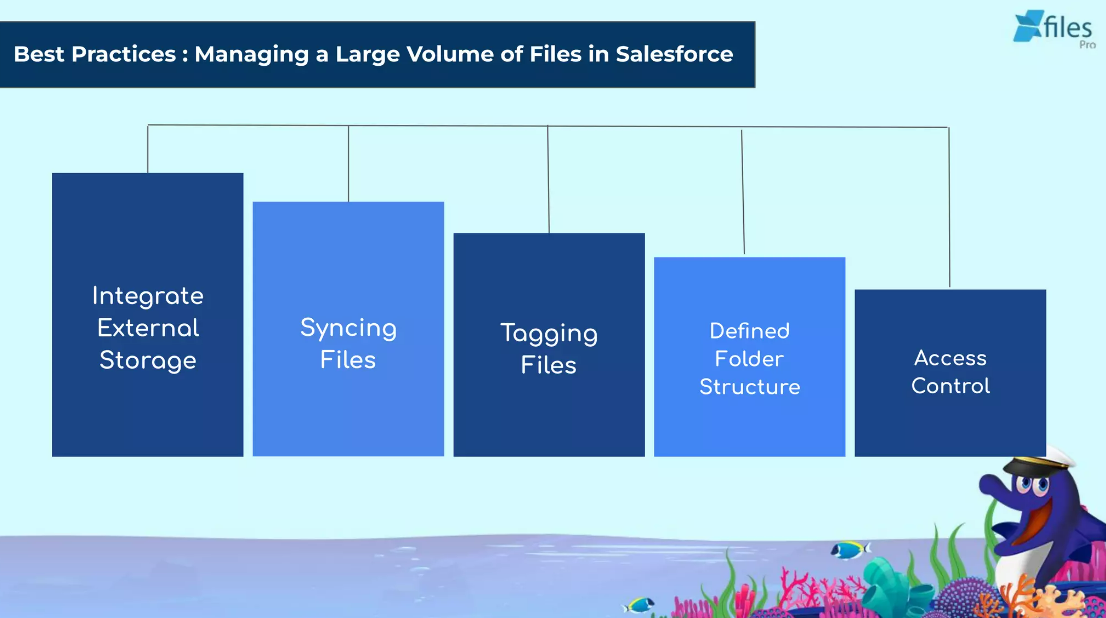Wohoo… We couldn’t get enough of the overwhelming response you have shown to our live webinar. We’re glad to learn that our session turned out to be a great help to enhance your file management experience in Salesforce.
If you couldn’t attend the live webinar on 15th June 2023 and now FOMO gets the best of you, don’t fret, we got you covered! Here’s a quick rundown of the major highlights from our exciting session on Store, Manage, and Access Documents in Salesforce with XfilesPro.
Before delving deeper into the webinar highlights, let’s take a moment to appreciate our speakers Sambit Samant (Principal Consultant, Product) and Shreshth Tiwari (Lead Consultant, Product) for hosting an outstanding live session and for being enthusiastic speakers as always!
Now, let’s start with the major highlights of the webinar.
The Major Challenges of Managing Salesforce Files
After throwing light on the business functionalities of CEPTES, Shreshth commenced his session by explaining the most common challenges of Salesforce file management. He briefed some of those including;
- Limited File Storage: As you generate a large volume of files through third-party party apps, a big chunk of your Salesforce file storage gets filled and you will be required to optimize the storage space. Although buying additional storage space from Salesforce and deleting unwanted files from the org seems to be different options to optimize the storage space, the former comes with a hefty prize and the latter might violate your compliance guidelines.
- Seamless File Collaboration: Since your files reside within the CRM platform, your external users such as partners, customers, and vendors are restrained from collaborating on files. Similarly, it’s impossible to collaborate in real-time for your varied internal teams such as sales, marketing, and finance when the files reside within Salesforce.
- Easy File Accessibility & Visibility: Imagine the difficulty to find a single file from a massive volume of files within your CRM platform. It will be daunting. It isn’t easy to go to specific records each time you want to access a file. This has been a constant challenge for users in managing their Salesforce files.
- No Folder Structure: When managing a massive volume of files within Salesforce, it’s difficult to organize your files in folders and subfolders as per your business demand. This has been a challenge for Admins who deal with a lot of files on a daily basis as Salesforce doesn’t provide an option to arrange files in a structured manner.
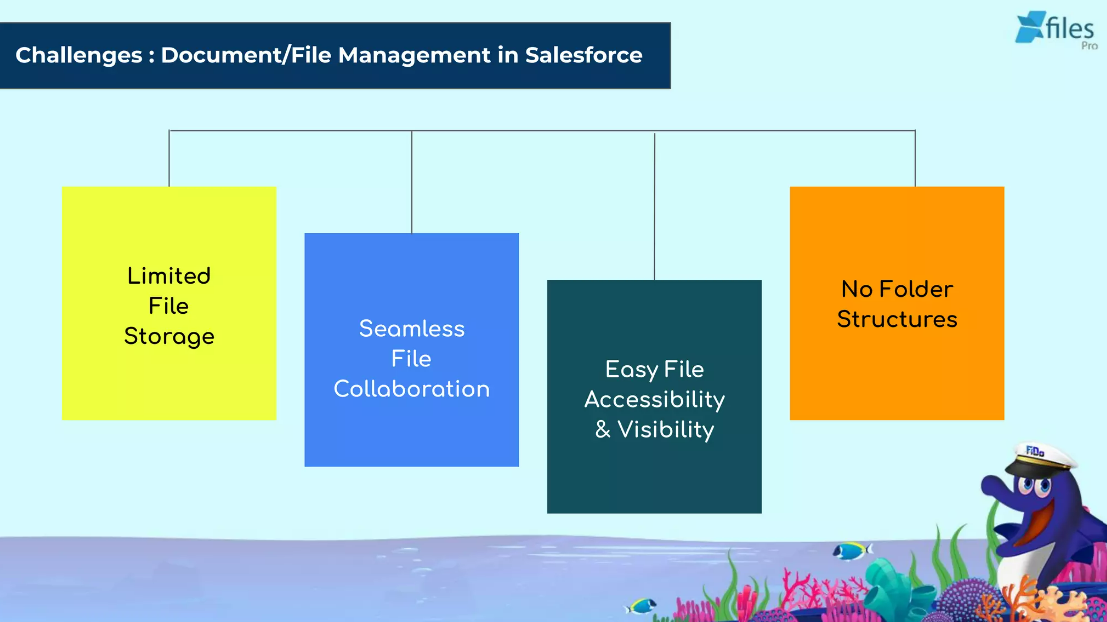
After having expounded on the challenges of Salesforce file management, Shreshth handed over the session to Sambit.
The Best Practices for Managing Salesforce Files
Sambit began his part by recounting the best practices for managing a large volume of files within Salesforce. He elucidated five major factors that ensure a successful file management experience in Salesforce, which include;
- Integrate External Storage: Integrating Salesforce with any of your preferred external storage platforms is an intelligent approach to moving the files out of the Salesforce environment and keeping them externally.
- Syncing Files: To enhance your file management experience in Salesforce, it’s recommended to sync your Salesforce records with respective files in your external storage system.
- Tagging Files: If you prefer to keep your Salesforce files externally in SharePoint, Tagging is a great feature you’d love to have. If you follow a consistent method of tagging your files with relevant information, you can process seamless search and filter operations.
Enhance Salesforce File Management Experience with XfilesPro
After walking the audience through more insights such as the three keys of document management success, which are efficient storage management, seamless file management, and easy file access, Sambit introduced our flagship product XfilesPro to the audience. A #1 file management application for Salesforce, XfilesPro enhances your file management experience in Salesforce with its next-gen capabilities.
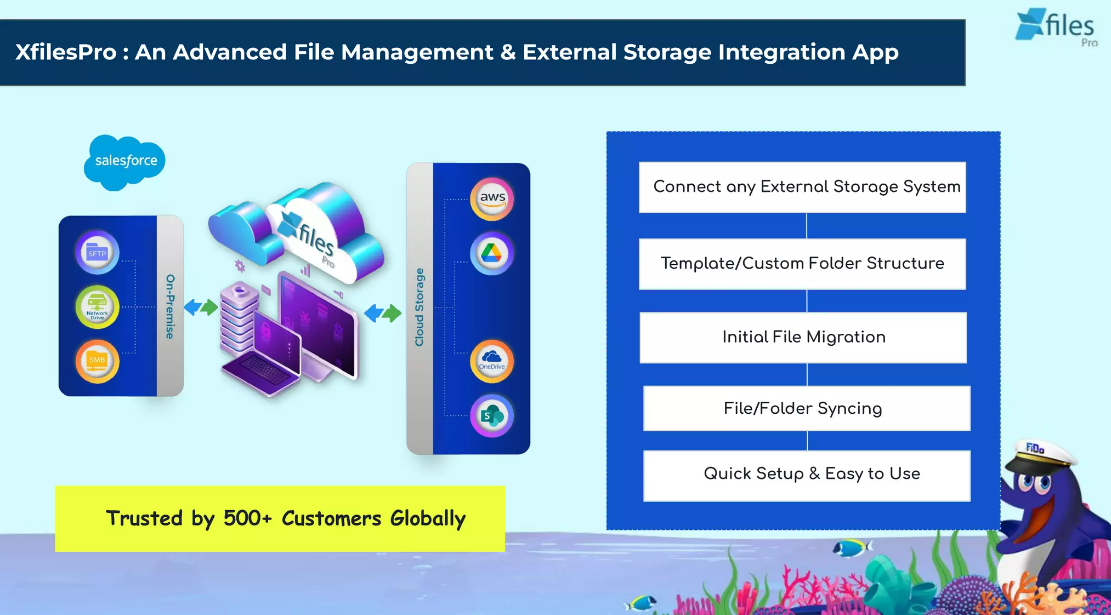
He explained the factors that make XfilesPro advanced and stand out from the pack, which blew out the audience. Let’s see which are those.
#1. Seamless Integration with Your External Storage
Bring your preferred external storage platforms, XfilesPro integrates it with Salesforce in a breeze. You can connect your Salesforce with any of your preferred external clouds such as SharePoint, AWS S3, Google Drive, and OneDrive, or an on-premise platform to better manage your files.
Now, let’s see what are the benefits of a Salesforce-external storage integration with XfilesPro.
Real-time File Movement and Syncing: Whenever a Salesforce user uploads files to the CRM platform or files get generated through 3rd-party apps, XfilesPro automatically pushes those files to your external storage platform to keep your file storage space freed up.
Experience Cloud File Migration: Experience Cloud has been widely used by most major industries like finance, healthcare, and education that has a lot of community users. To help companies in such industries, whenever community users upload files in bulk, XfilesPro automatically moves them to their external storage.
Initial File Migration: As time goes on, you will accumulate a heap of files in your Salesforce file storage that impacts the performance of your application. With XfilesPro, you can migrate all your existing, massive file volumes from Salesforce to your external storage in one go.
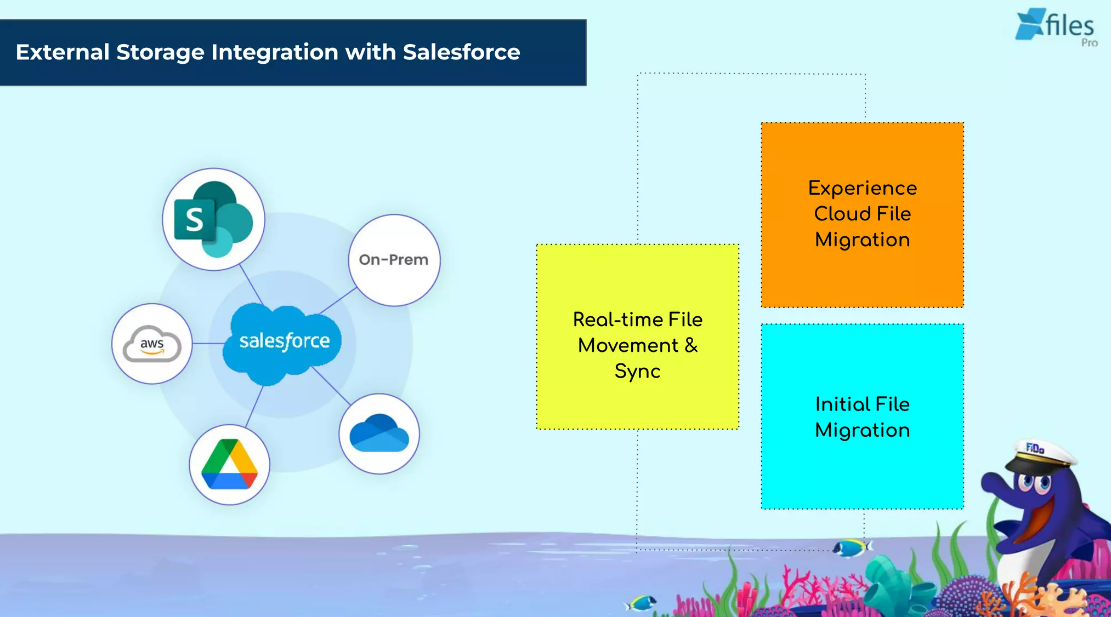
#2. Enhanced File Management
Sambit explained some advanced capabilities of XfilesPro that can help admins to transform their file management experience in Salesforce.
Folder Structure: With XfilesPro, you can arrange your Salesforce files in folders and sub-folders that make sense to your business in your external storage.
Centralized File Management: Integrating Salesforce with your external system, XfilesPro helps you have all your files in one place so that you can leverage the benefits of a centralized file management system.
Easy Syncing of Files: You can easily and automatically sync your Salesforce records with respective folders in the external storage to avoid hassles.
File Search: Considering the massive volume of files that cause trouble in searching, XfilesPro helps you with the easy search of files through its Global Feature functionality.
File Tagging: If you’re a SharePoint user, you can tag your files with relevant data or names so that you can get to know about the details that a file holds without opening it.

#3. File Access Redefined
Finally, Sambit also explained how the implementation of XfilesPro revolutionalize the way you access files. Firstly, he described how XfilesPro ensures the view of files within Salesforce even after its migration to your external storage. Since nobody wants to see a change in the user experience, XfilesPro maintains it.
Then, he talked about the File Access Control capability of XfilesPro. XfilesPro provides you the complete ownership over your files, where you can control who can view and access those in your external storage.
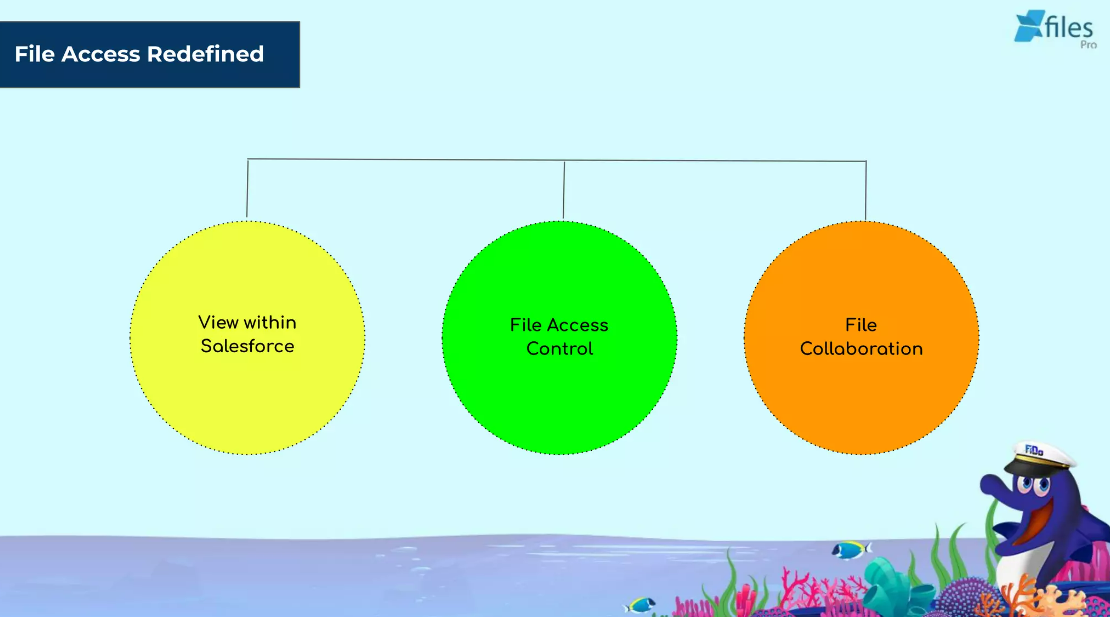
Last but not least, Sambit shed light on XfilesPro’s File Collaboration capability, that helps varied internal teams and external users on files in real-time in a centralized file management system.
Wrapping Up
That’s it! Our webinar was about to come to an end. By that time, our Q&A box was filled with a lot of queries from the joiners and the speakers managed to address most of them. With that, our much-awaited webinar buttoned up on a high note.
Check out here for the complete presentation from the webinar and watch this video if you want to get more insights.
Hope to see you in our next webinar!