When it comes to business operations, Salesforce and SharePoint are a popular dynamic duo. Businesses unanimously agree that the power of this duo truly serves potential results that impact business success.
While discussing Salesforce-SharePoint integration, for document storage and collaboration, one common solution that often comes up is XfilesPro.
Have you ever wondered how XfilesPro became the most recommended solution for integrating these two giant platforms?
This article details the nuances of leveling up document handling experience with XfilesPro by building a synergy between Salesforce and SharePoint. Before getting into its details, let’s discuss the significance of integrating Salesforce with SharePoint.
Why is Salesforce-SharePoint Integration Required?
While Salesforce has many functionalities for uploading and managing documents inside the CRM, it doesn’t come free from limitations. The users experience challenges with limited storage, high storage upgradation charges, folder structure creation, collaboration, accessibility, etc. We have to admit that Salesforce is a CRM, not a DMS.
To address these hurdles before they impact productivity, companies adopt document-based collaboration systems like Microsoft SharePoint that streamline document dealing and collaborative experience. Because building a powerful bridge between Salesforce and SharePoint offers various benefits that can boost the efficiency and effectiveness of your business operations.
- Cost Savings
Salesforce’s storage cost can be substantial. It can quickly add up as your business grows and accumulates files inside the Org. However, the integration with SharePoint unleashes the opportunity to leverage the extensive storage capacity of this system, resulting in high-cost savings.
- Easy Document Access
Salesforce limits document access to every department to ensure security. However, this can cause operational challenges as cross-functional teams can’t access required documents. The Salesforce-SharePoint integration plays a critical role here as the wide and secure accessibility of SharePoint permits authorized users to access documents.
- Enhanced Collaboration
The seamless integration between Salesforce and SharePoint allows teams to effortlessly share, access, and manage documents within the Salesforce environment by leveraging SharePoint’s powerful document management capabilities. This provides real-time updates and collaboration on shared documents, ensuring users access the latest information.
The XfilesPro Way of Integration
XfilesPro is the #1 document management app that establishes a strong and seamless integration between Salesforce and SharePoint. This connection takes place so easily that you can immediately embark on a new document management journey.
Post integration, XfilesPro enables you to automate the migration of files from Salesforce to SharePoint (including your big-sized files) so that your Salesforce file storage space will remain optimized. Here, XfilesPro identifies SharePoint as a reliable and comprehensive external repository for migrated documents offering superior functionalities for a modern document management experience.
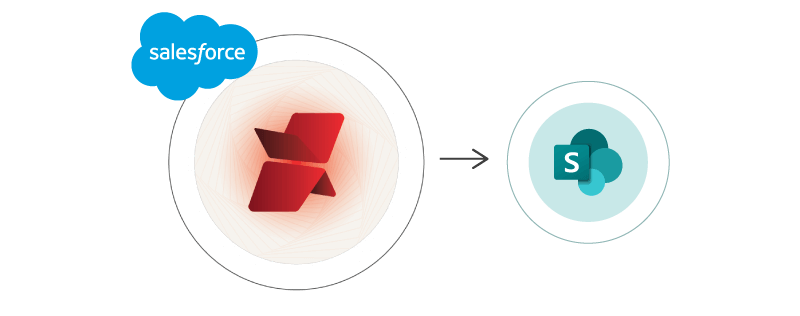
Let’s look into how XfilesPro adds more value to your Salesforce-SharePoint integration endeavor.
Quick and Seamless Integration
XfilesPro adopts a highly streamlined process to establish the connection between your CRM app and the external storage. The best part is that this connection comes with zero coding requirements! Here, XfilesPro eliminates the complexities typically associated with integrating two cloud platforms, providing an intuitive interface that doesn’t require technical expertise. Since it’s a fast & hassle-free integration, the entire process gets done in a short time so you can experience advanced document management in minutes.
Unlimited and Centralized Storage
Once the large volume of documents is moved from Salesforce to SharePoint, the file storage space of the CRM app gets optimized and unburdened. Here, the document migration is not a one-time job, instead, it’s a recurring process that secures the storage space irrespective of the document growth. This in turn creates unlimited space in Salesforce and a centralized document management location in SharePoint. Having a centralized storage space, your authorized users can easily access documents, eliminate the search through multiple systems, and work on documents in real time.
Robust Document Security
Whether it’s NDA, proposals, quotes, or contracts, every document should be secured while using and when sharing it with other users. XfilesPro ensures the security and seamlessness of document sharing in both these scenarios with its advanced functionalities.
When it comes to document sharing, our application offers an enhanced security model in which specific capabilities ensure document security while sharing it with internal teams as well as external parties. On the other hand, to safeguard the documents while using them, XfilesPro imposes Access Control, which permits only authorized users/teams to access specific documents.

Similarly, users can also leverage XfilesPro’s Folder/File Preserve functionality that enables document deployment to a particular user/group/profile.
Strong Compliance Adherence
Different industries uphold different compliance standards. If your business belongs to any such industry that demands the retention of documents for several years (eg: healthcare, legal, finance, real estate, government), the limited file storage space of Salesforce will throw a spanner on this action.
However, you can easily overcome this challenge with XfilesPro.
As the application pushes your documents to SharePoint, you can stay worry-free about the small storage allocation by Salesforce and retain the documents for any number of years in SharePoint. Here, XfilesPro helps you strongly adhere to your compliance guidelines that insist on document preservation.
SharePoint Tagging Support
The greatest advantage XfilesPro unleashed to reinforce the Salesforce-SharePoint integration was its support for the Tagging feature. XfilesPro enables Tagging for Salesforce files in SharePoint, which is the assignment of categories or descriptive words to content, using labels. These tags serve as metadata that categorizes content based on various attributes such as topic, project, department, or any other relevant criteria, helping to easily filter and locate the files.
Adding more value to the Tagging functionality, XfilesPro also supports Custom Tags and Auto Tags. In these, the former are the user-defined label attributes that can be applied to documents, items, or pages while the latter are automated metadata or label assignments applied to documents based on predefined rules.
The highlight here is that you can provide unlimited Tags using XfilesPro.
Field Service Lightning Support
If your business belongs to an industry that demands field service agents, you must be leveraging Salesforce Field Service Lightning (FSL). It’s a system made by Salesforce to help companies that provide on-site services to better organize their work.
As XfilesPro offers support to FSL, SharePoint users can receive great benefits as your workers can easily upload files to Salesforce on-site and get them automatically stored in the external repository. This streamlines the team workflow and helps the field team save time and effort managing documents during their busy schedules.
The Power of Get Files
XfilesPro understands that Salesforce customers utilize several applications including Sales Cloud, Service Cloud, and 3rd-party apps, for varied purposes which ultimately accumulate huge document volumes in the CRM.
With the help of XfilesPro’s latest advancement Get Files, you can secure your Salesforce file storage unaffected by these document volumes. Instead, you can automate the transferring of documents uploaded by external users through any of the Salesforce apps to SharePoint so that your storage won’t be affected and you can have an enhanced file-sharing experience. XfilesPro makes this possible by enabling a ‘link sharing’ method for external users.
The Bottom Line
If Salesforce-SharePoint integration is the holy grail, XfilesProis the key that unlocks it. And, that’s the reason XfilesPro is known to be the most recommended choice for connecting these two big platforms.
If your business wants to integrate Salesforce with SharePoint for a better document management experience, schedule a demo with our expert to see how the app works for you!
For more information, do follow XfilesPro on LinkedIn





