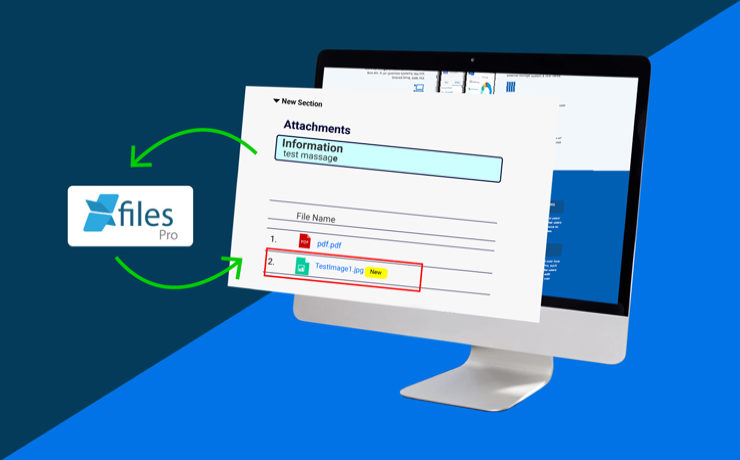XfilesPro has released the latest version 4.29 of the application. The newest version of the #1 external file storage solution for Salesforce is now generally available for all the new as well as current users.
The release primarily focused to add new & enhance current features for Amazon S3 in order to offer the users a great experience. Some of the notable new features are;
Displaying an information message on the upload button and on the XfilesPro Component: Admin can put any necessary information message for the users. This message can be viewed on the XfilesPro List Component and on the hover of the ‘Upload Files‘ button

nAmazon Accelerator: In order to increase the speed of the file uploading process, XfilesPro has added a new feature called Amazon Accelerator. n
Upload File Size: As per the latest version, the upload file size has been increased from 300MB to 5GB. Now users can upload files of sizes up to 5GB in S3.
New File Indication: With this new feature, users will get a notification each time a new file is uploaded with a ‘new’ logo beside the file.  Notes column: As per this new feature, if an internal comment needs to be added to the particular file, a new column will be added to add comments.
Notes column: As per this new feature, if an internal comment needs to be added to the particular file, a new column will be added to add comments.
Auditing Activity: Admin will get an audit report whenever a user does any action on the file including upload, download, delete, preview, add notes, share files, etc.
Email To Case: With the new release, now XfilesPro supports Email-to-Case files up to size 18.5MB.
File Versions: If a user uploads the same file multiple times, then the file will be saved as Version 2. A column in the XfilesPro Component will be added to show the Version no.
 File Size Display: File size will be displayed on the XfilesPro Component.
File Size Display: File size will be displayed on the XfilesPro Component.
 With over 200 customers worldwide, XfilesPro has now over 300K+ licensed users across 10+ industries. Using the application, Salesforce users are seamlessly uploading Salesforce files to their preferred external Cloud/On-premise storage system such as S3, Google Drive, One Drive, Dropbox without impacting the user experience in order to reduce their file storage costs driving seamless integration & collaboration.
With over 200 customers worldwide, XfilesPro has now over 300K+ licensed users across 10+ industries. Using the application, Salesforce users are seamlessly uploading Salesforce files to their preferred external Cloud/On-premise storage system such as S3, Google Drive, One Drive, Dropbox without impacting the user experience in order to reduce their file storage costs driving seamless integration & collaboration.
Check the App here: https://appexchange.salesforce.com/appxListingDetail?listingId=a0N30000008YbzMEAS